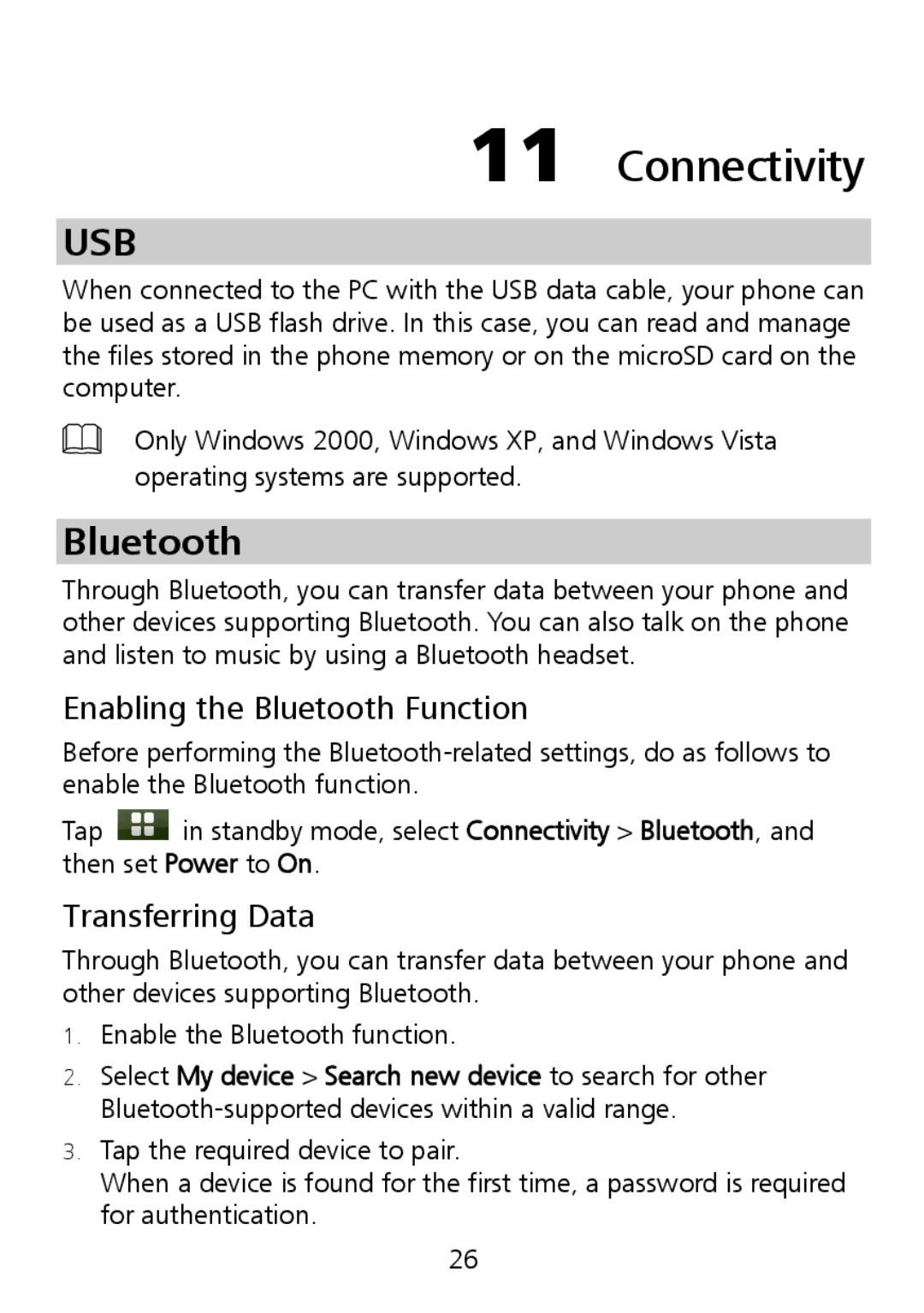11 Connectivity
USB
When connected to the PC with the USB data cable, your phone can be used as a USB flash drive. In this case, you can read and manage the files stored in the phone memory or on the microSD card on the computer.
Only Windows 2000, Windows XP, and Windows Vista operating systems are supported.
Bluetooth
Through Bluetooth, you can transfer data between your phone and other devices supporting Bluetooth. You can also talk on the phone and listen to music by using a Bluetooth headset.
Enabling the Bluetooth Function
Before performing the
Tap ![]() in standby mode, select Connectivity > Bluetooth, and then set Power to On.
in standby mode, select Connectivity > Bluetooth, and then set Power to On.
Transferring Data
Through Bluetooth, you can transfer data between your phone and other devices supporting Bluetooth.
1.Enable the Bluetooth function.
2.Select My device > Search new device to search for other
3.Tap the required device to pair.
When a device is found for the first time, a password is required for authentication.
26