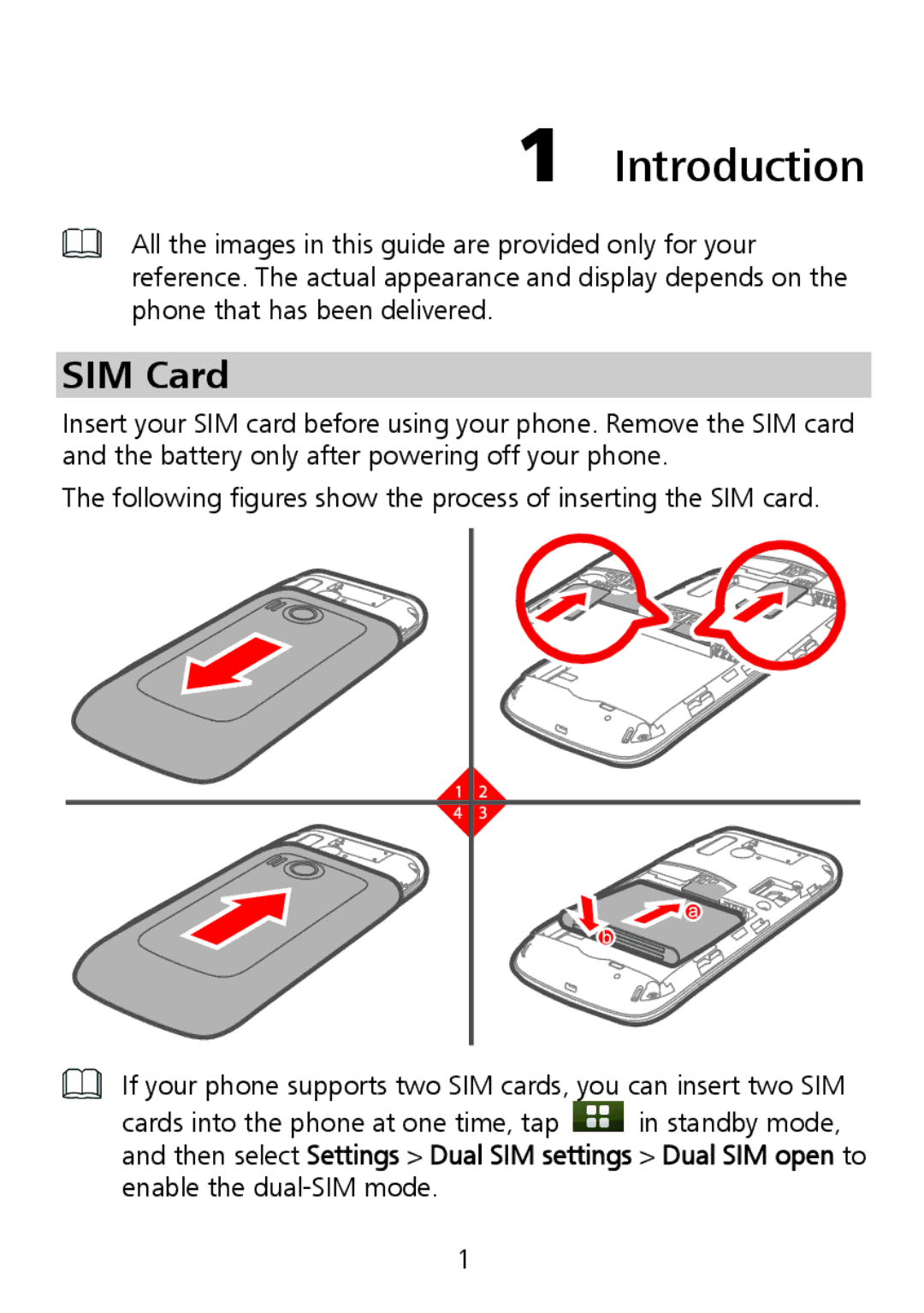1 Introduction
All the images in this guide are provided only for your reference. The actual appearance and display depends on the phone that has been delivered.
SIM Card
Insert your SIM card before using your phone. Remove the SIM card and the battery only after powering off your phone.
The following figures show the process of inserting the SIM card.
If your phone supports two SIM cards, you can insert two SIM
cards into the phone at one time, tap ![]() in standby mode, and then select Settings > Dual SIM settings > Dual SIM open to enable the
in standby mode, and then select Settings > Dual SIM settings > Dual SIM open to enable the
1