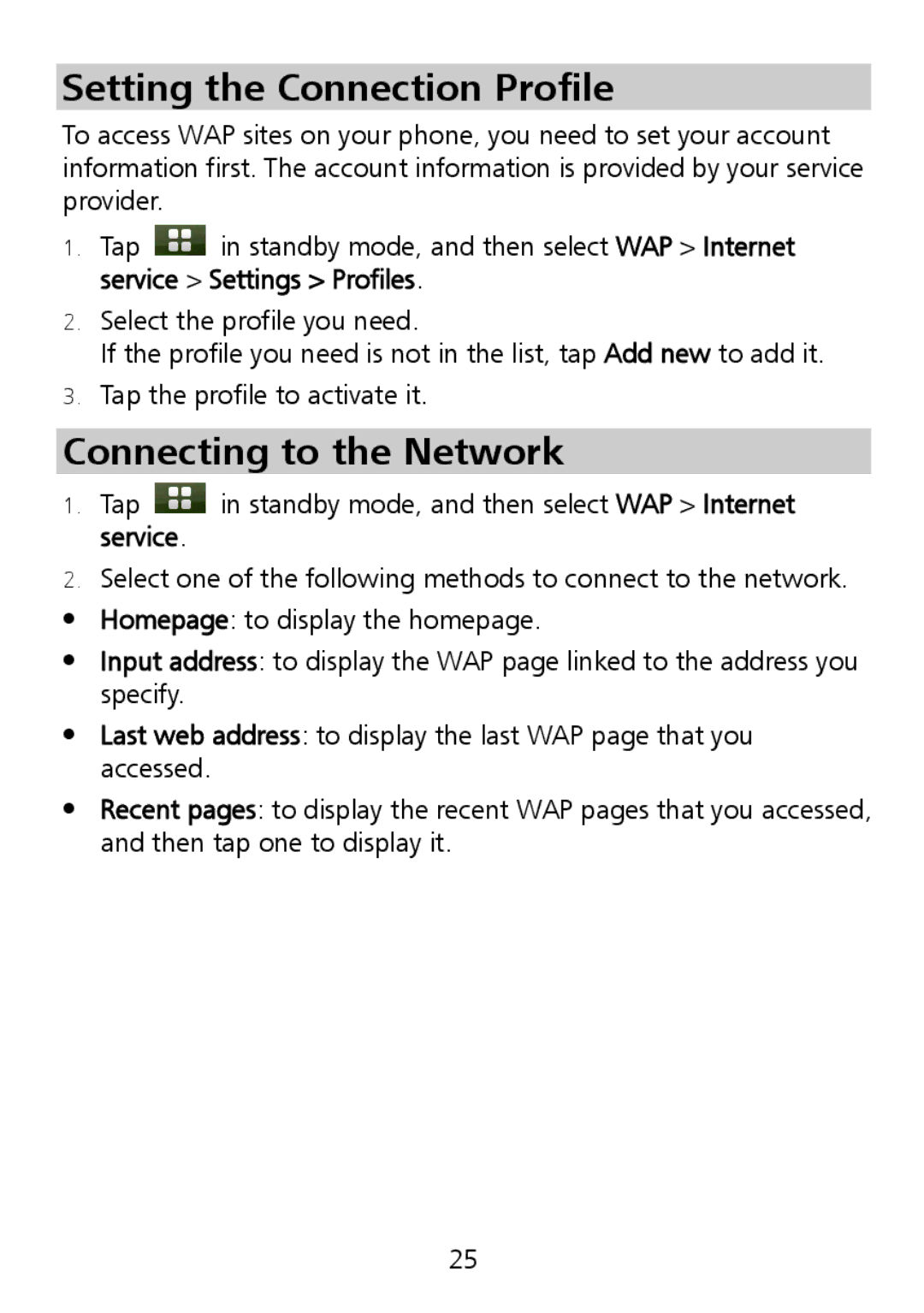Setting the Connection Profile
To access WAP sites on your phone, you need to set your account information first. The account information is provided by your service provider.
1.Tap ![]() in standby mode, and then select WAP > Internet service > Settings > Profiles.
in standby mode, and then select WAP > Internet service > Settings > Profiles.
2.Select the profile you need.
If the profile you need is not in the list, tap Add new to add it.
3.Tap the profile to activate it.
Connecting to the Network
1.Tap  in standby mode, and then select WAP > Internet service.
in standby mode, and then select WAP > Internet service.
2.Select one of the following methods to connect to the network.
zHomepage: to display the homepage.
zInput address: to display the WAP page linked to the address you specify.
zLast web address: to display the last WAP page that you accessed.
zRecent pages: to display the recent WAP pages that you accessed, and then tap one to display it.
25