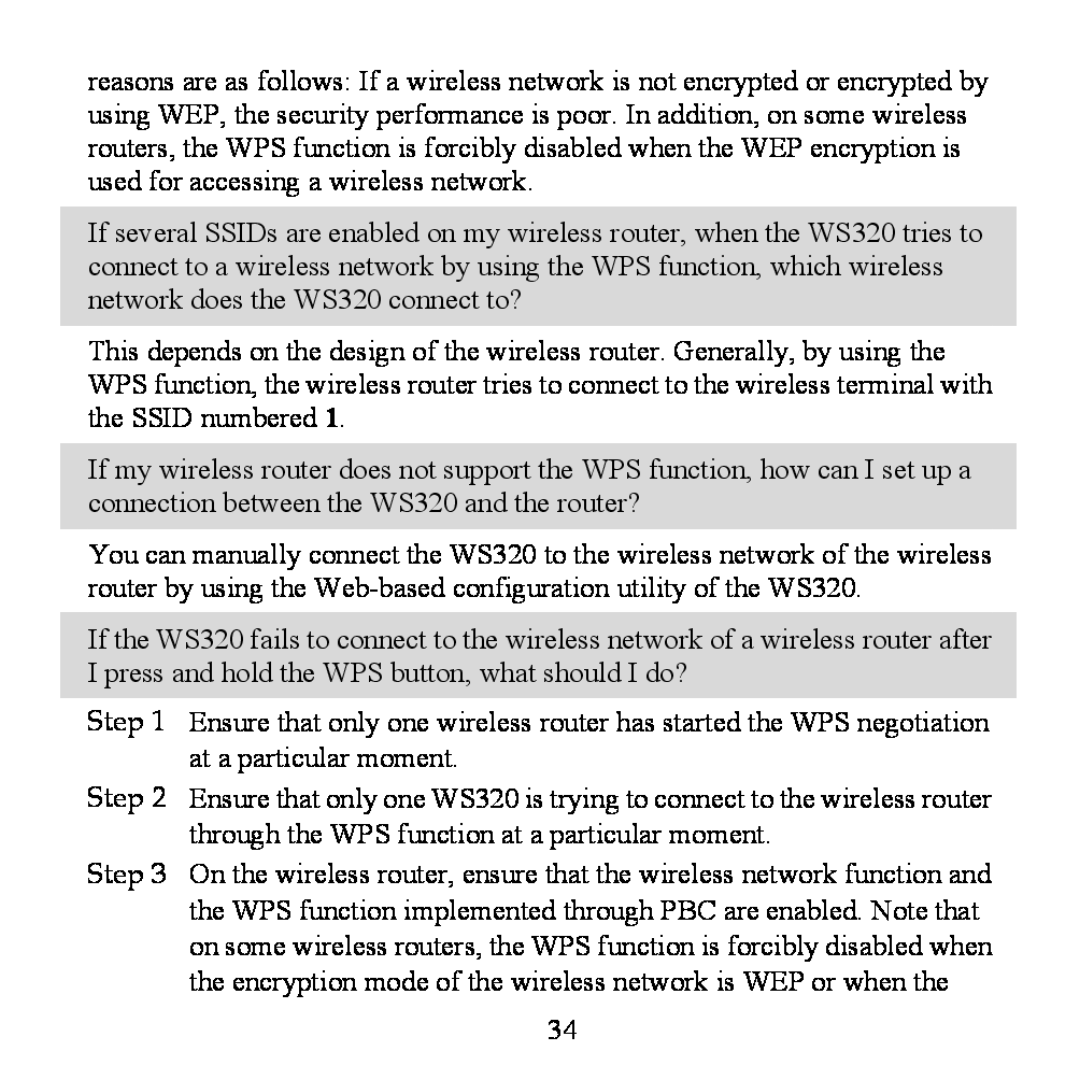reasons are as follows: If a wireless network is not encrypted or encrypted by using WEP, the security performance is poor. In addition, on some wireless routers, the WPS function is forcibly disabled when the WEP encryption is used for accessing a wireless network.
If several SSIDs are enabled on my wireless router, when the WS320 tries to connect to a wireless network by using the WPS function, which wireless network does the WS320 connect to?
This depends on the design of the wireless router. Generally, by using the WPS function, the wireless router tries to connect to the wireless terminal with the SSID numbered 1.
If my wireless router does not support the WPS function, how can I set up a connection between the WS320 and the router?
You can manually connect the WS320 to the wireless network of the wireless router by using the
If the WS320 fails to connect to the wireless network of a wireless router after I press and hold the WPS button, what should I do?
Step 1 Ensure that only one wireless router has started the WPS negotiation at a particular moment.
Step 2 Ensure that only one WS320 is trying to connect to the wireless router through the WPS function at a particular moment.
Step 3 On the wireless router, ensure that the wireless network function and the WPS function implemented through PBC are enabled. Note that on some wireless routers, the WPS function is forcibly disabled when the encryption mode of the wireless network is WEP or when the
34