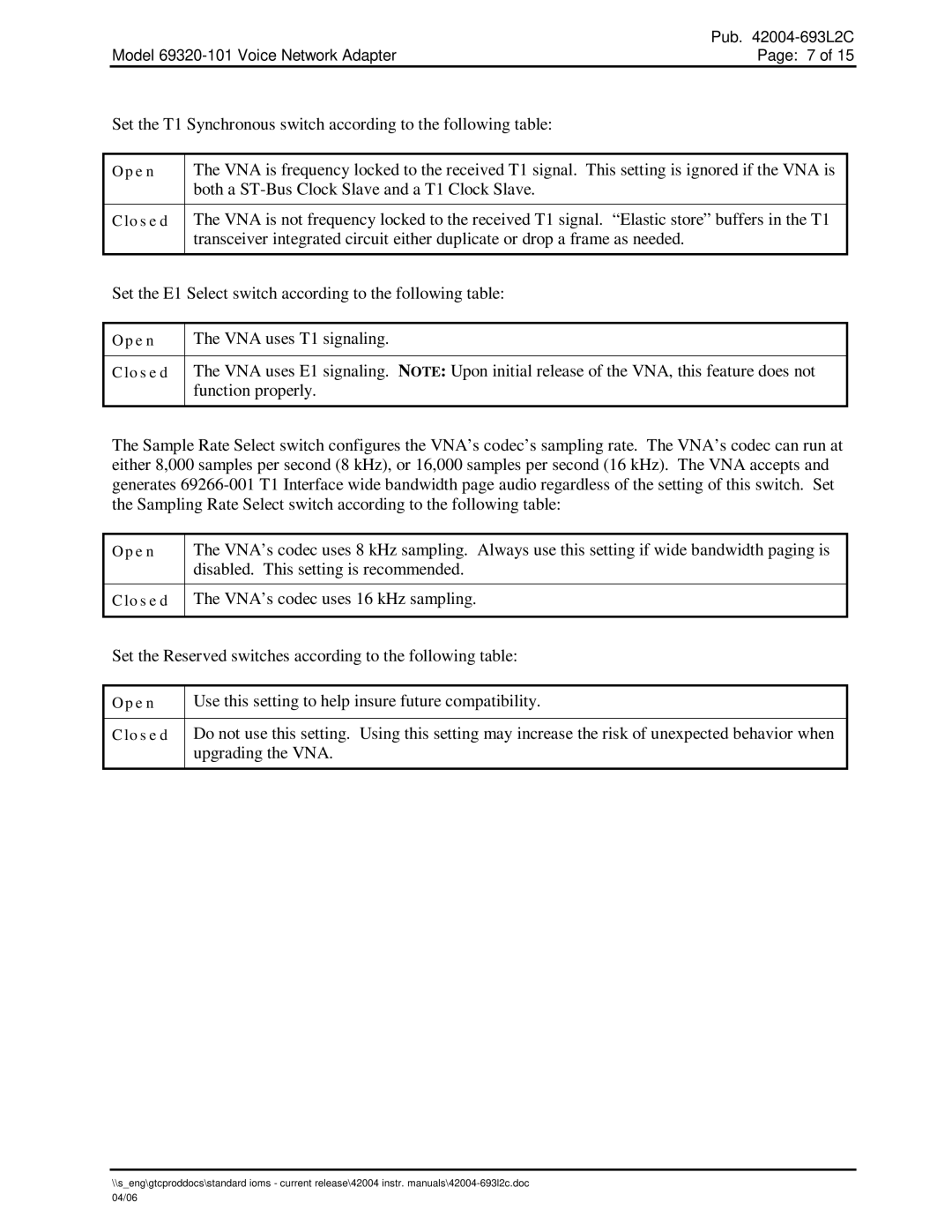69320-101 specifications
The Hubbell 69320-101 is a robust and versatile electrical device designed for a variety of commercial and industrial applications. It stands out in the field of electrical solutions, combining innovative technologies with proven reliability. One of its main features is its ability to support a wide array of power and data requirements, making it an ideal choice for modern facilities looking to streamline their electrical systems.One notable characteristic of the Hubbell 69320-101 is its durable construction. Built with high-quality materials, it is engineered to withstand harsh environments, ensuring longevity and consistent performance. This resilience is particularly important in settings that experience high traffic, exposure to heavy machinery, or challenging weather conditions.
Additionally, the Hubbell 69320-101 is equipped with advanced technologies that facilitate easy installation and maintenance. Its design includes features such as snap-on covers and easy access points, which help reduce installation time and simplify any necessary service procedures. This user-friendly design is essential for ensuring that technicians can perform their duties efficiently and safely.
The device also boasts enhanced safety features, such as ground fault protection and robust insulating properties. These safety mechanisms prevent electrical hazards and protect both users and connected equipment from potential damage. Such considerations are crucial for meeting various industry standards and regulations, providing peace of mind for operators and facility managers alike.
Another significant aspect of the Hubbell 69320-101 is its adaptability. It is compatible with a wide range of electrical systems, making it suitable for diverse projects ranging from office buildings to manufacturing plants. This flexibility allows users to integrate the Hubbell 69320-101 into existing infrastructures with minimal disruption, maximizing productivity.
Furthermore, the Hubbell 69320-101 comes with multiple configuration options, allowing users to tailor it to their specific power distribution and data needs. The ability to customize the device not only enhances usability but also ensures that it meets the unique demands of different applications.
In summary, the Hubbell 69320-101 is an outstanding electrical solution characterized by its durability, safety features, and adaptability. With its innovative design and technology, it continues to be a trusted choice for professionals seeking reliable electrical devices that can meet the challenges of today’s dynamic environments.