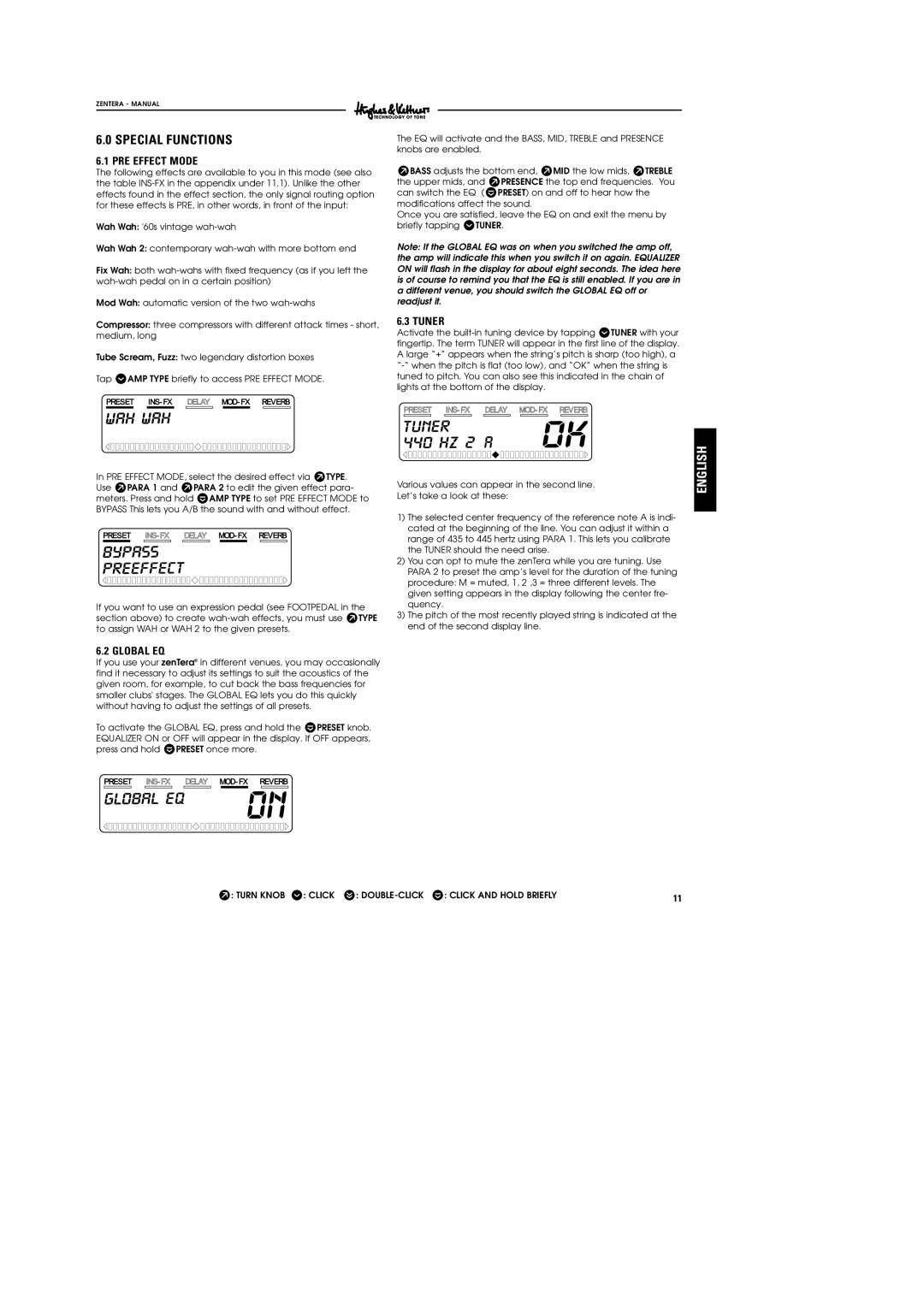ZENTERA - MANUAL
6.0SPECIAL FUNCTIONS
6.1PRE EFFECT MODE
The following effects are available to you in this mode (see also the table
Wah Wah: '60s vintage
Wah Wah 2: contemporary
Fix Wah: both
Mod Wah: automatic version of the two
Compressor: three compressors with different attack times - short, medium, long
Tube Scream, Fuzz: two legendary distortion boxes
Tap rAMP TYPE briefly to access PRE EFFECT MODE.
In PRE EFFECT MODE, select the desired effect via WTYPE. Use WPARA 1 and WPARA 2 to edit the given effect para- meters. Press and hold tAMP TYPE to set PRE EFFECT MODE to BYPASS This lets you A/B the sound with and without effect.
If you want to use an expression pedal (see FOOTPEDAL in the section above) to create
6.2 GLOBAL EQ
If you use your zenTera® in different venues, you may occasionally find it necessary to adjust its settings to suit the acoustics of the given room, for example, to cut back the bass frequencies for smaller clubs' stages. The GLOBAL EQ lets you do this quickly without having to adjust the settings of all presets.
To activate the GLOBAL EQ, press and hold the tPRESET knob. EQUALIZER ON or OFF will appear in the display. If OFF appears, press and hold tPRESET once more.
The EQ will activate and the BASS, MID, TREBLE and PRESENCE knobs are enabled.
WBASS adjusts the bottom end, WMID the low mids, WTREBLE the upper mids, and WPRESENCE the top end frequencies. You can switch the EQ (tPRESET) on and off to hear how the modifications affect the sound.
Once you are satisfied, leave the EQ on and exit the menu by briefly tapping rTUNER.
Note: If the GLOBAL EQ was on when you switched the amp off, the amp will indicate this when you switch it on again. EQUALIZER ON will flash in the display for about eight seconds. The idea here is of course to remind you that the EQ is still enabled. If you are in a different venue, you should switch the GLOBAL EQ off or readjust it.
6.3 TUNER
Activate the
Various values can appear in the second line.
Let’s take a look at these:
1)The selected center frequency of the reference note A is indi- cated at the beginning of the line. You can adjust it within a range of 435 to 445 hertz using PARA 1. This lets you calibrate the TUNER should the need arise.
2)You can opt to mute the zenTera while you are tuning. Use PARA 2 to preset the amp’s level for the duration of the tuning procedure: M = muted, 1, 2 ,3 = three different levels. The given setting appears in the display following the center fre- quency.
3)The pitch of the most recently played string is indicated at the end of the second display line.
ENGLISH
W: TURN KNOB r: CLICK s: | 11 |