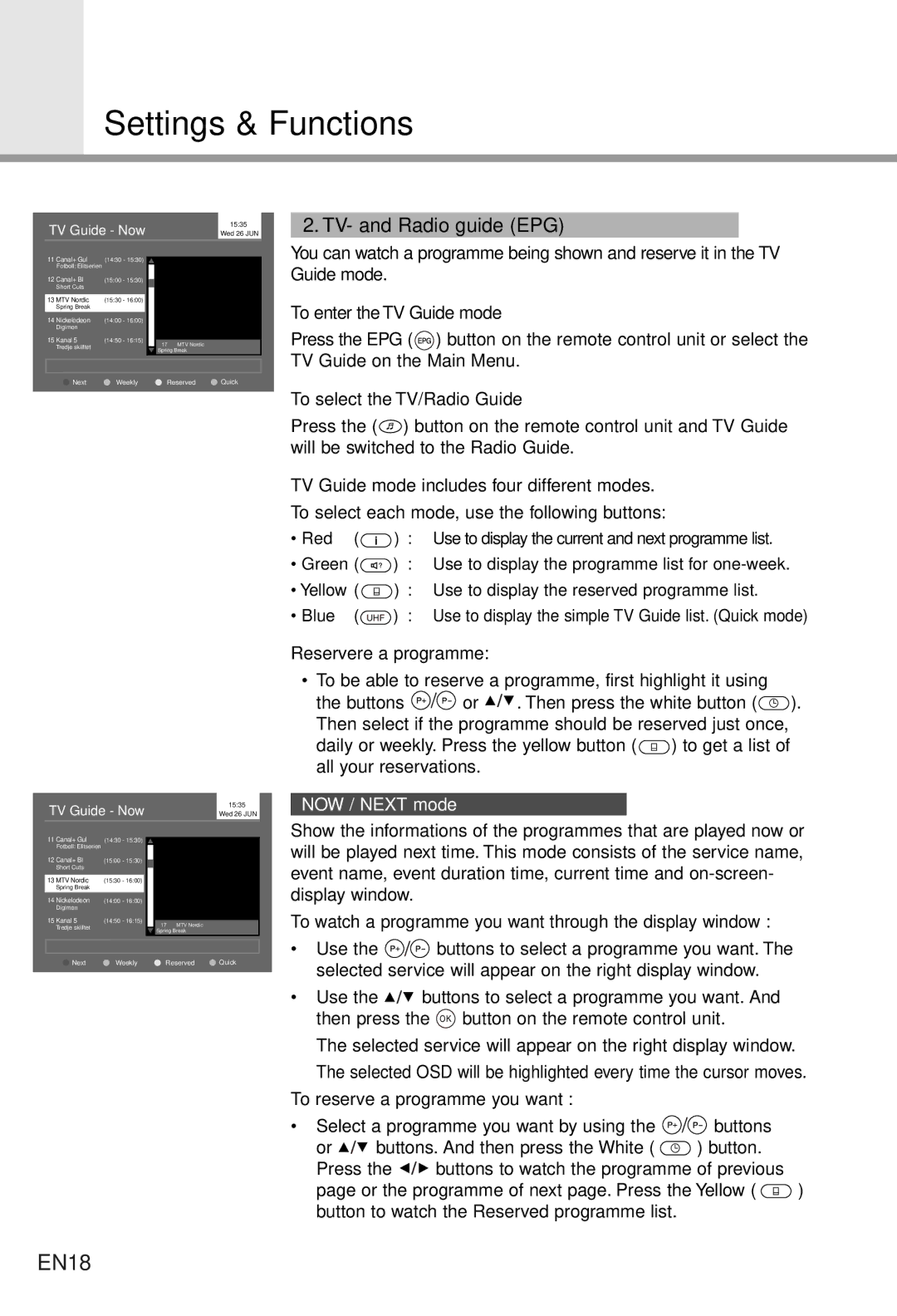Settings & Functions
| TV Guide - Now |
| 15:35 |
| ||
|
| Wed 26 JUN |
| |||
| 11 Canal+ Gul | (14:30 - 15:30) |
|
|
|
|
|
|
|
| |||
| Fotboll: Elitserien |
|
|
|
| |
| 12 Canal+ Blå | (15:00 - 15:30) |
|
|
|
|
| Short Cuts |
|
|
|
|
|
| 13 MTV Nordic | (15:30 - 16:00) |
|
|
|
|
| Spring Break |
|
|
|
|
|
| 14 Nickelodeon | (14:00 - 16:00) |
|
|
|
|
| Digimon |
|
|
|
|
|
| 15 Kanal 5 | (14:50 - 16:15) |
|
|
|
|
| Tredje skiiftet |
|
| 17 MTV Nordic |
|
|
|
|
| Spring Break |
|
| |
|
|
|
|
|
|
|
| Next | Weekly | Reserved | Quick | ||
|
|
|
|
|
|
|
2. TV- and Radio guide (EPG)
You can watch a programme being shown and reserve it in the TV Guide mode.
To enter the TV Guide mode
Press the EPG (![]() ) button on the remote control unit or select the TV Guide on the Main Menu.
) button on the remote control unit or select the TV Guide on the Main Menu.
To select the TV/Radio Guide
Press the (![]() ) button on the remote control unit and TV Guide will be switched to the Radio Guide.
) button on the remote control unit and TV Guide will be switched to the Radio Guide.
TV Guide mode includes four different modes.
To select each mode, use the following buttons:
• Red ( | ) : Use to display the current and next programme list. |
•Green (![]() ) : Use to display the programme list for
) : Use to display the programme list for
•Yellow (![]() ) : Use to display the reserved programme list.
) : Use to display the reserved programme list.
• Blue ( | ) : Use to display the simple TV Guide list. (Quick mode) |
| TV Guide - Now |
| 15:35 |
| ||
|
| Wed 26 JUN |
| |||
| 11 Canal+ Gul | (14:30 - 15:30) |
|
|
|
|
|
|
|
| |||
| Fotboll: Elitserien |
|
|
|
| |
| 12 Canal+ Blå | (15:00 - 15:30) |
|
|
|
|
| Short Cuts |
|
|
|
|
|
| 13 MTV Nordic | (15:30 - 16:00) |
|
|
|
|
| Spring Break |
|
|
|
|
|
| 14 Nickelodeon | (14:00 - 16:00) |
|
|
|
|
| Digimon |
|
|
|
|
|
| 15 Kanal 5 | (14:50 - 16:15) |
|
|
|
|
| Tredje skiiftet |
|
| 17 MTV Nordic |
|
|
|
|
| Spring Break |
|
| |
|
|
|
|
|
|
|
| Next | Weekly | Reserved | Quick | ||
|
|
|
|
|
|
|
Reservere a programme:
•To be able to reserve a programme, first highlight it using
the buttons ![]()
![]() or
or ![]()
![]() . Then press the white button (
. Then press the white button (![]() ). Then select if the programme should be reserved just once,
). Then select if the programme should be reserved just once,
daily or weekly. Press the yellow button (![]() ) to get a list of all your reservations.
) to get a list of all your reservations.
NOW / NEXT mode
Show the informations of the programmes that are played now or will be played next time. This mode consists of the service name, event name, event duration time, current time and
To watch a programme you want through the display window :
•Use the ![]()
![]() buttons to select a programme you want. The selected service will appear on the right display window.
buttons to select a programme you want. The selected service will appear on the right display window.
•Use the ![]()
![]() buttons to select a programme you want. And
buttons to select a programme you want. And
then press the ![]() button on the remote control unit.
button on the remote control unit.
The selected service will appear on the right display window. The selected OSD will be highlighted every time the cursor moves.
To reserve a programme you want :
•Select a programme you want by using the ![]()
![]() buttons
buttons
or ![]()
![]() buttons. And then press the White (
buttons. And then press the White ( ![]() ) button.
) button.
Press the ![]()
![]() buttons to watch the programme of previous
buttons to watch the programme of previous
page or the programme of next page. Press the Yellow ( ![]() ) button to watch the Reserved programme list.
) button to watch the Reserved programme list.