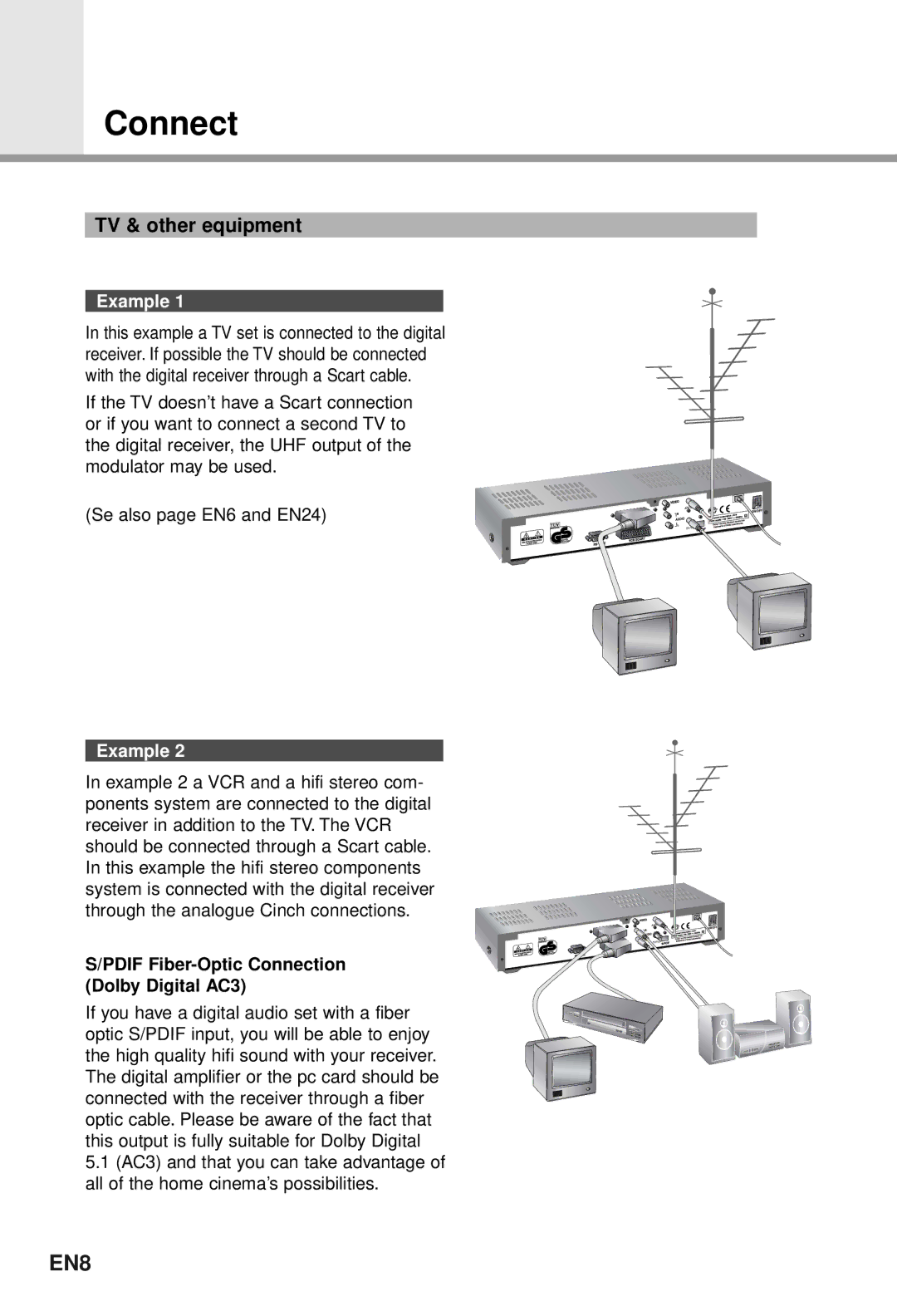Connect
TV & other equipment
Example 1
In this example a TV set is connected to the digital receiver. If possible the TV should be connected with the digital receiver through a Scart cable.
If the TV doesn’t have a Scart connection or if you want to connect a second TV to the digital receiver, the UHF output of the modulator may be used.
(Se also page EN6 and EN24) | ANTENNA |
| |
| TV/VCR |
Example 2
In example 2 a VCR and a hifi stereo com- ponents system are connected to the digital receiver in addition to the TV. The VCR should be connected through a Scart cable. In this example the hifi stereo components system is connected with the digital receiver through the analogue Cinch connections.
ANTENNA
TV/VCR
S/PDIF Fiber-Optic Connection
(Dolby Digital AC3)
If you have a digital audio set with a fiber optic S/PDIF input, you will be able to enjoy the high quality hifi sound with your receiver. The digital amplifier or the pc card should be connected with the receiver through a fiber optic cable. Please be aware of the fact that this output is fully suitable for Dolby Digital
5.1(AC3) and that you can take advantage of all of the home cinema’s possibilities.