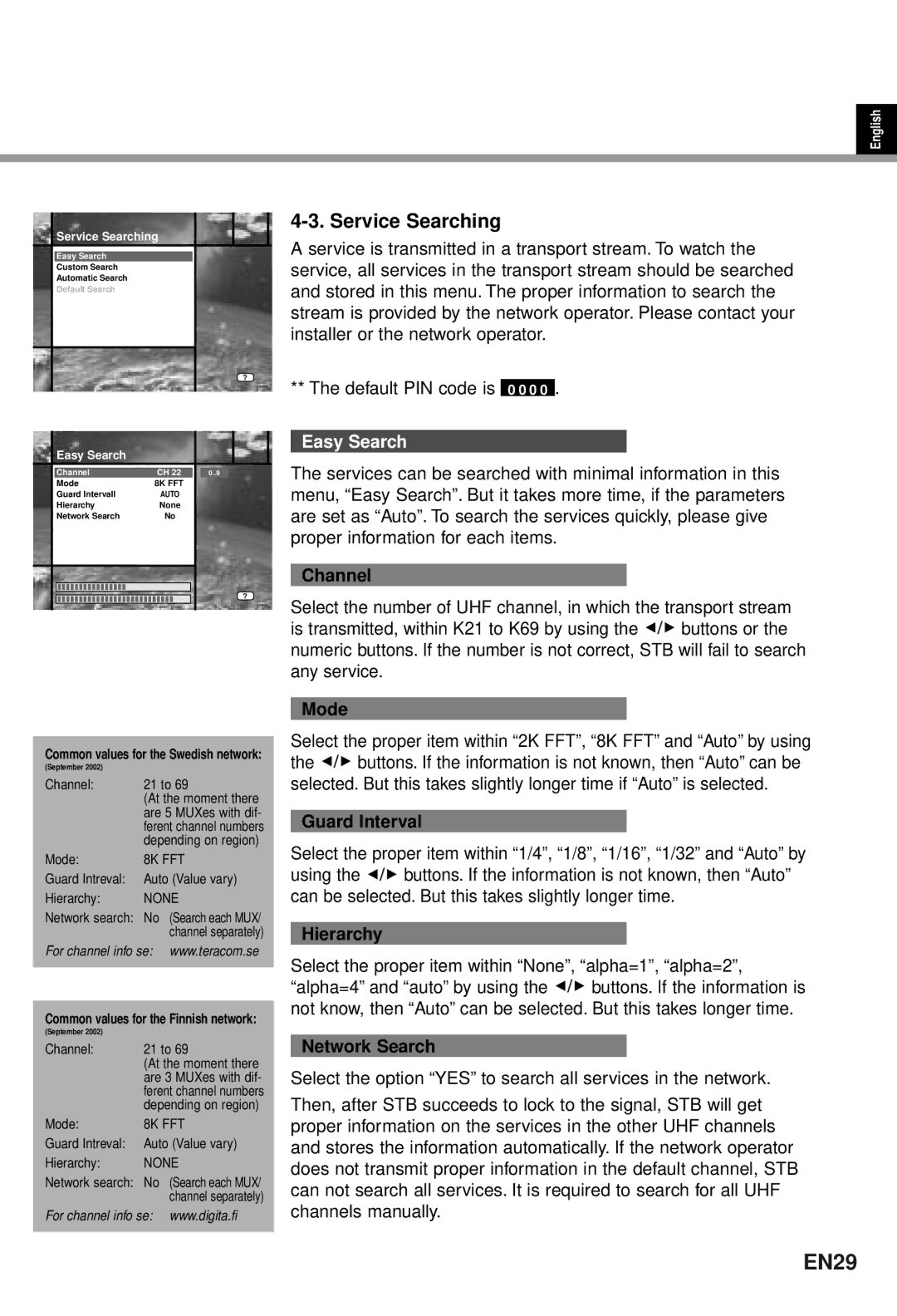English
Service Searching
Easy Search
Custom Search
Automatic Search
Default Search
Easy Search
|
|
|
|
| Channel | CH 22 |
|
| Mode | 8K FFT | |
| Guard Intervall | AUTO | |
| Hierarchy | None | |
| Network Search | No | |
|
|
|
|
|
|
|
|
|
|
|
|
|
|
|
|
|
|
|
|
?
0..9
?
4-3. Service Searching
A service is transmitted in a transport stream. To watch the service, all services in the transport stream should be searched and stored in this menu. The proper information to search the stream is provided by the network operator. Please contact your installer or the network operator.
** The default PIN code is 0 0 0 0 .
Easy Search
The services can be searched with minimal information in this menu, “Easy Search”. But it takes more time, if the parameters are set as “Auto”. To search the services quickly, please give proper information for each items.
Channel
Select the number of UHF channel, in which the transport stream
is transmitted, within K21 to K69 by using the ![]()
![]()
![]() buttons or the numeric buttons. If the number is not correct, STB will fail to search any service.
buttons or the numeric buttons. If the number is not correct, STB will fail to search any service.
Mode
Select the proper item within “2K FFT”, “8K FFT” and “Auto” by using
Common values for the Swedish network:
(September 2002)
Channel: | 21 to 69 | |
| (At the moment there | |
| are 5 MUXes with dif- | |
| ferent channel numbers | |
| depending on region) | |
Mode: | 8K FFT | |
Guard Intreval: | Auto (Value vary) | |
Hierarchy: | NONE | |
Network search: | No | (Search each MUX/ |
|
| channel separately) |
For channel info se: | www.teracom.se | |
Common values for the Finnish network:
(September 2002)
Channel: | 21 to 69 | |
| (At the moment there | |
| are 3 MUXes with dif- | |
| ferent channel numbers | |
| depending on region) | |
Mode: | 8K FFT | |
Guard Intreval: | Auto (Value vary) | |
Hierarchy: | NONE | |
Network search: | No | (Search each MUX/ |
|
| channel separately) |
For channel info se: | www.digita.fi | |
the ![]()
![]()
![]() buttons. If the information is not known, then “Auto” can be selected. But this takes slightly longer time if “Auto” is selected.
buttons. If the information is not known, then “Auto” can be selected. But this takes slightly longer time if “Auto” is selected.
Guard Interval
Select the proper item within “1/4”, “1/8”, “1/16”, “1/32” and “Auto” by
using the ![]()
![]()
![]() buttons. If the information is not known, then “Auto” can be selected. But this takes slightly longer time.
buttons. If the information is not known, then “Auto” can be selected. But this takes slightly longer time.
Hierarchy
Select the proper item within “None”, “alpha=1”, “alpha=2”,
“alpha=4” and “auto” by using the ![]()
![]()
![]() buttons. If the information is not know, then “Auto” can be selected. But this takes longer time.
buttons. If the information is not know, then “Auto” can be selected. But this takes longer time.
Network Search
Select the option “YES” to search all services in the network.
Then, after STB succeeds to lock to the signal, STB will get proper information on the services in the other UHF channels and stores the information automatically. If the network operator does not transmit proper information in the default channel, STB can not search all services. It is required to search for all UHF channels manually.