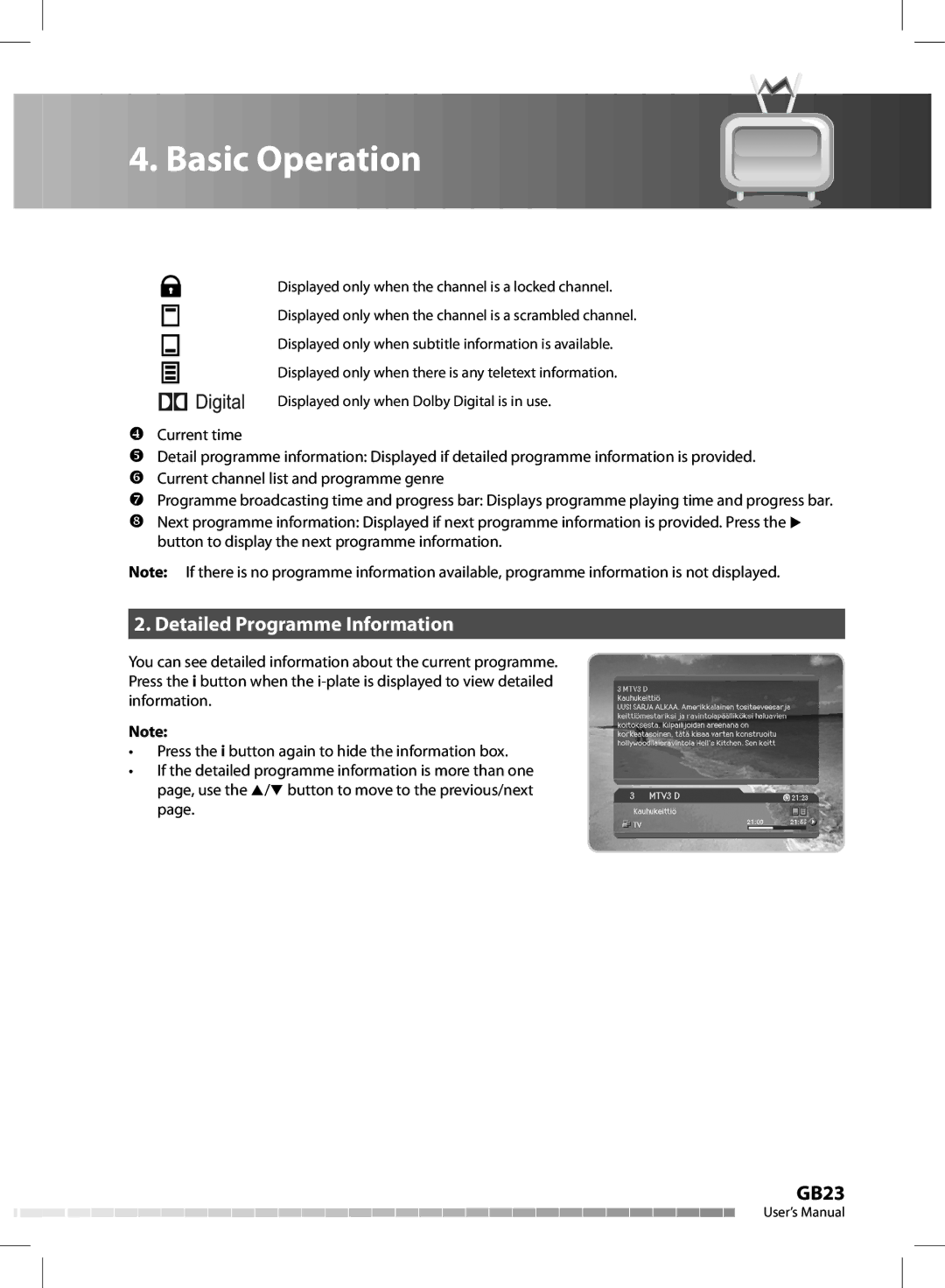4. Basic Operation
4. Basic Operation
Displayed only when the channel is a locked channel.
Displayed only when the channel is a scrambled channel.
Displayed only when subtitle information is available.
Displayed only when there is any teletext information.
Displayed only when Dolby Digital is in use.
Current time
Detail programme information: Displayed if detailed programme information is provided. Current channel list and programme genre
Programme broadcasting time and progress bar: Displays programme playing time and progress bar.
Next programme information: Displayed if next programme information is provided. Press the button to display the next programme information.
Note: If there is no programme information available, programme information is not displayed.
2. Detailed Programme Information
You can see detailed information about the current programme. Press the i button when the
Note:
•Press the i button again to hide the information box.
•If the detailed programme information is more than one page, use the / button to move to the previous/next page.
GB23
User’s Manual