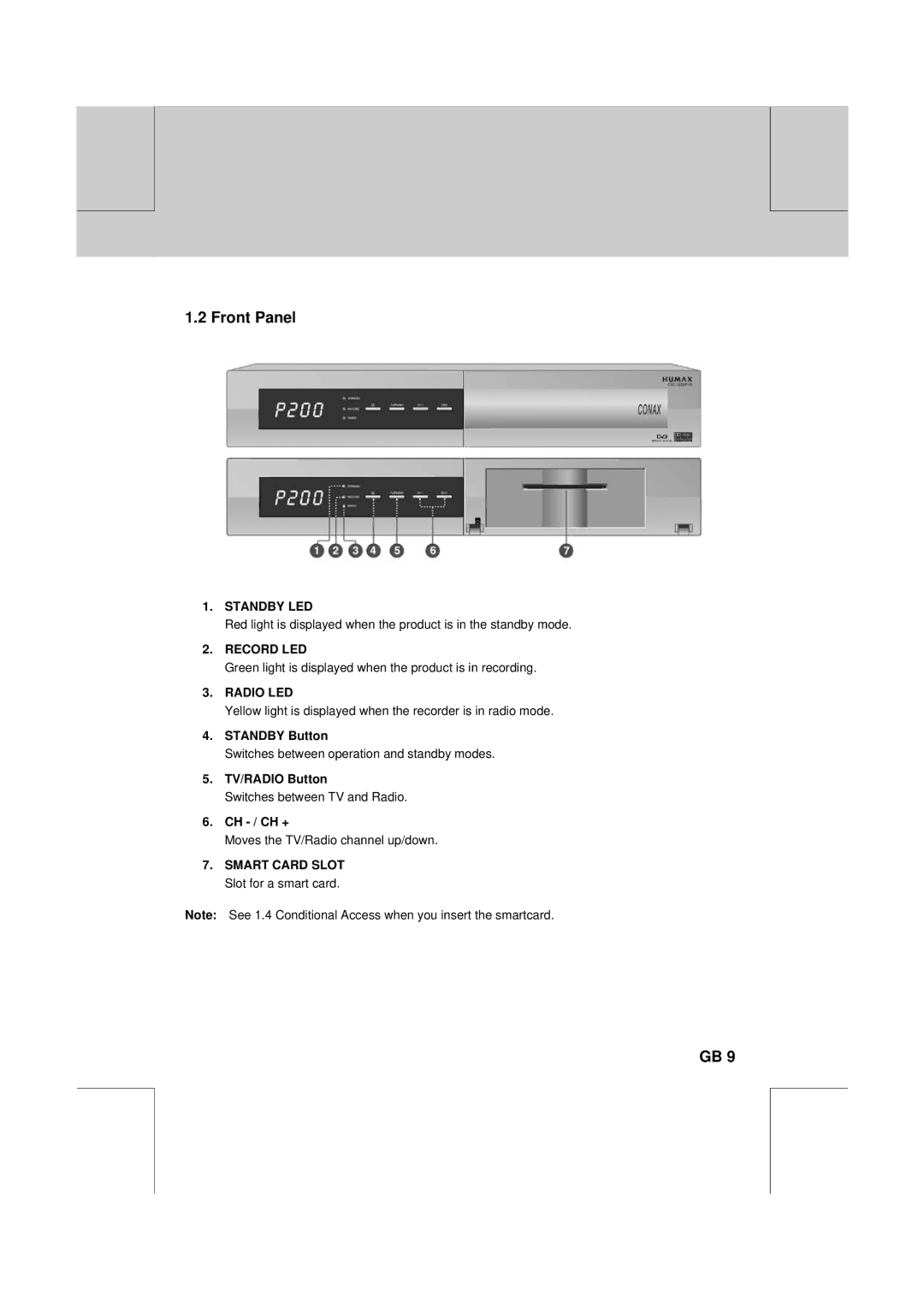** | ** |
|
|
**
**
1.2 Front Panel
1.STANDBY LED
Red light is displayed when the product is in the standby mode.
2.RECORD LED
Green light is displayed when the product is in recording.
3.RADIO LED
Yellow light is displayed when the recorder is in radio mode.
4.STANDBY Button
Switches between operation and standby modes.
5.TV/RADIO Button
Switches between TV and Radio.
6.CH - / CH +
Moves the TV/Radio channel up/down.
7.SMART CARD SLOT Slot for a smart card.
Note: See 1.4 Conditional Access when you insert the smartcard.
**
**
**
**
**
GB 9
**
**
**
**
**