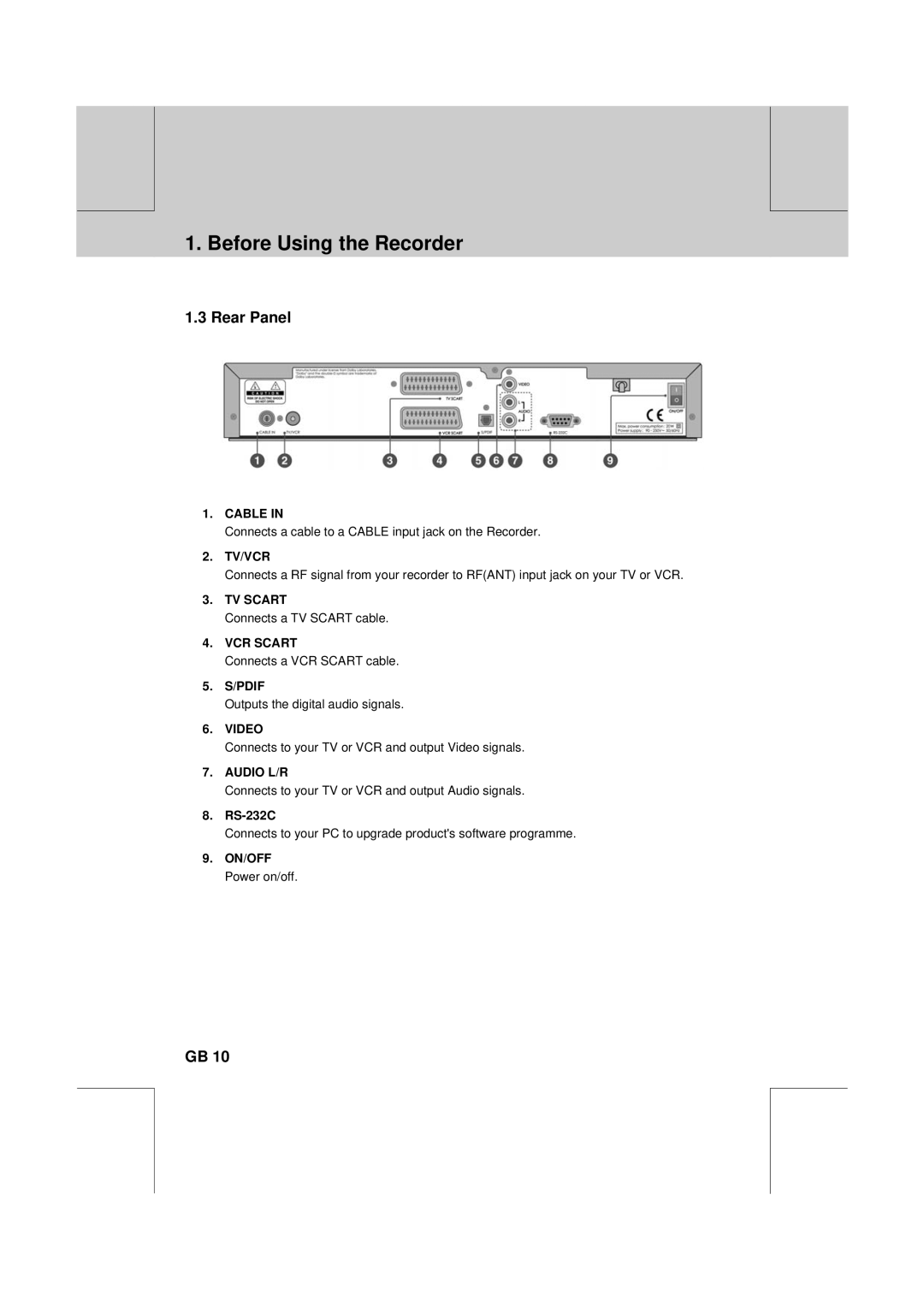** | ** |
|
|
**
1. Before Using the Recorder
1.3 Rear Panel
1.CABLE IN
Connects a cable to a CABLE input jack on the Recorder.
2.TV/VCR
Connects a RF signal from your recorder to RF(ANT) input jack on your TV or VCR.
3.TV SCART
Connects a TV SCART cable.
4.VCR SCART
Connects a VCR SCART cable.
5.S/PDIF
Outputs the digital audio signals.
6.VIDEO
Connects to your TV or VCR and output Video signals.
7.AUDIO L/R
Connects to your TV or VCR and output Audio signals.
8.RS-232C
Connects to your PC to upgrade product's software programme.
9.ON/OFF Power on/off.
**
**
**
**
**
GB 10
**
**
**
**
**