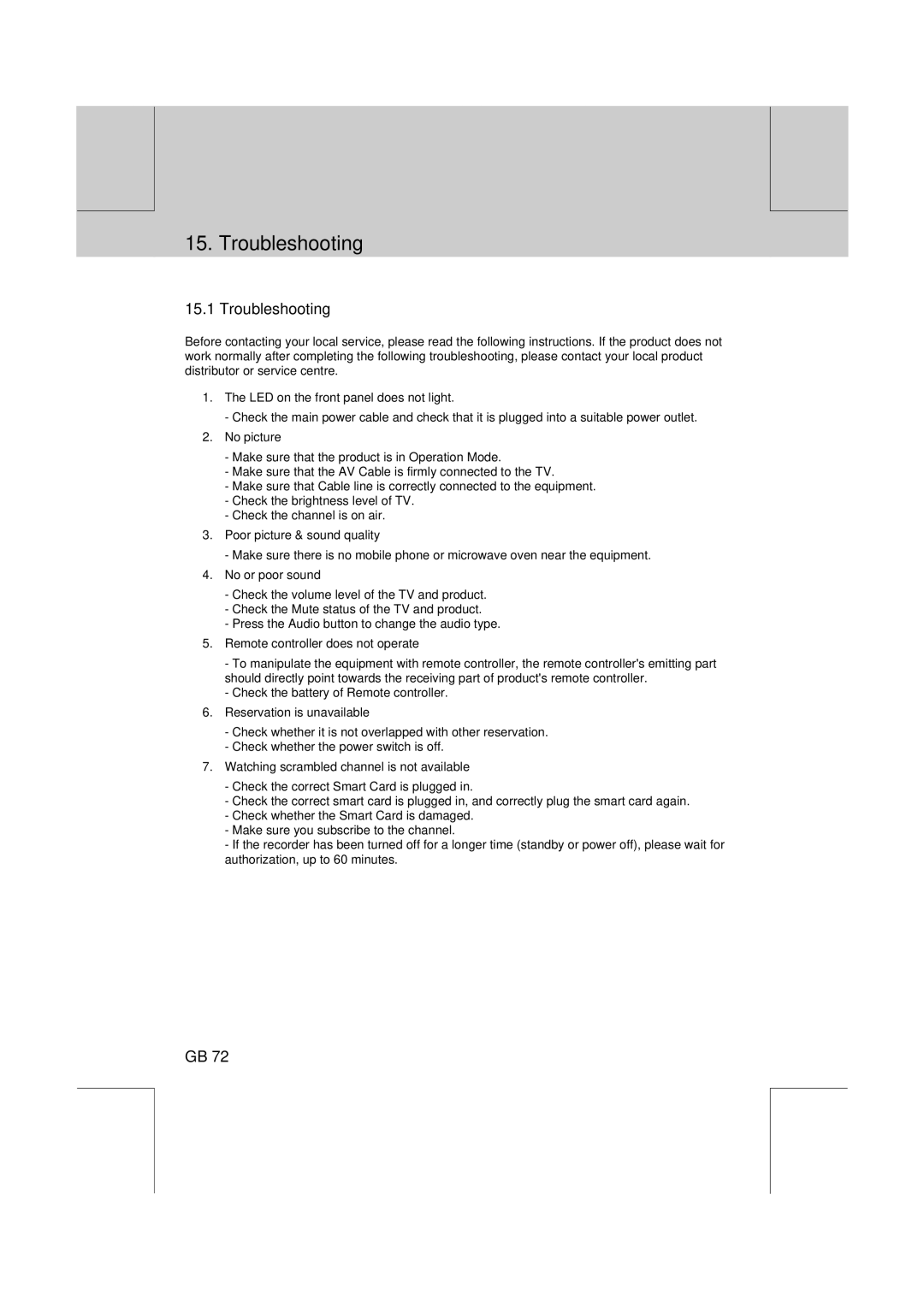** | ** |
|
|
**
15. Troubleshooting
**
**
15.1 Troubleshooting
Before contacting your local service, please read the following instructions. If the product does not work normally after completing the following troubleshooting, please contact your local product distributor or service centre.
1.The LED on the front panel does not light.
-Check the main power cable and check that it is plugged into a suitable power outlet.
2.No picture
-Make sure that the product is in Operation Mode.
-Make sure that the AV Cable is firmly connected to the TV.
-Make sure that Cable line is correctly connected to the equipment.
-Check the brightness level of TV.
-Check the channel is on air.
3.Poor picture & sound quality
-Make sure there is no mobile phone or microwave oven near the equipment.
4.No or poor sound
-Check the volume level of the TV and product.
-Check the Mute status of the TV and product.
-Press the Audio button to change the audio type.
5.Remote controller does not operate
-To manipulate the equipment with remote controller, the remote controller's emitting part should directly point towards the receiving part of product's remote controller.
-Check the battery of Remote controller.
6.Reservation is unavailable
-Check whether it is not overlapped with other reservation.
-Check whether the power switch is off.
7.Watching scrambled channel is not available
-Check the correct Smart Card is plugged in.
-Check the correct smart card is plugged in, and correctly plug the smart card again.
-Check whether the Smart Card is damaged.
-Make sure you subscribe to the channel.
-If the recorder has been turned off for a longer time (standby or power off), please wait for authorization, up to 60 minutes.
**
**
**
GB 72
**
**
**
**
**