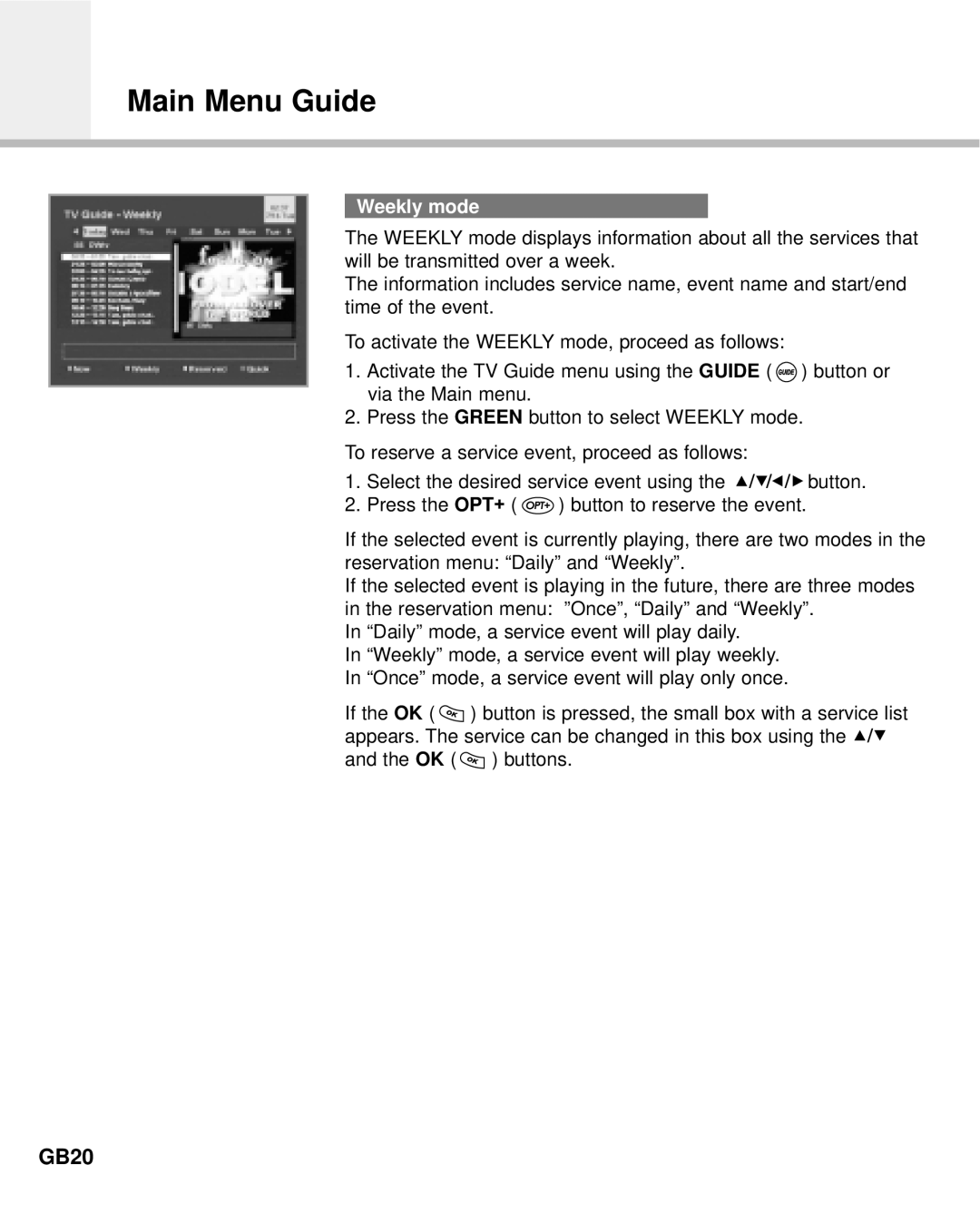Main Menu Guide
Weekly mode
The WEEKLY mode displays information about all the services that will be transmitted over a week.
The information includes service name, event name and start/end time of the event.
To activate the WEEKLY mode, proceed as follows:
1.Activate the TV Guide menu using the GUIDE ( ![]() ) button or via the Main menu.
) button or via the Main menu.
2.Press the GREEN button to select WEEKLY mode.
To reserve a service event, proceed as follows:
1.Select the desired service event using the ![]()
![]()
![]()
![]() button.
button.
2.Press the OPT+ ( ![]() ) button to reserve the event.
) button to reserve the event.
If the selected event is currently playing, there are two modes in the reservation menu: “Daily” and “Weekly”.
If the selected event is playing in the future, there are three modes in the reservation menu: ”Once”, “Daily” and “Weekly”.
In “Daily” mode, a service event will play daily.
In “Weekly” mode, a service event will play weekly. In “Once” mode, a service event will play only once.
If the OK ( ![]() ) button is pressed, the small box with a service list appears. The service can be changed in this box using the
) button is pressed, the small box with a service list appears. The service can be changed in this box using the ![]()
![]() and the OK (
and the OK ( ![]() ) buttons.
) buttons.