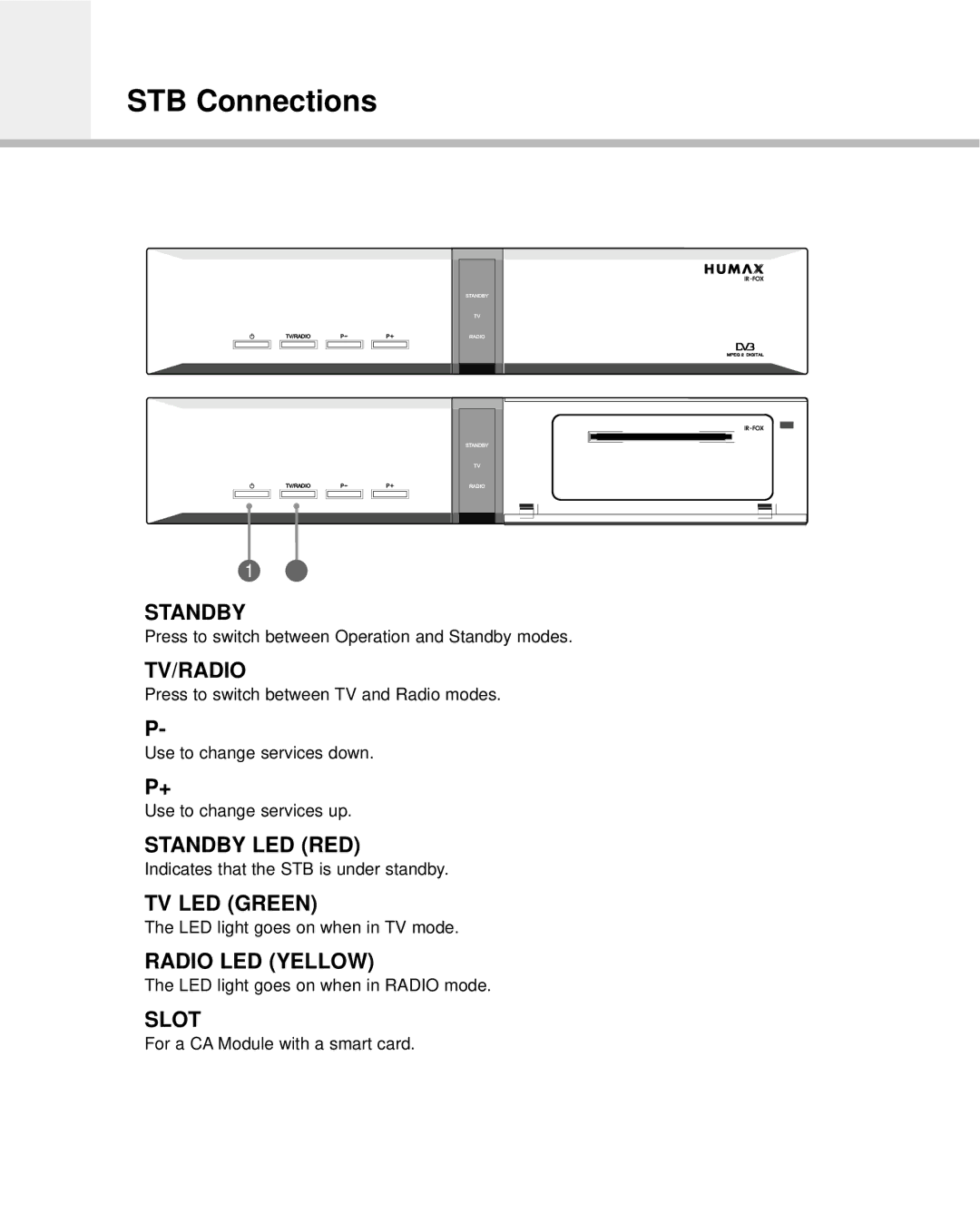STB Connections
 Front Panel
Front Panel 






























1 | 2 | 3 | 4 | 5 | 6 | 7 | 8 |
1STANDBY
Press to switch between Operation and Standby modes.
2TV/RADIO
Press to switch between TV and Radio modes.
3P-
Use to change services down.
4P+
Use to change services up.
5STANDBY LED (RED)
Indicates that the STB is under standby.
6TV LED (GREEN)
The LED light goes on when in TV mode.
7RADIO LED (YELLOW)
The LED light goes on when in RADIO mode.
8SLOT
For a CA Module with a smart card.
GB6