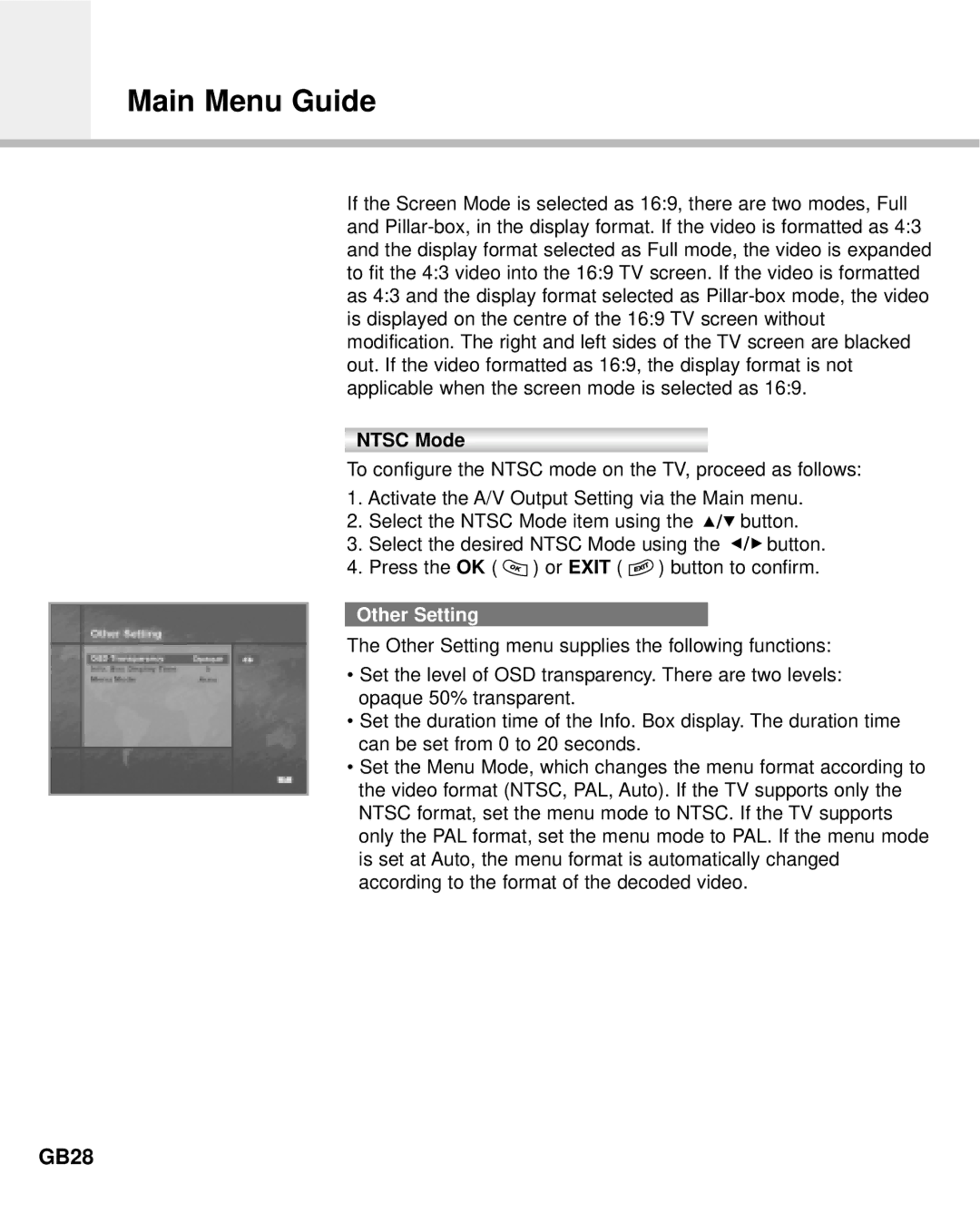Main Menu Guide
If the Screen Mode is selected as 16:9, there are two modes, Full and
NTSC Mode
To configure the NTSC mode on the TV, proceed as follows:
1.Activate the A/V Output Setting via the Main menu.
2.Select the NTSC Mode item using the ![]()
![]()
![]() button.
button.
3.Select the desired NTSC Mode using the ![]()
![]()
![]() button.
button.
4.Press the OK ( ![]() ) or EXIT (
) or EXIT ( ![]() ) button to confirm.
) button to confirm.
Other Setting
The Other Setting menu supplies the following functions:
•Set the level of OSD transparency. There are two levels: opaque 50% transparent.
•Set the duration time of the Info. Box display. The duration time can be set from 0 to 20 seconds.
•Set the Menu Mode, which changes the menu format according to the video format (NTSC, PAL, Auto). If the TV supports only the NTSC format, set the menu mode to NTSC. If the TV supports only the PAL format, set the menu mode to PAL. If the menu mode is set at Auto, the menu format is automatically changed according to the format of the decoded video.