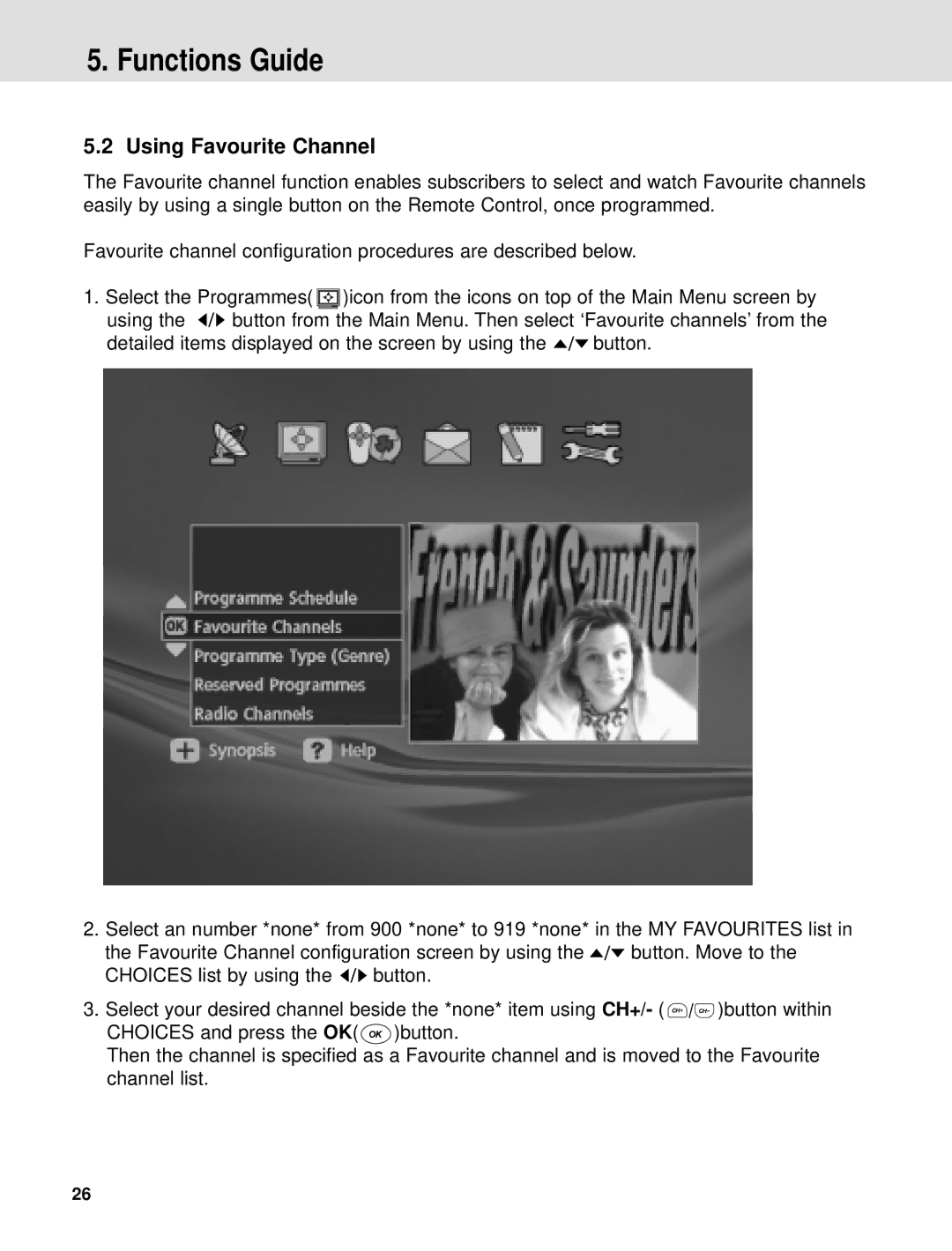5. Functions Guide
5.2 Using Favourite Channel
The Favourite channel function enables subscribers to select and watch Favourite channels easily by using a single button on the Remote Control, once programmed.
Favourite channel configuration procedures are described below.
1.Select the Programmes( ![]()
![]()
![]() )icon from the icons on top of the Main Menu screen by
)icon from the icons on top of the Main Menu screen by
using the ![]()
![]()
![]() button from the Main Menu. Then select ‘Favourite channels’ from the
button from the Main Menu. Then select ‘Favourite channels’ from the
detailed items displayed on the screen by using the ![]()
![]()
![]() button.
button.
2.Select an number *none* from 900 *none* to 919 *none* in the MY FAVOURITES list in
the Favourite Channel configuration screen by using the ![]()
![]()
![]() button. Move to the
button. Move to the
CHOICES list by using the ![]()
![]()
![]() button.
button.
3.Select your desired channel beside the *none* item using CH+/- ( ![]()
![]()
![]() )button within CHOICES and press the OK(
)button within CHOICES and press the OK(![]() )button.
)button.
Then the channel is specified as a Favourite channel and is moved to the Favourite channel list.
26