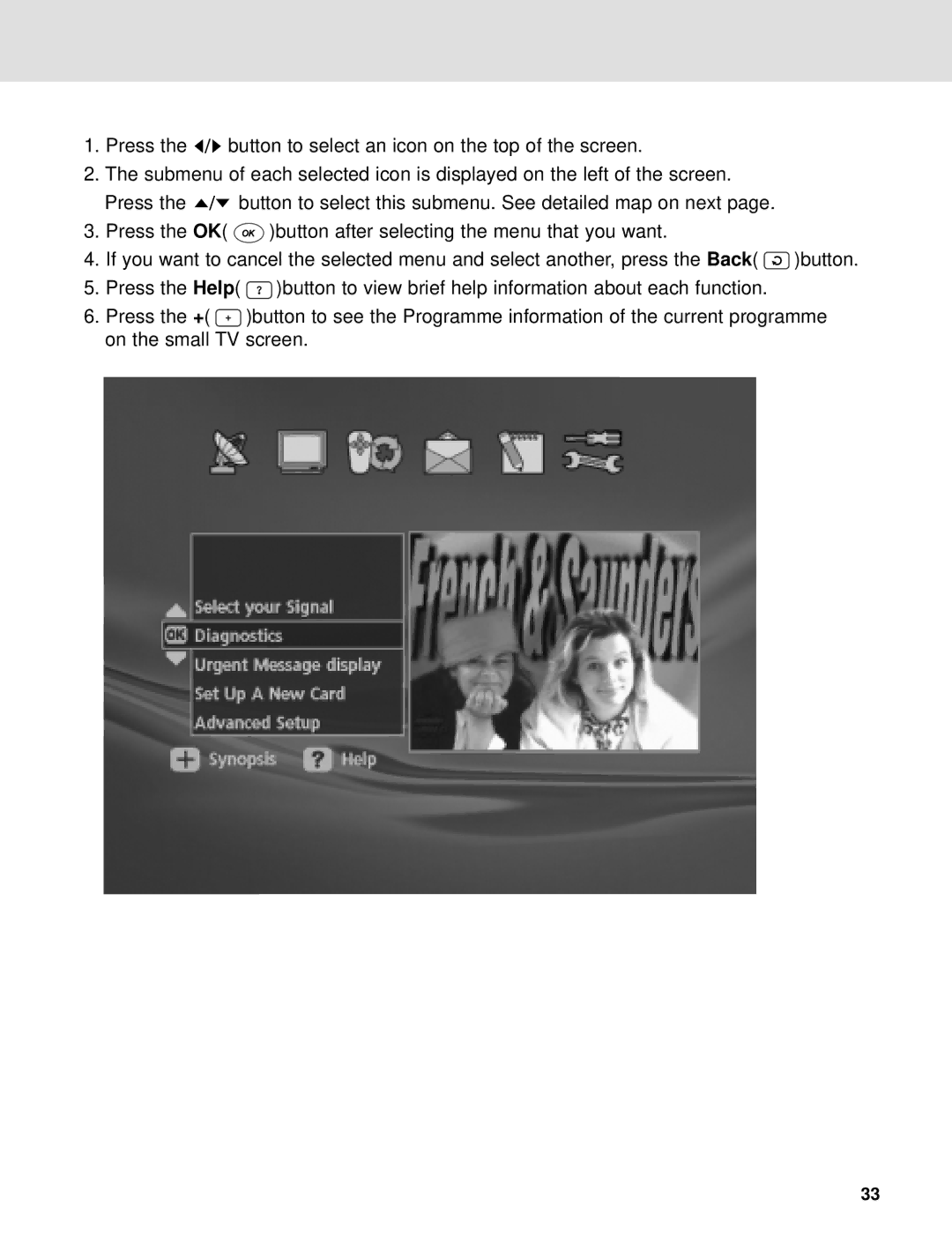1.Press the ![]()
![]()
![]() button to select an icon on the top of the screen.
button to select an icon on the top of the screen.
2.The submenu of each selected icon is displayed on the left of the screen.
Press the ![]()
![]()
![]() button to select this submenu. See detailed map on next page.
button to select this submenu. See detailed map on next page.
3.Press the OK( ![]() )button after selecting the menu that you want.
)button after selecting the menu that you want.
4.If you want to cancel the selected menu and select another, press the Back( ![]() )button.
)button.
5.Press the Help( ![]() )button to view brief help information about each function.
)button to view brief help information about each function.
6.Press the +( ![]() )button to see the Programme information of the current programme on the small TV screen.
)button to see the Programme information of the current programme on the small TV screen.
33