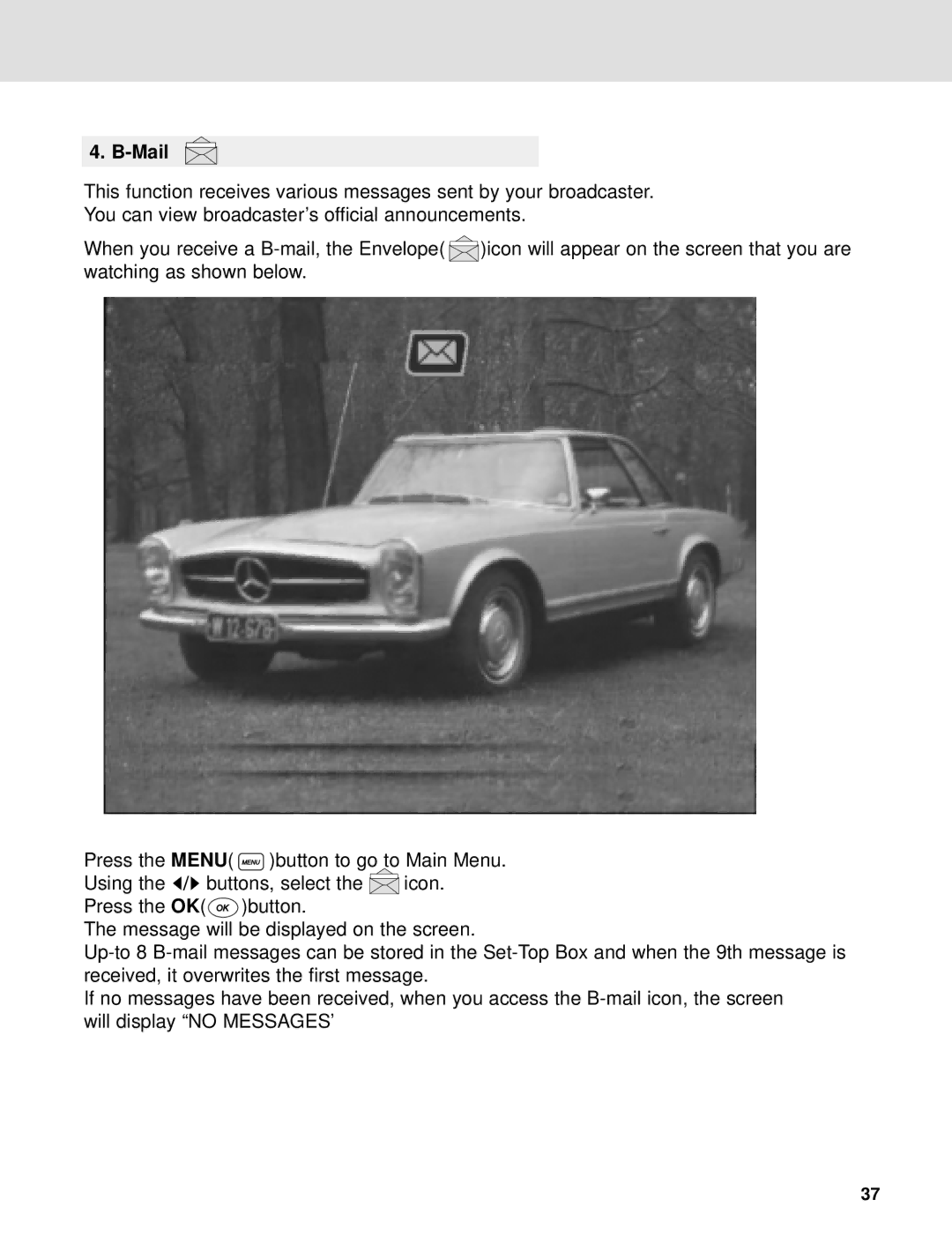4. B-Mail
This function receives various messages sent by your broadcaster.
You can view broadcaster’s official announcements.
When you receive a ![]() )icon will appear on the screen that you are watching as shown below.
)icon will appear on the screen that you are watching as shown below.
Press the MENU( | )button to go to Main Menu. | ||
Using the | buttons, select the | icon. | |
Press the OK( |
| )button. |
|
The message will be displayed on the screen.
If no messages have been received, when you access the
37