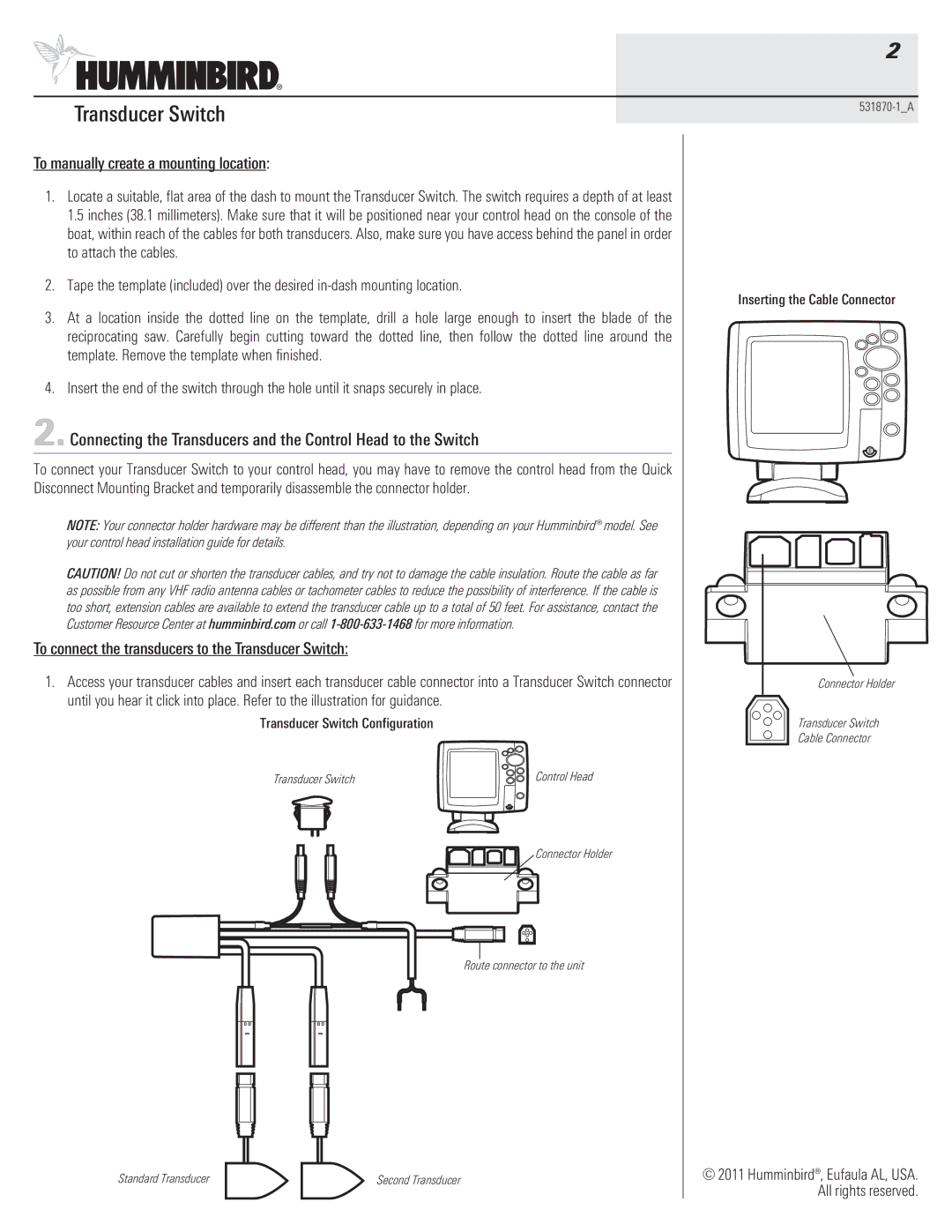2
Transducer Switch
To manually create a mounting location:
1.Locate a suitable, flat area of the dash to mount the Transducer Switch. The switch requires a depth of at least 1.5 inches (38.1 millimeters). Make sure that it will be positioned near your control head on the console of the boat, within reach of the cables for both transducers. Also, make sure you have access behind the panel in order to attach the cables.
2.Tape the template (included) over the desired
3.At a location inside the dotted line on the template, drill a hole large enough to insert the blade of the reciprocating saw. Carefully begin cutting toward the dotted line, then follow the dotted line around the template. Remove the template when finished.
4.Insert the end of the switch through the hole until it snaps securely in place.
2. Connecting the Transducers and the Control Head to the Switch
To connect your Transducer Switch to your control head, you may have to remove the control head from the Quick Disconnect Mounting Bracket and temporarily disassemble the connector holder.
NOTE: Your connector holder hardware may be different than the illustration, depending on your Humminbird® model. See your control head installation guide for details.
CAUTION! Do not cut or shorten the transducer cables, and try not to damage the cable insulation. Route the cable as far as possible from any VHF radio antenna cables or tachometer cables to reduce the possibility of interference. If the cable is too short, extension cables are available to extend the transducer cable up to a total of 50 feet. For assistance, contact the Customer Resource Center at humminbird.com or call
To connect the transducers to the Transducer Switch:
1.Access your transducer cables and insert each transducer cable connector into a Transducer Switch connector until you hear it click into place. Refer to the illustration for guidance.
Transducer Switch Configuration
Inserting the Cable Connector
Connector Holder |
Transducer Switch
Cable Connector
Transducer Switch
Control Head
Connector Holder
Route connector to the unit
Standard Transducer
Second Transducer
© 2011 Humminbird®, Eufaula AL, USA. All rights reserved.