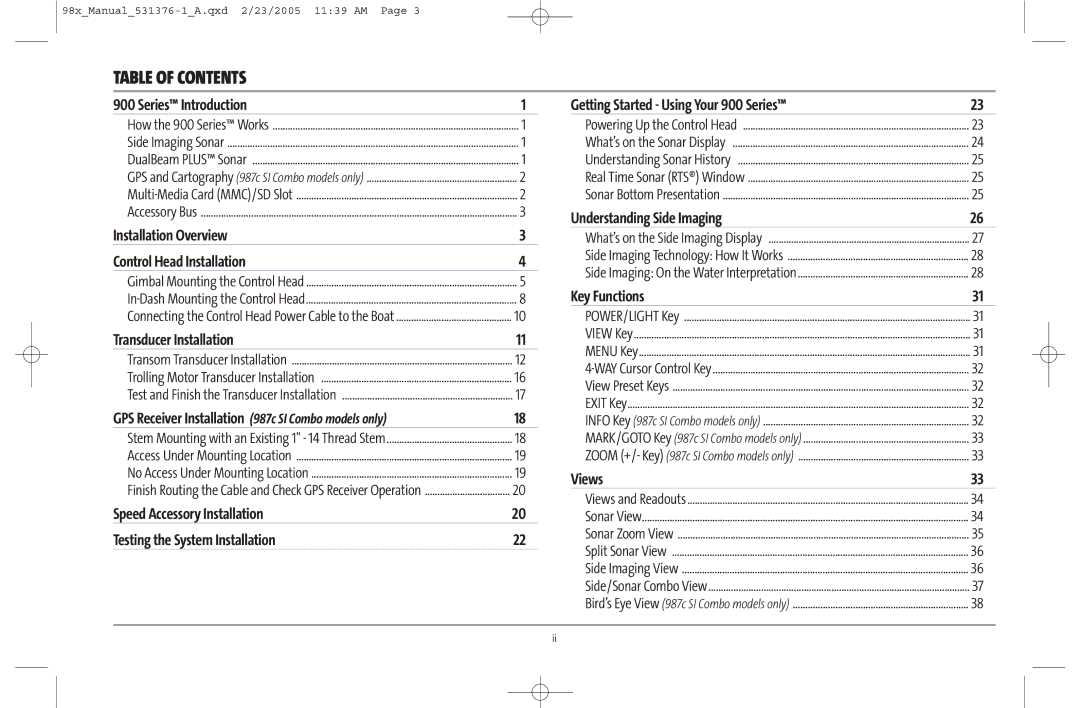98xManual531376-1A.qxd 2/23/2005 1139 AM
Thank You
Table of Contents
Sonar Menu Tab
Menu System Start-Up Options Menu
Sonar X-Press Menu
Side Imaging X-Press Menu
Setup Menu Tab
Alarms Menu Tab
Contact Humminbird
Views Menu Tab Accessories Menu Tab Troubleshooting
Dualbeam Plus Sonar
Series Introduction
HOW the 900 Series Works
Side Imaging Sonar
Multi-Media Card MMC/SD Slot
MULTI-MEDIA Card MMC/SD Slot
Accessory BUS
Installation Overview
Accessory Bus
900 Series has a wide variety of configurations
Control Head Installation
Gimbal Mounting the Control Head
Mounting Screws Washer Gimbal Mounting Bracket
Speed Communications Transducer Cable Collector Insert
Cables Routed Near Mounting Bracket
In-dash mounting template
IN-DASH Mounting the Control Head
Parts and tools specific to In-dash mounting are
In-dash mounting foam pads
23/2005
Beginning of this procedure
Connecting the Control Head Power Cable to the Boat
Transducer Installation
Transom Transducer Trolling Motor Transducer
Motor Position
Stepped Hull
Transom Transducer Installation
Not a hull, motor, or other transducer, etc
Without deadrise adjustment
Be fully tightened until all adjustments are made
Headed pin can be inserted from either side of the bracket
Completely tighten
Normal Cavitation
Force is necessary to pivot the assembly
Trolling Motor Transducer Installation
Hand-tighten only
Test and Finish the Transducer Installation
To the cable as shown
Follow these steps to stem mount the GPS receiver
Access Under Mounting Location
No Access Under Mounting Location
Access Under Mounting Location
Finish Routing the Cable and Check GPS Receiver Operation
Speed Accessory Installation
Hand tighten only
Install the Speed accessory
Rotating Retaining Axial Clip to Remove Paddlewheel
Testing the System Installation
Getting Started Using Your 900 Series
Powering UP the Control Head
Triplog
WHAT’S on the Sonar Display
Understanding Sonar History
Real Time Sonar RTS Window
Sonar Bottom Presentation
KHz provides highest resolution with 160 total beam width
Understanding Side Imaging
KHz provides maximum coverage with 180 total beam width
Topography Changes Bottom Return Triplog
WHAT’S on the Side Imaging Display
Side Imaging Technology HOW IT Works
Side Imaging on the Water Interpretation
Side Imaging Representation
Submerged Ravine with Timber
Submerged Swimming Pool
Submerged Standing and Fallen Timber, Plus Bait Fish
Menu KEY
POWER/LIGHT KEY
KEY Functions
View KEY
Info KEY
View Preset Keys
WAY Cursor Control KEY
Exit KEY
Sonar views
Views
MARK/GOTO KEY
Views available on your 900 Series are
Views and Readouts
Sonar View
Sonar View
Sonar Zoom View
Sonar Zoom View
Side Imaging View
Split Sonar View
Side Imaging View
Split Sonar View
Side/Sonar Combo View
SIDE/SONAR Combo View
Bird’s Eye View
Chart/Bird’s Eye Combo View
Chart/Sonar View
Chart View with Active Cursor
Chart/Side Combo View
CHART/SIDE Combo View
Navigation
Chart View with Cursor Present
Waypoints, Routes and Tracks
WAYPOINTS, Routes and Tracks
Navigate to a Waypoint or Position
Chart View with Target
Chart View with Grid
ADD a Waypoint Target or Trolling Grid
SAVE, Edit or Delete a Route
Press Menu
Menu System
Start-Up Options Menu
Sonar Tab, Normal Mode Sonar Tab, Advanced Mode
START-UP Options Menu
Normal Simulator System Status
System Status
Self Test Accessory Test GPS Diagnostic View
Normal Operation
Simulator
Accessory Test
Accessory Test Screen
GPS Diagnostic View
Split Position
To Adjust Split Screen Position
Sonar X-PRESS Menu
Active Side
Upper Range
To adjust the Sensitivity
To adjust the Upper Range
Sensitivity
Chart Speed
Lower Range
Zoom Level
Bottom Lock
Bottom Range
Sonar Colors
Highlight Split Position on the Side Imaging X-Press Menu
Side Imaging Views only
Side Imaging X-Press Menu
SI Side
SI Sensitivity
SI Range
Highlight SI Colors on the Side Imaging X-Pressmenu
SI Colors
Navigation X-PRESS Menu
To change the SI Colors
To Clear Current Track
Save Current Track
Clear Current Track
To Save Current Track
Remove Target
Cancel Navigation
Save Current Route
Skip Next Waypoint
Only if a Grid is active
Remove Grid
Sonar Menu TAB
To Remove a Grid
Beam Select
Side View Frequency
Fish ID+
Highlight Fish ID Sensitivity on the Sonar main menu
To change the Fish ID Sensitivity setting
Fish ID Sensitivity
To turn Fish ID+ on or off
Zoom Width
To change the RTS Window setting
To adjust the Bottom View
Bottom View
Noise Filter
KHZ Sensitivity
Depth Lines
Surface Clutter
MAX Depth
Water Type
Color BAR
Navigation Menu TAB
Temperature Graph
To change the display of the Temperature Graph
Sonar View only, with Temperature input
Tracks
Waypoints
Routes
Trackpoint Interval
Chart Orientation
North Reference
Trolling Grid Rotation
Delete ALL NAV Data
Track MIN Distance
MAP Datum
Export ALL NAV Data
MAP Borders
Chart Menu TAB
Chart Detail Level
To change the Chart Detail Level setting
SET Simulation Position
LAT/LON Grid
Spot Soundings
Shaded Depth
Clear MAP Offset
Alarms Menu TAB
To change the Map Offset setting
SET MAP Offset
Temp Alarm
Depth Alarm
Fish ID Alarm
LOW Battery Alarm
OFF Course Alarm
Arrival Alarm
Drift Alarm
Highlight Alarm Tone on the Alarms main menu
Alarm Tone
Setup Menu TAB
To change the Alarm Tone setting
Units Speed
Units Depth
Units Temp
Units Distance
Language
User Mode
Triplog Reset
Restore Defaults
Select Readouts
Default Sonar View
Temp Offset
To change the Depth Offset setting
To change the Temp Offset setting
Depth Offset
Position Format
Speed Calibration
Local Time Zone
Daylight Saving Time
Time Format
Date Format
Nmea Output
To Change the View Status of Any View
Views Menu TAB
To turn Sonar on or off
Following views are available
Series Defaults to Simulator with a Transducer Attached
Accessories Menu TAB
Troubleshooting
Series Doesn’t Power Up
Control head loses power at high speeds
Display Problems
Boat’s engine
Finding the Cause of Noise
Other electronic devices
Noise re-appears
Humminbird Service Policy
Year Limited Warranty
Returning Your Unit for Service
Series Accessories
For IN-WARRANTY service, complete the following steps
Area of Coverage
Specifications
Transducer Mounting Template XHS-9-SI-160-T
Appendix a
Contact Humminbird