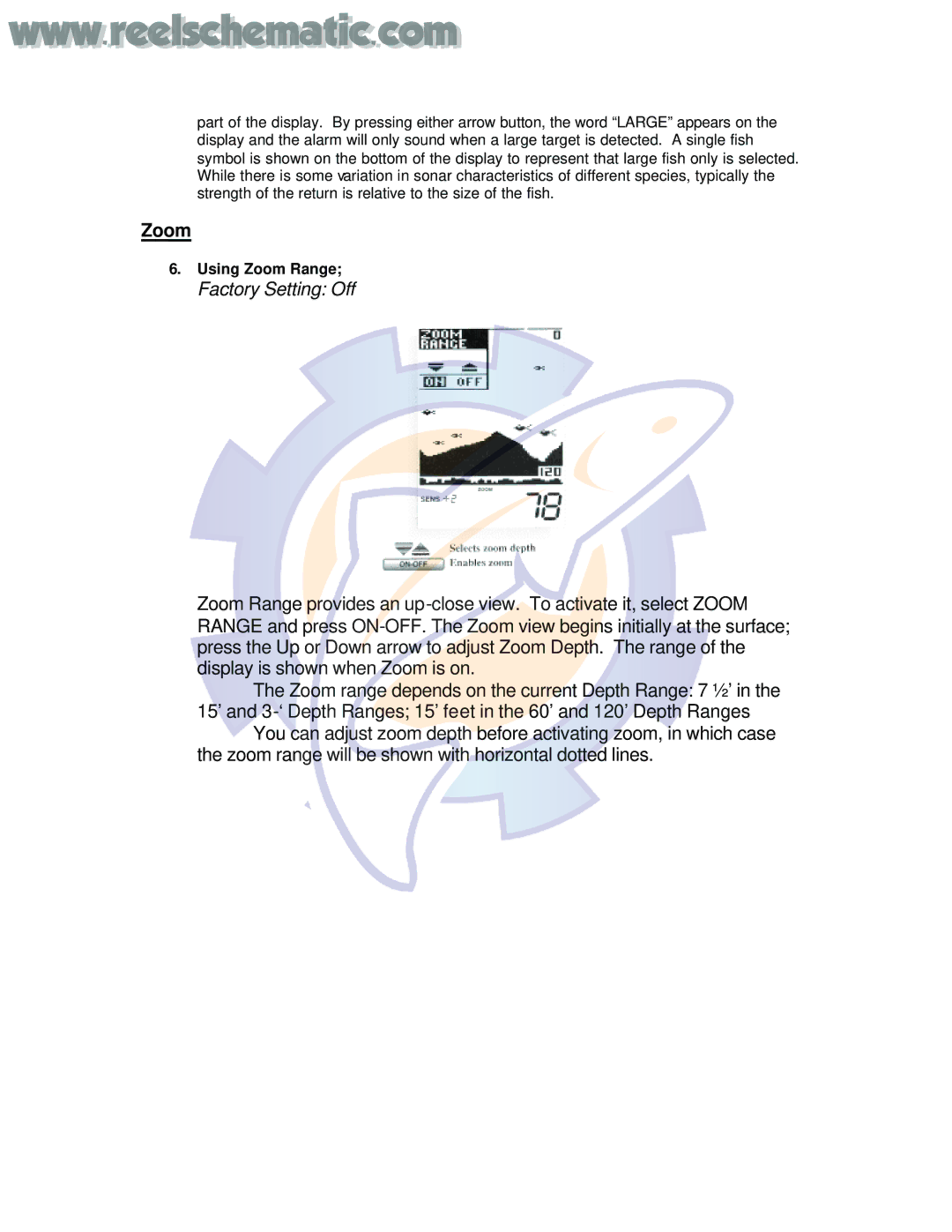www..reelschel matic..com
part of the display. By pressing either arrow button, the word “LARGE” appears on the display and the alarm will only sound when a large target is detected. A single fish symbol is shown on the bottom of the display to represent that large fish only is selected. While there is some variation in sonar characteristics of different species, typically the strength of the return is relative to the size of the fish.
Zoom
6.Using Zoom Range;
Factory Setting: Off
Zoom Range provides an
The Zoom range depends on the current Depth Range: 7 ½’ in the 15’ and
You can adjust zoom depth before activating zoom, in which case the zoom range will be shown with horizontal dotted lines.