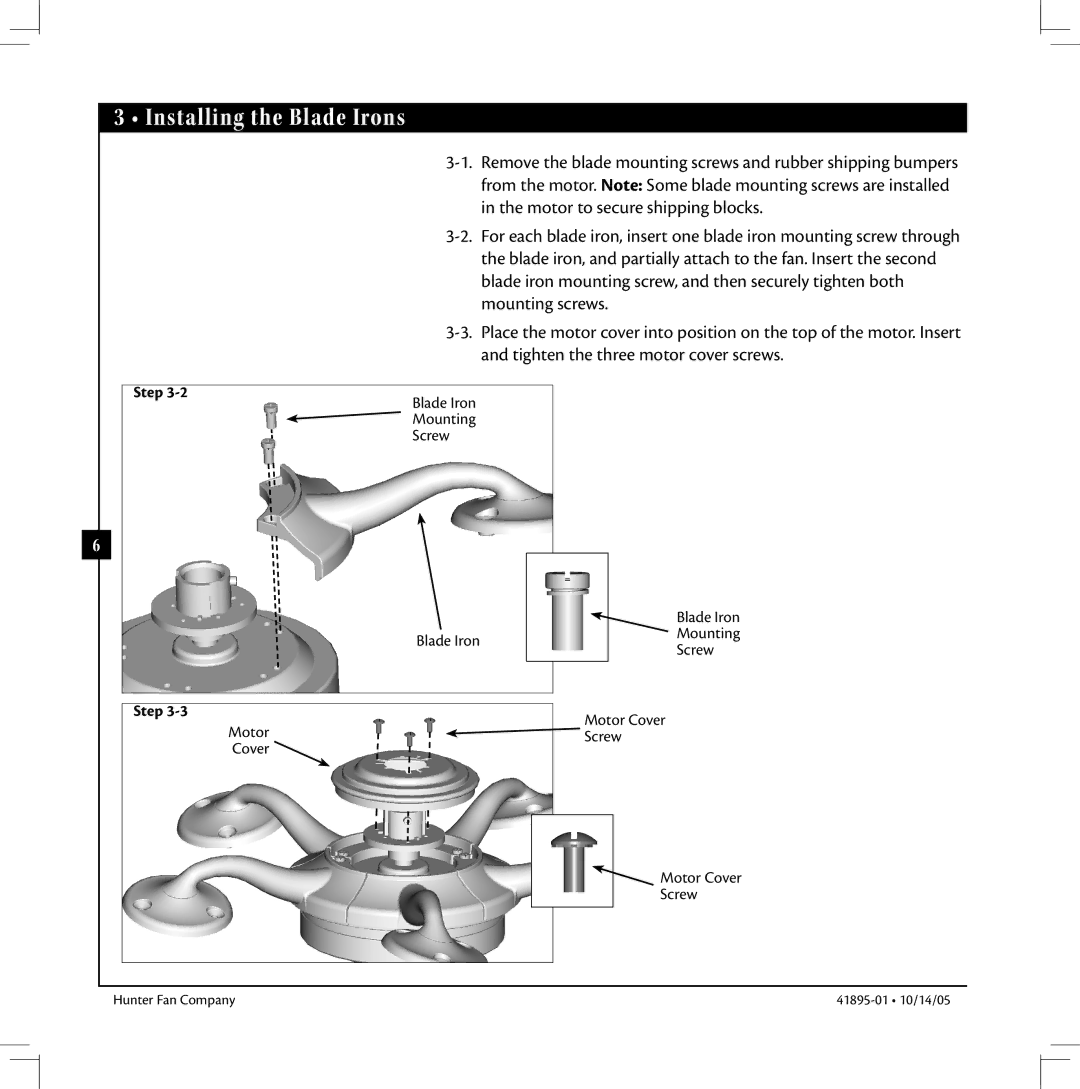41895-01 specifications
The Hunter Fan 41895-01 is a ceiling fan that embodies a perfect blend of style, functionality, and advanced technology, making it an excellent choice for modern homes. Designed with a sleek and contemporary appearance, this fan is an epitome of elegance that can enhance the aesthetics of any space.One of the standout features of the Hunter Fan 41895-01 is its powerful motor. Equipped with a WhisperWind motor, it efficiently delivers a quiet yet strong airflow, ensuring comfort without the disruption of noise. The energy-efficient motor allows users to enjoy a cool breeze in summer while also reversing to provide warmth during winter months, making it a versatile option for year-round use.
The fan has a 52-inch blade span, which is ideal for larger rooms, and is designed with high-quality, durable materials to ensure longevity and reliability. Made with premium wood, the fan blades not only provide optimal airflow but also add a touch of sophistication with their rich finishes. The blades are also reversible, allowing homeowners to customize the look of their ceiling fan to match their interior décor.
Another key characteristic is the fan's compatibility with smart home technology. The Hunter Fan 41895-01 can be easily integrated with smart devices through compatible smart controls, giving users the convenience of controlling their fan from anywhere in the home. This capability also includes options for remote control operation, allowing for easy adjustments without the need to get up.
The fan also boasts the easy-to-install design that Hunter is known for. With clear instructions and a user-friendly setup, even those with minimal DIY experience can install the fan without much hassle. Additionally, it includes a 3-speed settings feature that allows users to choose their desired speed, providing customizable climate control.
Complementing its performance is the stylish design, available in various finishes, making it suitable for different interior styles, whether traditional, contemporary, or transitional. It elegantly fits into spaces such as living rooms, bedrooms, or dining areas, adding both aesthetic appeal and practical functionality.
In summary, the Hunter Fan 41895-01 is a top-tier ceiling fan, incorporating advanced features, energy efficiency, and smart technology, while also providing a stylish focal point in any room. Ideal for those looking for comfort, versatility, and modern convenience, this fan is a remarkable addition to any home.