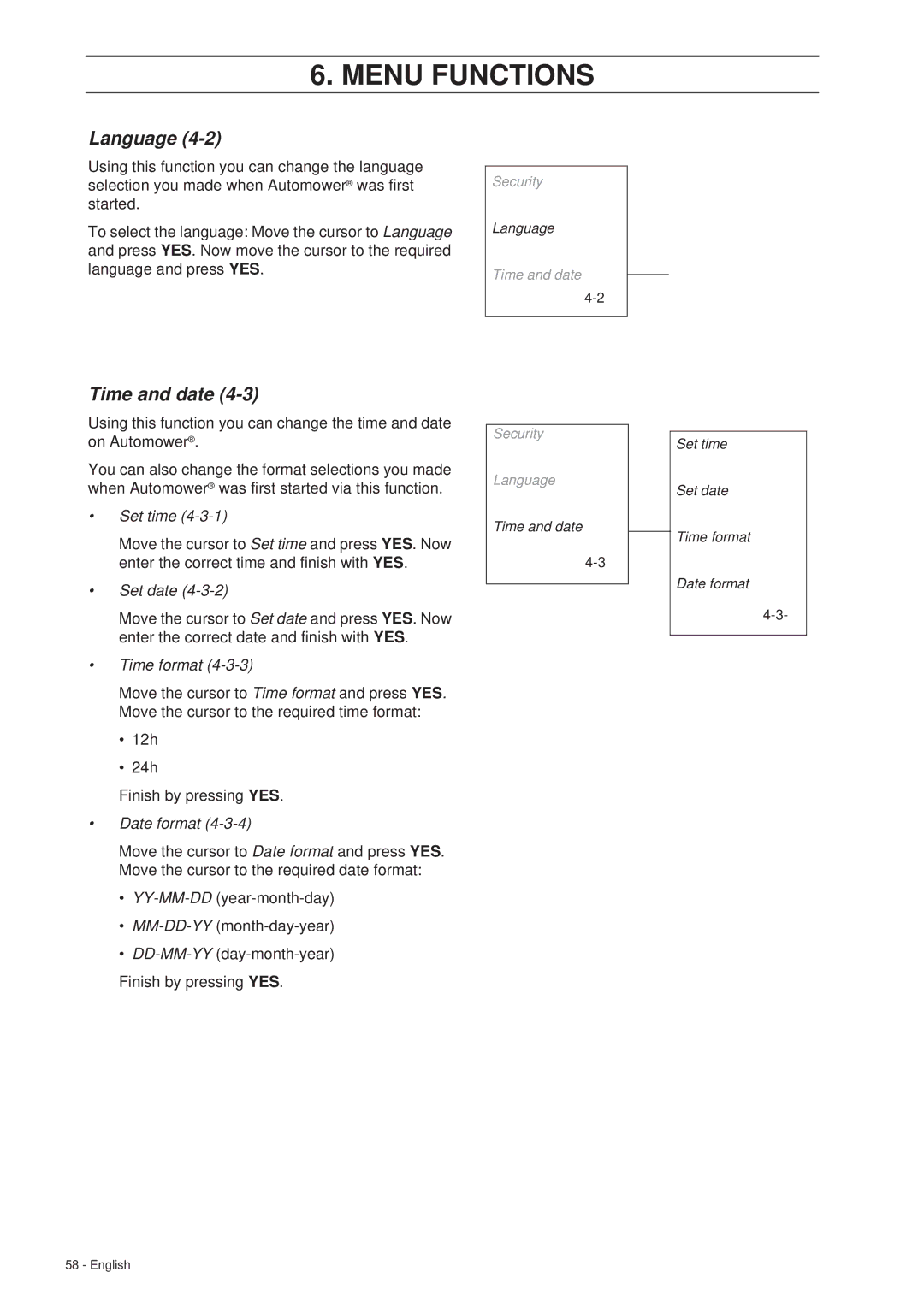260 ACX specifications
The Husqvarna 260 ACX is a versatile and powerful chainsaw designed for both professionals and serious hobbyists alike. Renowned for its reliability and performance, the 260 ACX comes packed with features that cater to a wide range of cutting tasks, from tree felling to limb trimming and firewood processing.One of the standout characteristics of the Husqvarna 260 ACX is its robust engine. It is equipped with a 50.2cc X-Torq engine that delivers a high power-to-weight ratio, ensuring efficient and powerful performance with reduced fuel consumption and lower emissions. This makes it not only eco-friendly but also cost-effective for prolonged use.
The chainsaw employs the innovative AutoTune technology, which automatically adjusts the engine's settings for optimal performance. This feature eliminates the need for frequent manual adjustments, allowing the user to maintain productivity without interruptions. The 260 ACX also comes with an Air Injection system, which helps to reduce the amount of dust and debris entering the air filter, extending its lifespan and maintaining engine efficiency.
Comfort during use is a priority in the design of the Husqvarna 260 ACX. It features an ergonomic handle with an anti-vibration system that minimizes fatigue, allowing users to work longer without discomfort. Additionally, the chainsaw has an easy-to-access chain tensioning system that simplifies the process of adjusting the chain, enhancing user convenience.
Safety is critical in chainsaw operation, and the Husqvarna 260 ACX is designed with several safety features. It includes a chain brake that activates in case of kickback, reducing the risk of injury. The chainsaw's low kickback bar and chain also contribute to safer operation, making it suitable for users of varying skill levels.
Furthermore, the 260 ACX features a durable build, incorporating high-quality materials that ensure longevity, even under demanding conditions. Its lightweight design, combined with a well-balanced construction, facilitates easy maneuverability, making it an ideal choice for both ground-level and overhead cutting tasks.
In summary, the Husqvarna 260 ACX is a reliable chainsaw that blends power, efficiency, and user comfort. With its advanced technologies, focus on safety, and versatile capabilities, it stands out as an excellent tool for anyone looking to tackle tough cutting jobs with ease and confidence.