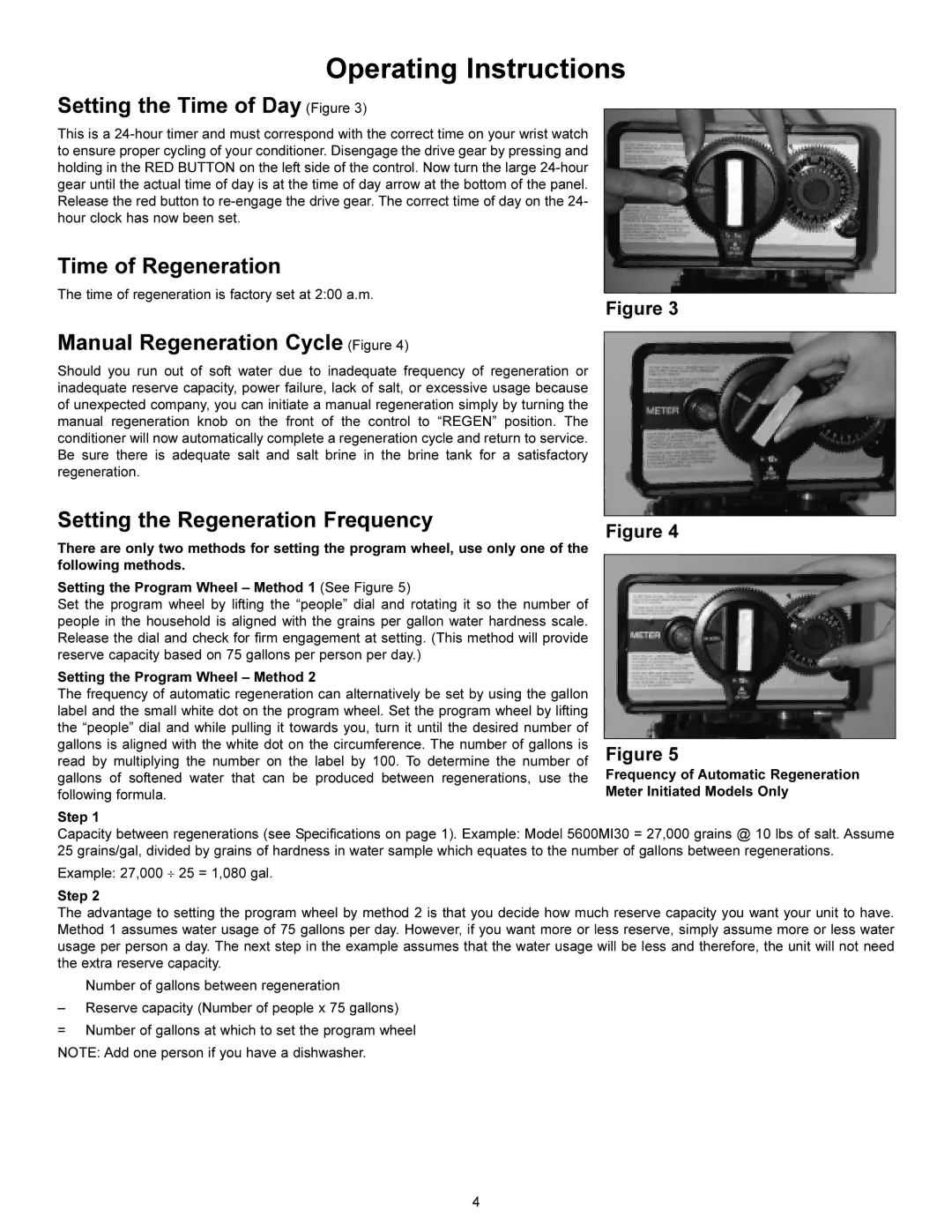5600 specifications
The HydroSurge 5600 is a state-of-the-art water purification system designed to meet the demands of modern living while prioritizing efficiency and sustainability. This advanced device utilizes a combination of cutting-edge technologies to deliver unparalleled performance in water purification, making it an essential addition to homes and businesses alike.One of the standout features of the HydroSurge 5600 is its multi-stage filtration system. It employs a combination of activated carbon, reverse osmosis, and UV sterilization to ensure that water is not only clean but also safe for consumption. The activated carbon filter effectively removes chlorine, sediment, and various contaminants that can affect the taste and quality of water. The reverse osmosis membrane further enhances purification by filtering out up to 99% of dissolved solids, heavy metals, and microorganisms. The UV sterilization technology then provides an added layer of protection by deactivating any remaining bacteria and viruses, guaranteeing that the water is free from harmful pathogens.
In addition to its impressive filtration capabilities, the HydroSurge 5600 is designed with user convenience in mind. It features a digital control panel that allows users to monitor the system's performance, filter life, and maintenance alerts, ensuring that the purification process remains efficient at all times. This user-friendly interface simplifies the operation and ensures even those who are not technologically inclined can easily utilize the system.
Energy efficiency is another key characteristic of the HydroSurge 5600. It is engineered to minimize water wastage, using only a fraction of the water compared to traditional filtration systems. This eco-friendly approach not only conserves resources but also reduces monthly utility bills, making it a cost-effective choice.
Moreover, the HydroSurge 5600 boasts a sleek and modern design that can seamlessly fit into any kitchen space or commercial environment. Its compact size ensures that it does not occupy too much counter space while maintaining a stylish appearance.
In summary, the HydroSurge 5600 represents the pinnacle of water purification technology. With its multi-stage filtration system, user-friendly interface, energy efficiency, and stylish design, it stands out as a reliable choice for ensuring clean and safe drinking water. Whether for home or business use, the HydroSurge 5600 promises to deliver top-notch performance and the peace of mind that comes with knowing you are consuming the highest quality water available.