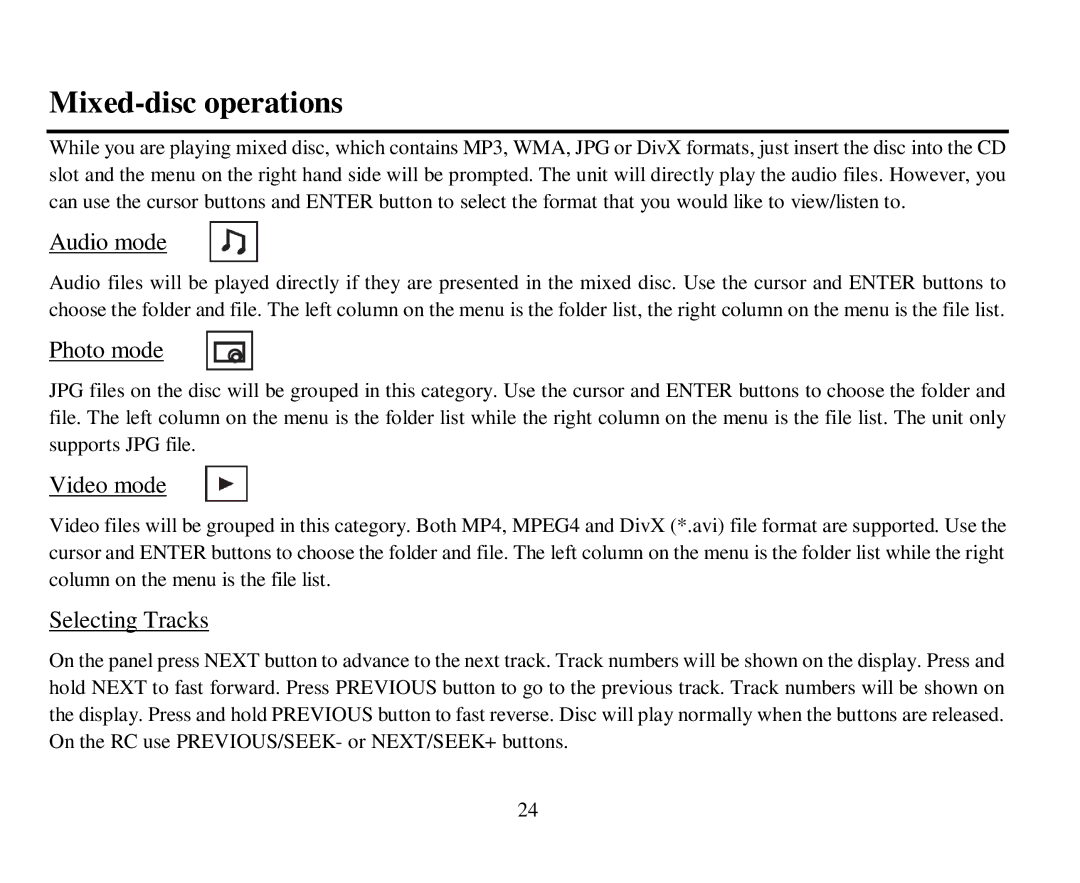Mixed-disc operations
While you are playing mixed disc, which contains MP3, WMA, JPG or DivX formats, just insert the disc into the CD slot and the menu on the right hand side will be prompted. The unit will directly play the audio files. However, you can use the cursor buttons and ENTER button to select the format that you would like to view/listen to.
Audio mode
Audio files will be played directly if they are presented in the mixed disc. Use the cursor and ENTER buttons to choose the folder and file. The left column on the menu is the folder list, the right column on the menu is the file list.
Photo mode
JPG files on the disc will be grouped in this category. Use the cursor and ENTER buttons to choose the folder and file. The left column on the menu is the folder list while the right column on the menu is the file list. The unit only supports JPG file.
Video mode
Video files will be grouped in this category. Both MP4, MPEG4 and DivX (*.avi) file format are supported. Use the cursor and ENTER buttons to choose the folder and file. The left column on the menu is the folder list while the right column on the menu is the file list.
Selecting Tracks
On the panel press NEXT button to advance to the next track. Track numbers will be shown on the display. Press and hold NEXT to fast forward. Press PREVIOUS button to go to the previous track. Track numbers will be shown on the display. Press and hold PREVIOUS button to fast reverse. Disc will play normally when the buttons are released. On the RC use PREVIOUS/SEEK- or NEXT/SEEK+ buttons.
24