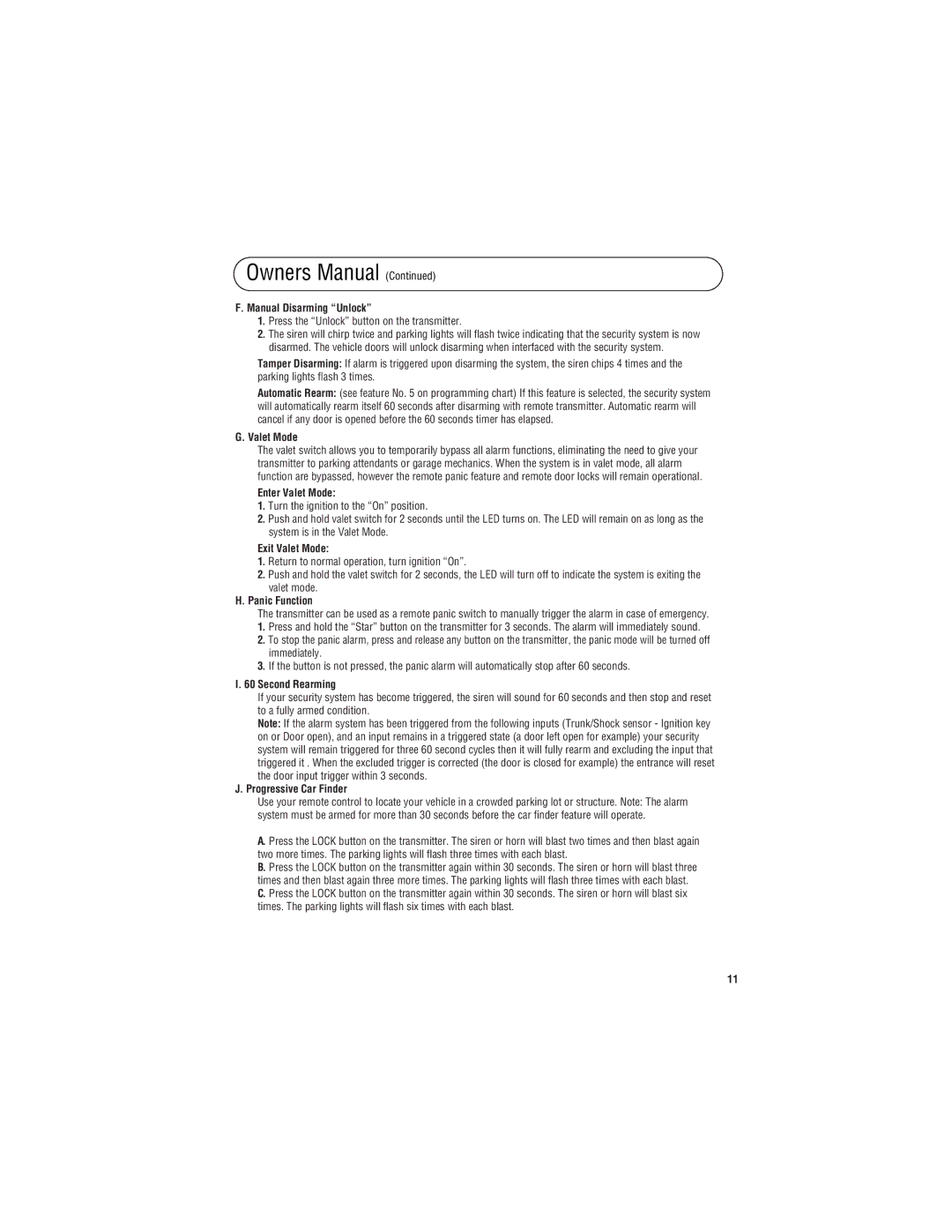Owners Manual (Continued)
F. Manual Disarming “Unlock”
1.Press the “Unlock” button on the transmitter.
2.The siren will chirp twice and parking lights will flash twice indicating that the security system is now disarmed. The vehicle doors will unlock disarming when interfaced with the security system.
Tamper Disarming: If alarm is triggered upon disarming the system, the siren chips 4 times and the parking lights flash 3 times.
Automatic Rearm: (see feature No. 5 on programming chart) If this feature is selected, the security system will automatically rearm itself 60 seconds after disarming with remote transmitter. Automatic rearm will cancel if any door is opened before the 60 seconds timer has elapsed.
G. Valet Mode
The valet switch allows you to temporarily bypass all alarm functions, eliminating the need to give your transmitter to parking attendants or garage mechanics. When the system is in valet mode, all alarm function are bypassed, however the remote panic feature and remote door locks will remain operational.
Enter Valet Mode:
1.Turn the ignition to the “On” position.
2.Push and hold valet switch for 2 seconds until the LED turns on. The LED will remain on as long as the system is in the Valet Mode.
Exit Valet Mode:
1.Return to normal operation, turn ignition “On”.
2.Push and hold the valet switch for 2 seconds, the LED will turn off to indicate the system is exiting the valet mode.
H.Panic Function
The transmitter can be used as a remote panic switch to manually trigger the alarm in case of emergency.
1.Press and hold the “Star” button on the transmitter for 3 seconds. The alarm will immediately sound.
2.To stop the panic alarm, press and release any button on the transmitter, the panic mode will be turned off immediately.
3.If the button is not pressed, the panic alarm will automatically stop after 60 seconds.
I. 60 Second Rearming
If your security system has become triggered, the siren will sound for 60 seconds and then stop and reset to a fully armed condition.
Note: If the alarm system has been triggered from the following inputs (Trunk/Shock sensor - Ignition key on or Door open), and an input remains in a triggered state (a door left open for example) your security system will remain triggered for three 60 second cycles then it will fully rearm and excluding the input that triggered it . When the excluded trigger is corrected (the door is closed for example) the entrance will reset the door input trigger within 3 seconds.
J. Progressive Car Finder
Use your remote control to locate your vehicle in a crowded parking lot or structure. Note: The alarm system must be armed for more than 30 seconds before the car finder feature will operate.
A. Press the LOCK button on the transmitter. The siren or horn will blast two times and then blast again two more times. The parking lights will flash three times with each blast.
B. Press the LOCK button on the transmitter again within 30 seconds. The siren or horn will blast three times and then blast again three more times. The parking lights will flash three times with each blast. C. Press the LOCK button on the transmitter again within 30 seconds. The siren or horn will blast six times. The parking lights will flash six times with each blast.
11