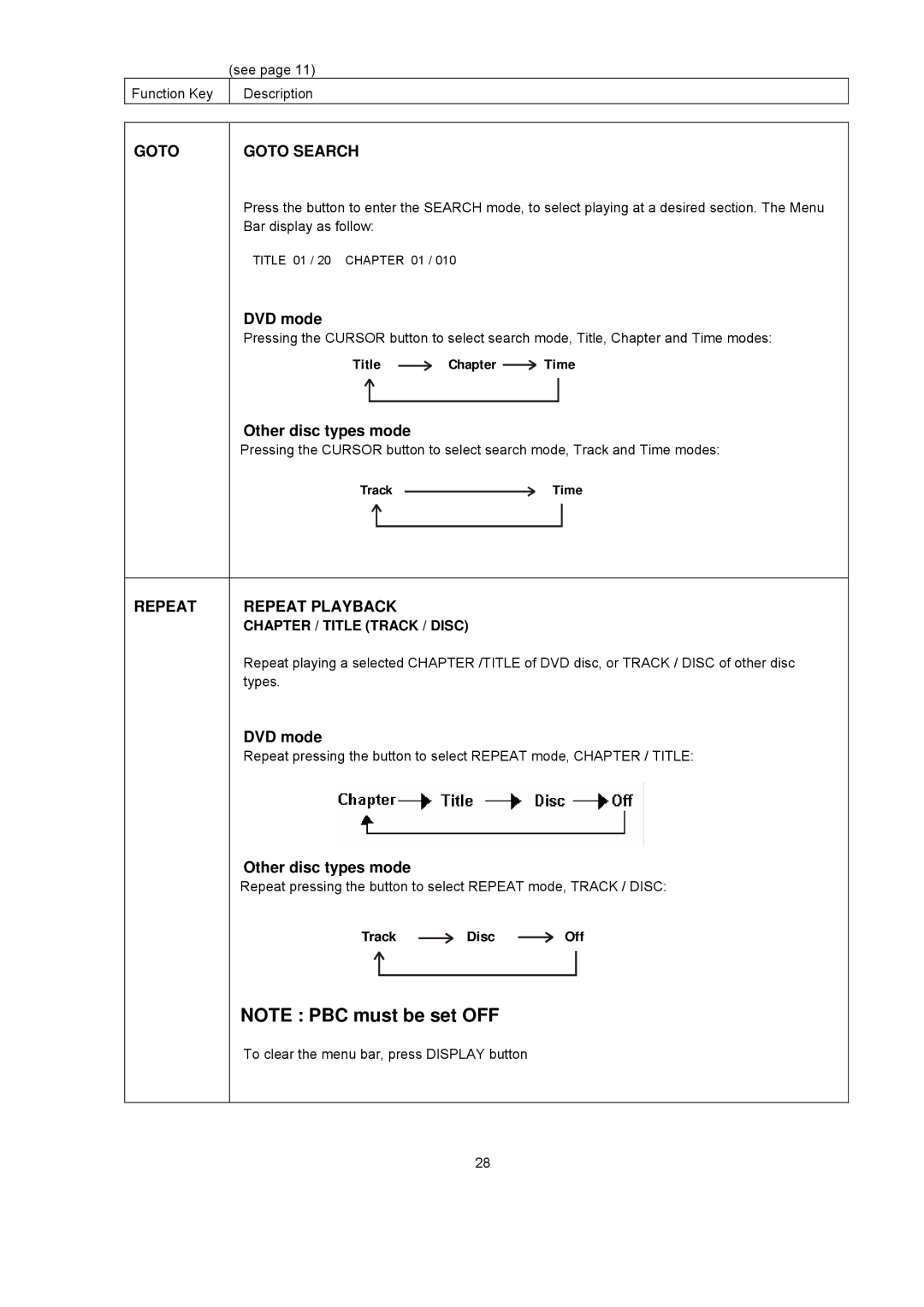(see page 11)
Function Key Description
GOTO
REPEAT
GOTO SEARCH
Press the button to enter the SEARCH mode, to select playing at a desired section. The Menu Bar display as follow:
TITLE 01 / 20 CHAPTER 01 / 010
DVD mode
Pressing the CURSOR button to select search mode, Title, Chapter and Time modes:
Title ![]() Chapter
Chapter ![]() Time
Time
Other disc types mode
Pressing the CURSOR button to select search mode, Track and Time modes:
Track ![]() Time
Time
REPEAT PLAYBACK
CHAPTER / TITLE (TRACK / DISC)
Repeat playing a selected CHAPTER /TITLE of DVD disc, or TRACK / DISC of other disc types.
DVD mode
Repeat pressing the button to select REPEAT mode, CHAPTER / TITLE:
Track ![]() Disc
Disc ![]() Off
Off
Other disc types mode
Repeat pressing the button to select REPEAT mode, TRACK / DISC:
Track ![]() Disc
Disc ![]() Off
Off
NOTE : PBC must be set OFF
To clear the menu bar, press DISPLAY button
28