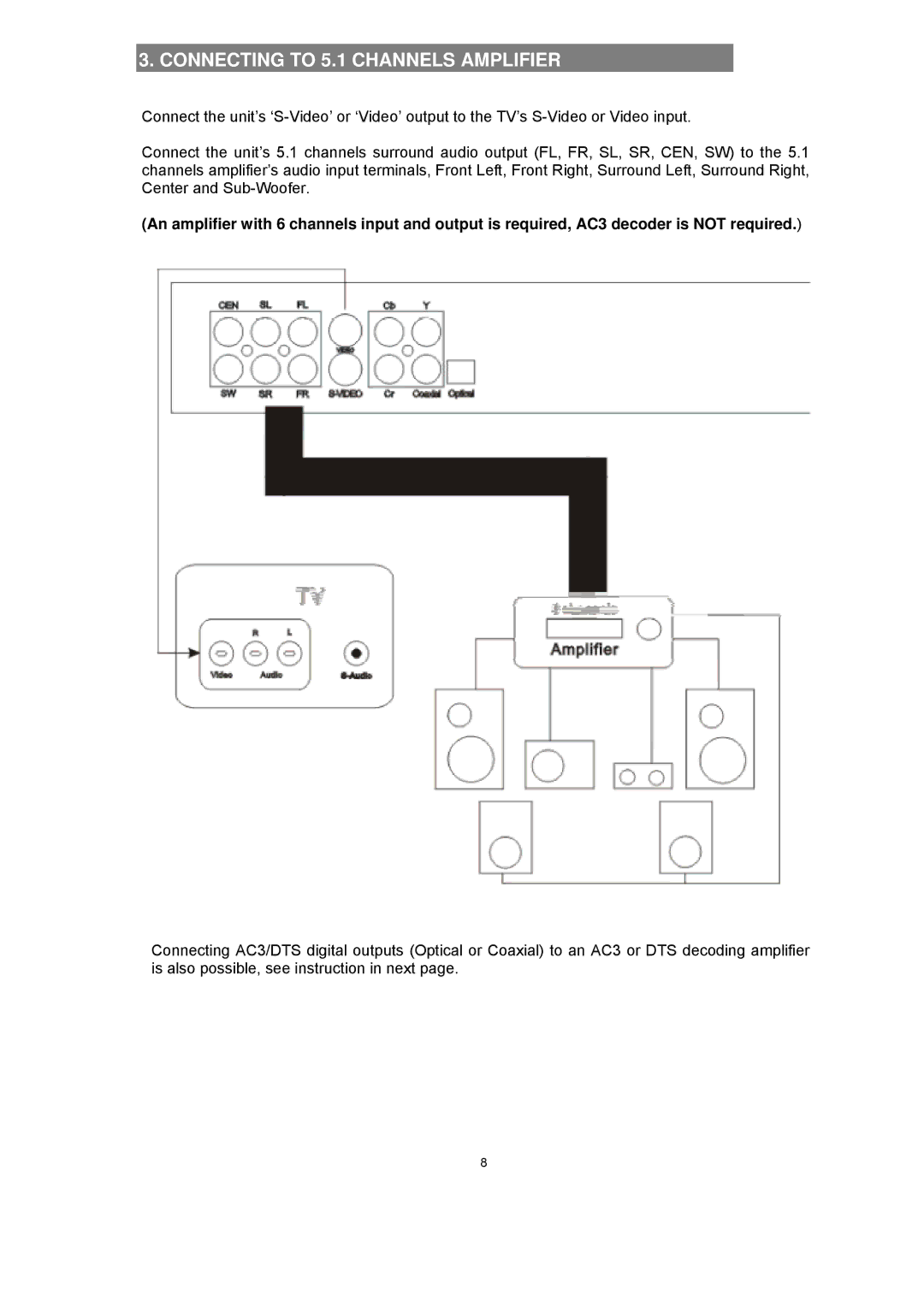3. CONNECTING TO 5.1 CHANNELS AMPLIFIER
Connect the unit’s
Connect the unit’s 5.1 channels surround audio output (FL, FR, SL, SR, CEN, SW) to the 5.1 channels amplifier’s audio input terminals, Front Left, Front Right, Surround Left, Surround Right, Center and
(An amplifier with 6 channels input and output is required, AC3 decoder is NOT required.)
Connecting AC3/DTS digital outputs (Optical or Coaxial) to an AC3 or DTS decoding amplifier is also possible, see instruction in next page.
8