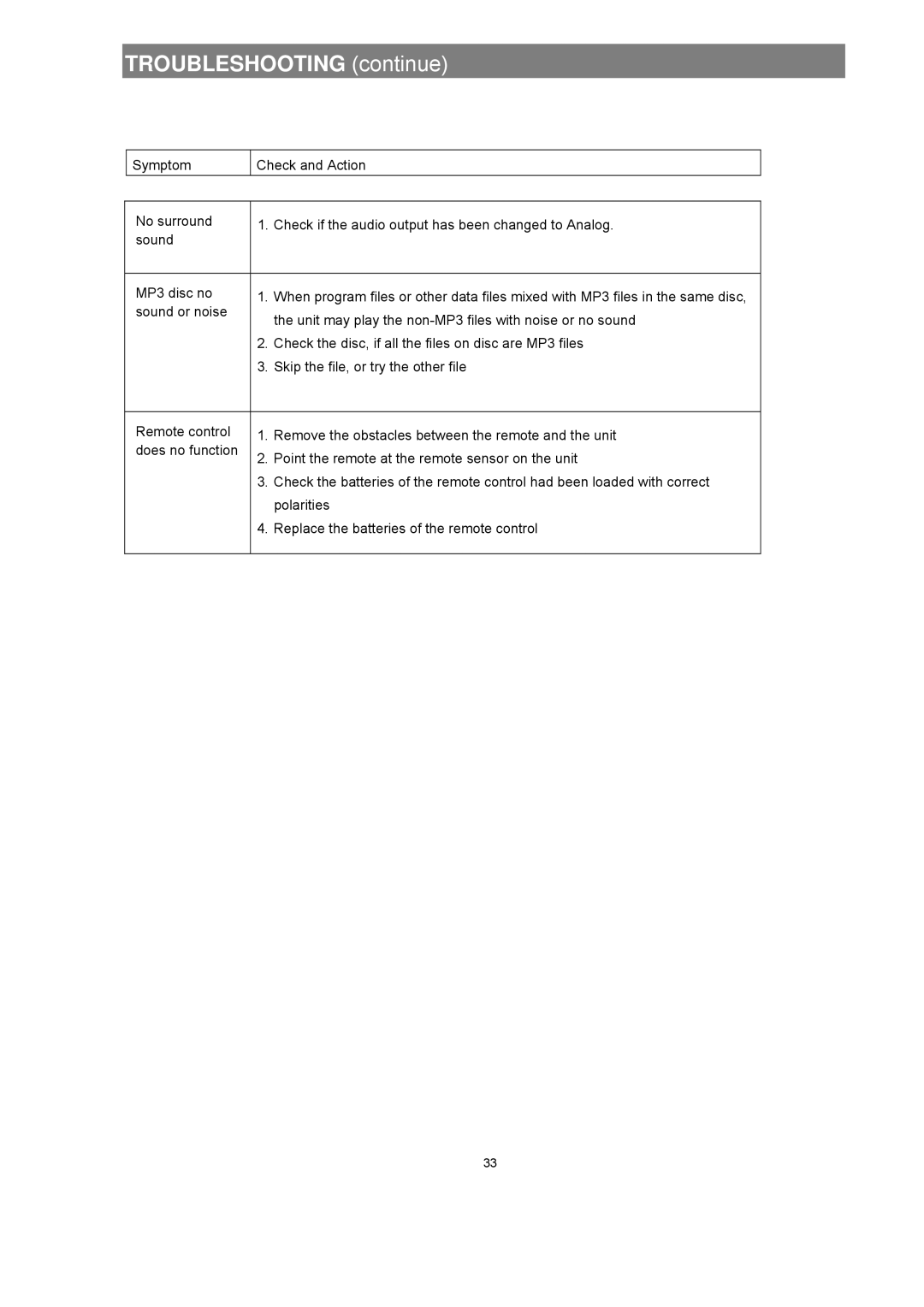TROUBLESHOOTING (continue)
Symptom
Check and Action
No surround | 1. Check if the audio output has been changed to Analog. | |
sound |
|
|
|
| |
MP3 disc no | 1. When program files or other data files mixed with MP3 files in the same disc, | |
sound or noise |
| the unit may play the |
|
| |
| 2. | Check the disc, if all the files on disc are MP3 files |
| 3. | Skip the file, or try the other file |
|
| |
Remote control | 1. Remove the obstacles between the remote and the unit | |
does no function | 2. | Point the remote at the remote sensor on the unit |
| ||
| 3. | Check the batteries of the remote control had been loaded with correct |
|
| polarities |
| 4. | Replace the batteries of the remote control |
|
|
|
33