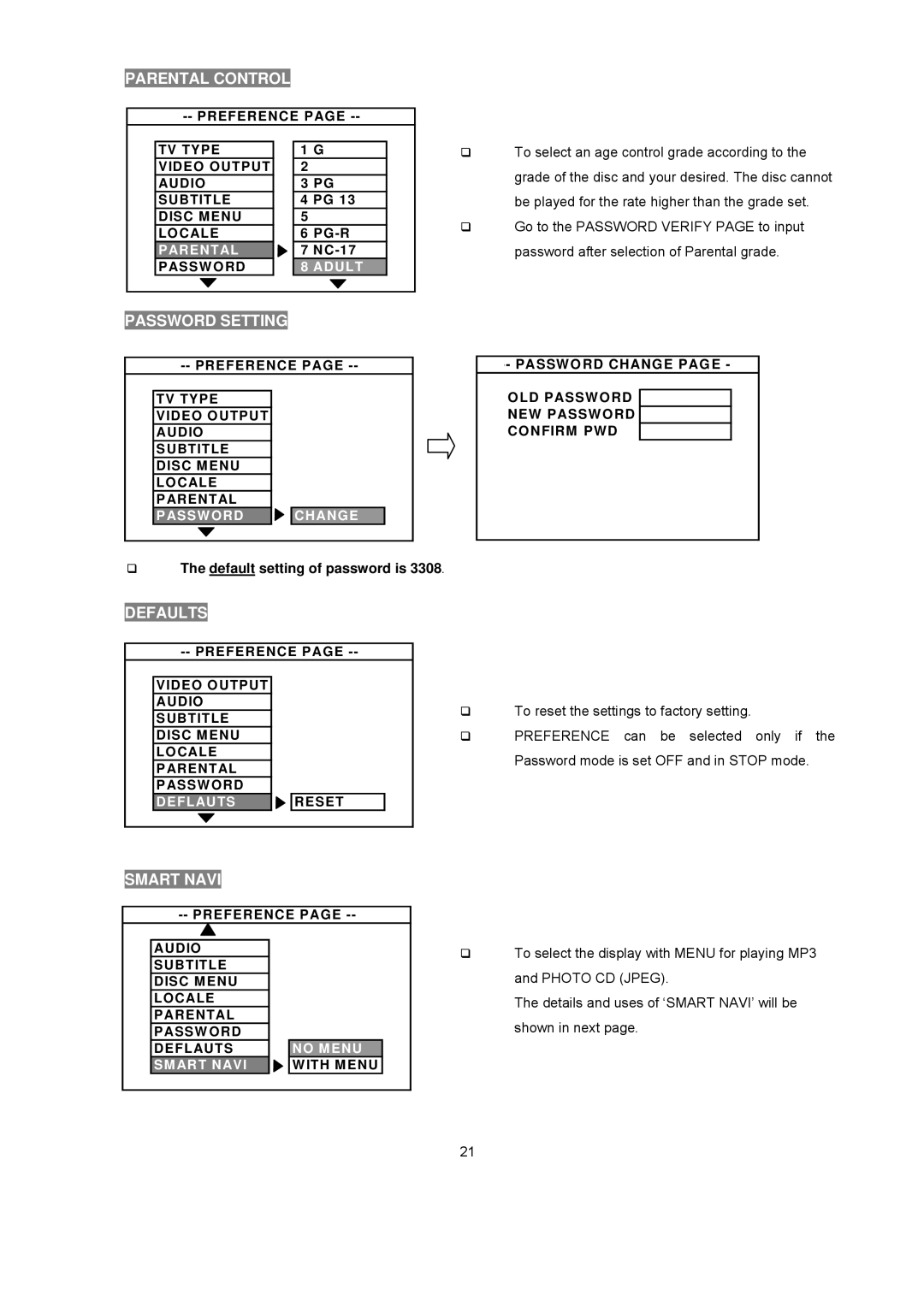PARENTAL CONTROL
| ||||
TV TYPE | 1 | G | | |
VIDEO OUTPUT | 2 |
|
| |
AUDIO | 3 | PG |
| |
SUBTITLE | 4 | PG 13 |
| |
DISC MENU | 5 |
| | |
LOCALE | 6 | |||
| ||||
PARENTAL | 7 |
| ||
PASSWORD | 8 | ADULT |
| |
PASSWORD SETTING
TV TYPE |
|
VIDEO OUTPUT |
|
AUDIO |
|
SUBTITLE |
|
DISC MENU |
|
LOCALE |
|
PARENTAL |
|
PASSWORD | CHANGE |
The default setting of password is 3308.
To select an age control grade according to the grade of the disc and your desired. The disc cannot be played for the rate higher than the grade set. Go to the PASSWORD VERIFY PAGE to input password after selection of Parental grade.
OLD PASSWORD
NEW PASSWORD
CONFIRM PWD
DEFAULTS
VIDEO OUTPUT
AUDIO
SUBTITLE
DISC MENU
LOCALE
PARENTAL
PASSWORD
DEFLAUTS
![]()
![]() RESET
RESET
To reset the settings to factory setting.
PREFERENCE can be selected only if the Password mode is set OFF and in STOP mode.
SMART NAVI
AUDIO | |
SUBTITLE |
|
DISC MENU |
|
LOCALE |
|
PARENTAL |
|
PASSWORD |
|
DEFLAUTS | NO MENU |
SMART NAVI | WITH MENU |
21
To select the display with MENU for playing MP3 and PHOTO CD (JPEG).
The details and uses of ‘SMART NAVI’ will be shown in next page.