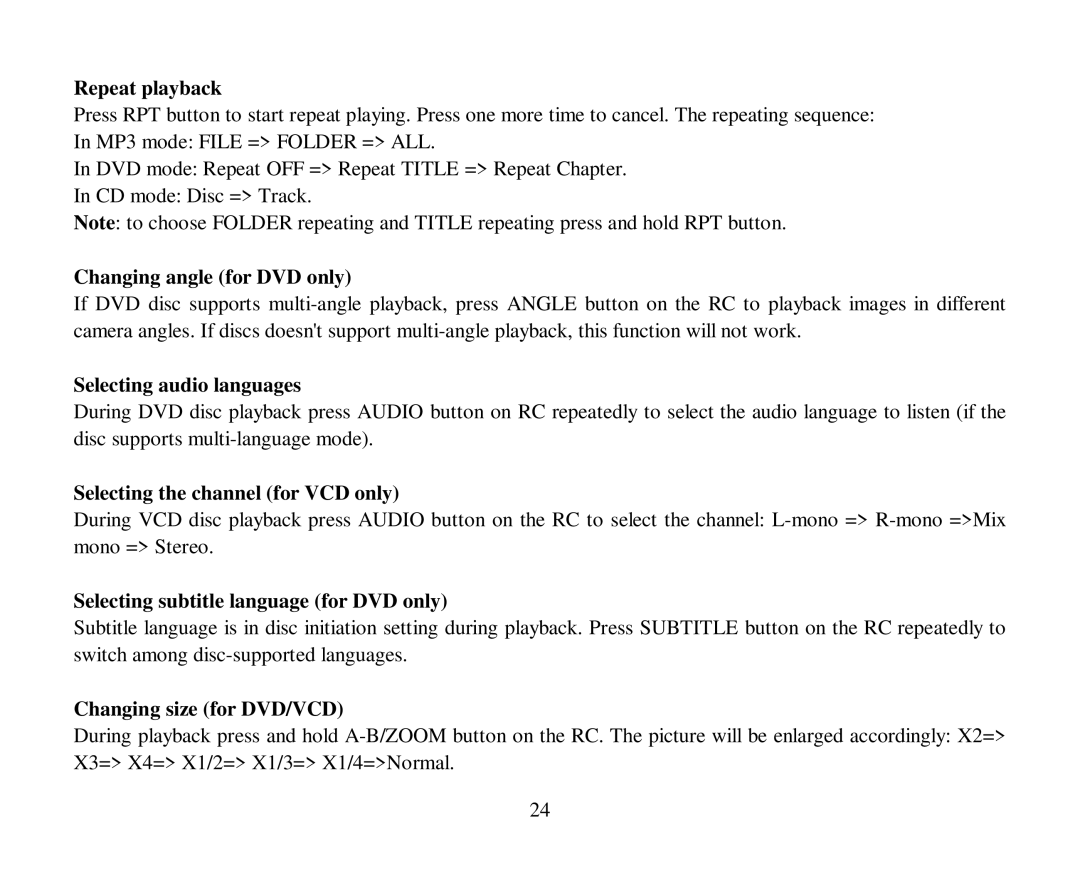Repeat playback
Press RPT button to start repeat playing. Press one more time to cancel. The repeating sequence: In MP3 mode: FILE => FOLDER => ALL.
In DVD mode: Repeat OFF => Repeat TITLE => Repeat Chapter.
In CD mode: Disc => Track.
Note: to choose FOLDER repeating and TITLE repeating press and hold RPT button.
Changing angle (for DVD only)
If DVD disc supports
Selecting audio languages
During DVD disc playback press AUDIO button on RC repeatedly to select the audio language to listen (if the disc supports
Selecting the channel (for VCD only)
During VCD disc playback press AUDIO button on the RC to select the channel:
Selecting subtitle language (for DVD only)
Subtitle language is in disc initiation setting during playback. Press SUBTITLE button on the RC repeatedly to switch among
Changing size (for DVD/VCD)
During playback press and hold
24