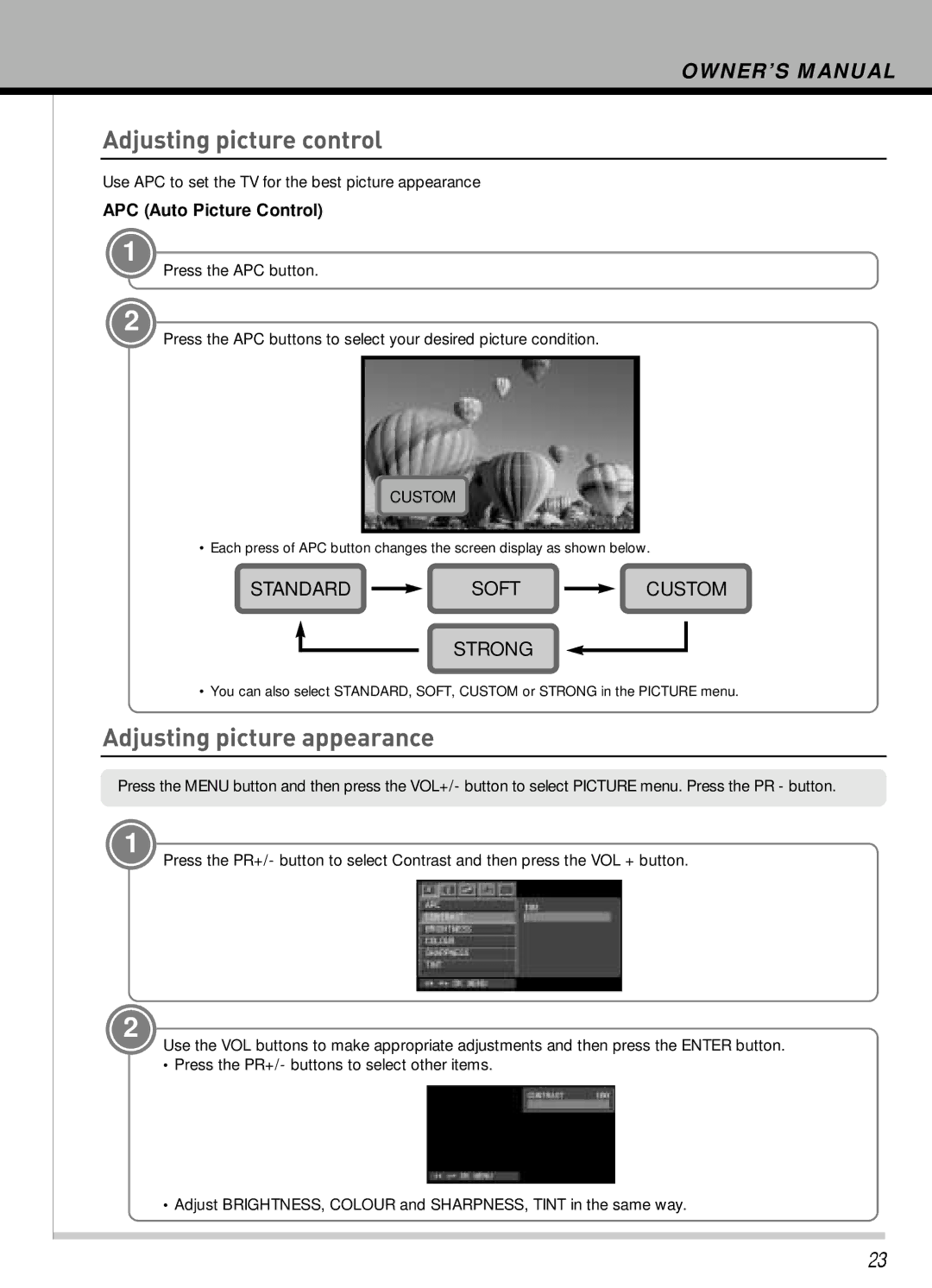OWNER’S MANUAL
Adjusting picture control
Use APC to set the TV for the best picture appearance
APC (Auto Picture Control)
1
Press the APC button.
2
Press the APC buttons to select your desired picture condition.
CUSTOM
•Each press of APC button changes the screen display as shown below.
STANDARD |
| SOFT |
| CUSTOM |
|
|
STRONG
•You can also select STANDARD, SOFT, CUSTOM or STRONG in the PICTURE menu.
Adjusting picture appearance
Press the MENU button and then press the VOL+/- button to select PICTURE menu. Press the PR - button.
1
Press the PR+/- button to select Contrast and then press the VOL + button.
2
Use the VOL buttons to make appropriate adjustments and then press the ENTER button.
•Press the PR+/- buttons to select other items.
•Adjust BRIGHTNESS, COLOUR and SHARPNESS, TINT in the same way.