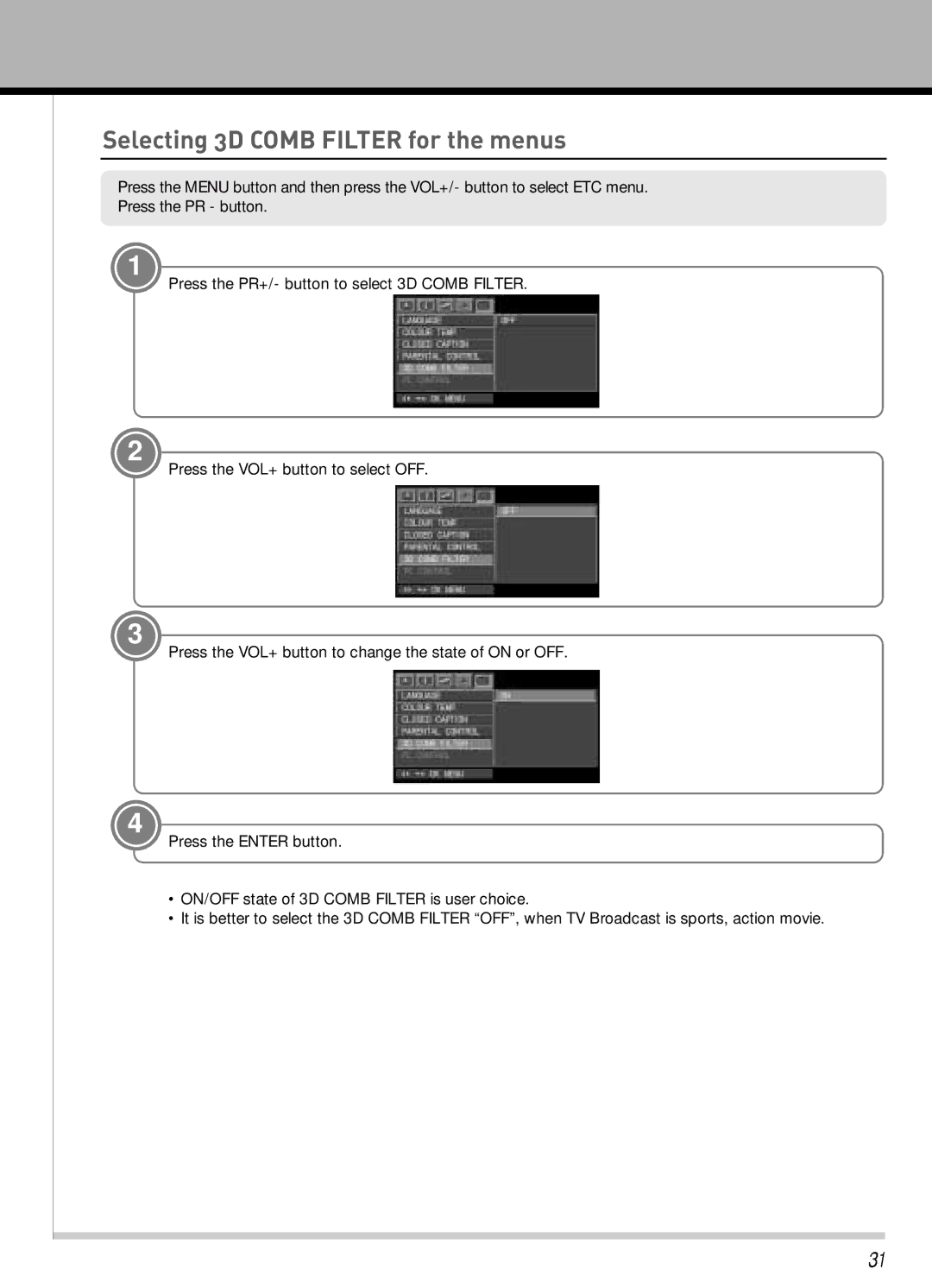Selecting 3D COMB FILTER for the menus
Press the MENU button and then press the VOL+/- button to select ETC menu.
Press the PR - button.
1
Press the PR+/- button to select 3D COMB FILTER.
2
Press the VOL+ button to select OFF.
3
Press the VOL+ button to change the state of ON or OFF.
4
Press the ENTER button.
•ON/OFF state of 3D COMB FILTER is user choice.
•It is better to select the 3D COMB FILTER “OFF”, when TV Broadcast is sports, action movie.