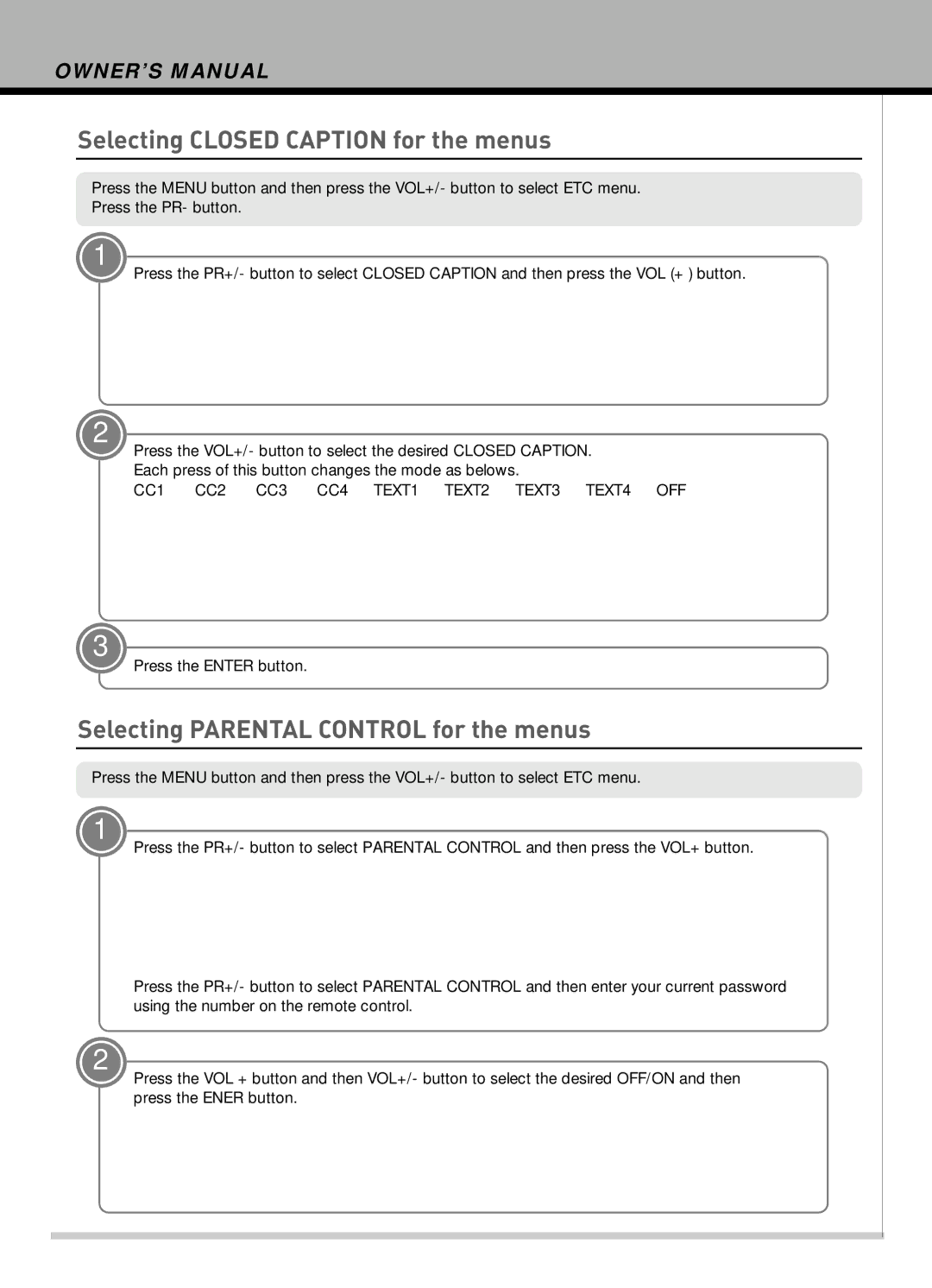OWNER’S MANUAL
Selecting CLOSED CAPTION for the menus
Press the MENU button and then press the VOL+/- button to select ETC menu. Press the PR- button.
1
Press the PR+/- button to select CLOSED CAPTION and then press the VOL (+ ) button.
2
Press the VOL+/- button to select the desired CLOSED CAPTION. Each press of this button changes the mode as belows.
CC1 ![]() CC2
CC2 ![]() CC3
CC3 ![]() CC4
CC4 ![]() TEXT1
TEXT1 ![]() TEXT2
TEXT2 ![]() TEXT3
TEXT3 ![]() TEXT4
TEXT4 ![]() OFF
OFF
3
Press the ENTER button.
Selecting PARENTAL CONTROL for the menus
Press the MENU button and then press the VOL+/- button to select ETC menu.
1
Press the PR+/- button to select PARENTAL CONTROL and then press the VOL+ button.
Press the PR+/- button to select PARENTAL CONTROL and then enter your current password using the number on the remote control.
2
Press the VOL + button and then VOL+/- button to select the desired OFF/ON and then press the ENER button.