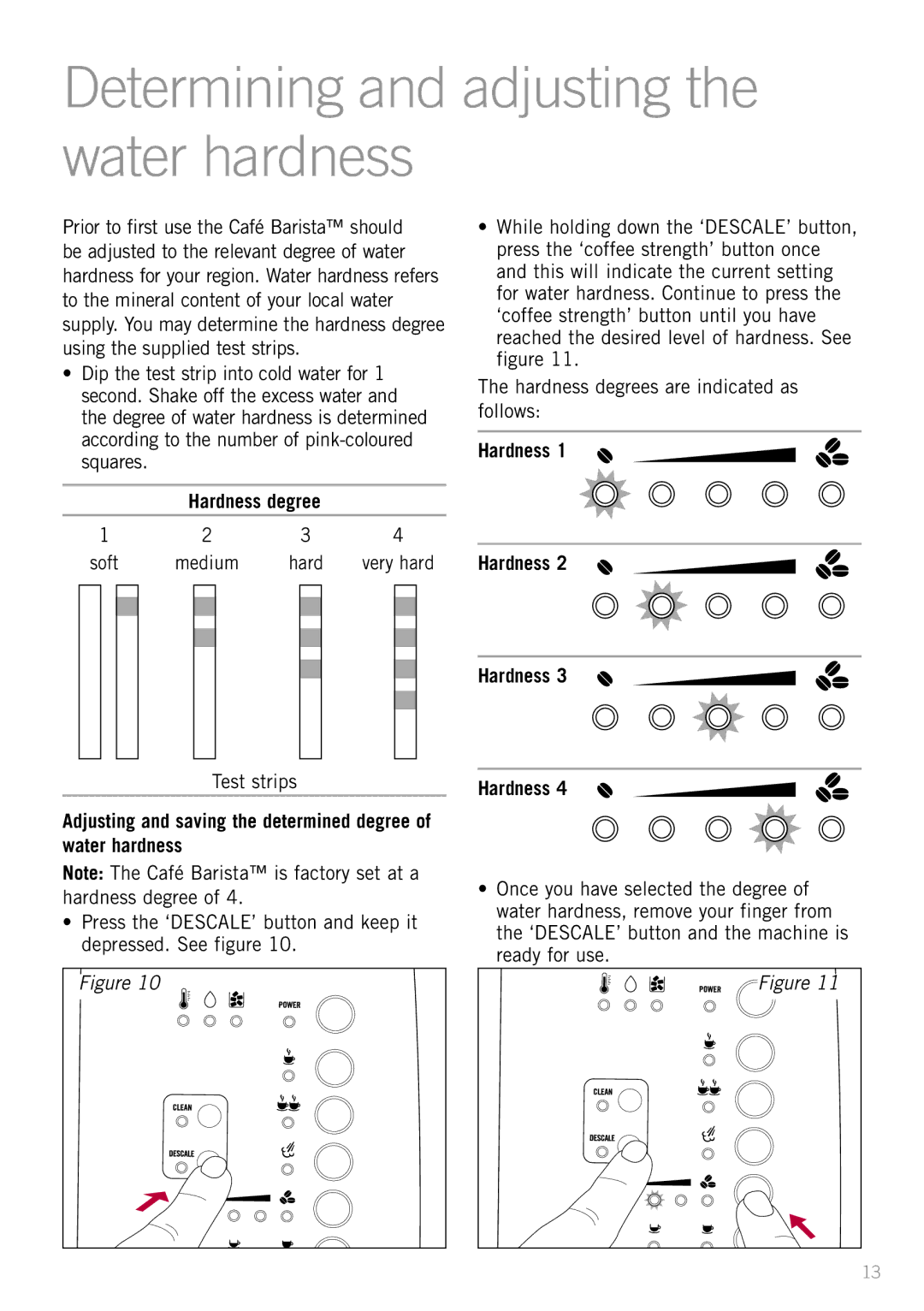EM8800 specifications
The Sunbeam EM8800 is a powerful and versatile espresso machine designed for coffee enthusiasts who desire café-quality beverages from the comfort of their own homes. This machine prides itself on combining user-friendly features with advanced technologies to deliver delicious coffee with ease.One of the standout features of the Sunbeam EM8800 is its Thermoblock heating system, which ensures rapid heating and consistent water temperature for optimal extraction. This technology minimizes the wait time between brewing cycles, allowing users to make multiple cups in quick succession. The machine also boasts a 15-bar Italian pump, which is essential for producing rich, crema-topped espresso. This pump pressure is crucial for extracting the full range of flavors from coffee grounds, resulting in a robust and aromatic cup every time.
Another noted characteristic of the Sunbeam EM8800 is its user-friendly interface. The machine features a rotary selector dial and intuitive controls that make it easy for both beginners and experienced baristas to navigate. The LCD display provides real-time feedback on brewing parameters, including temperature settings and shot timing, enabling users to fine-tune their coffee-making process.
For those who appreciate a creamy texture in their lattes or cappuccinos, the EM8800 comes equipped with a powerful steam wand. This wand allows users to create frothy milk, giving them the ability to craft barista-style beverages at home. The adjustable steam nozzle provides flexibility in the frothing process, supporting different styles and preferences.
The Sunbeam EM8800 also emphasizes convenience and maintenance. It features a removable water tank, making it easy to refill, as well as a cleaning cycle option that simplifies the maintenance process. The drip tray and used coffee ground container are both removable, promoting easy cleaning and upkeep of the machine.
In terms of design, the Sunbeam EM8800 showcases a sleek stainless-steel finish that adds a touch of elegance to any kitchen counter. Its compact design ensures that even smaller kitchens can accommodate this feature-rich espresso machine.
Overall, the Sunbeam EM8800 stands out for its high performance, advanced features, and user-centric design, making it an excellent choice for those looking to elevate their home coffee experience. With its combination of speed, efficiency, and quality, this espresso machine appeals to both coffee newcomers and aficionados alike.