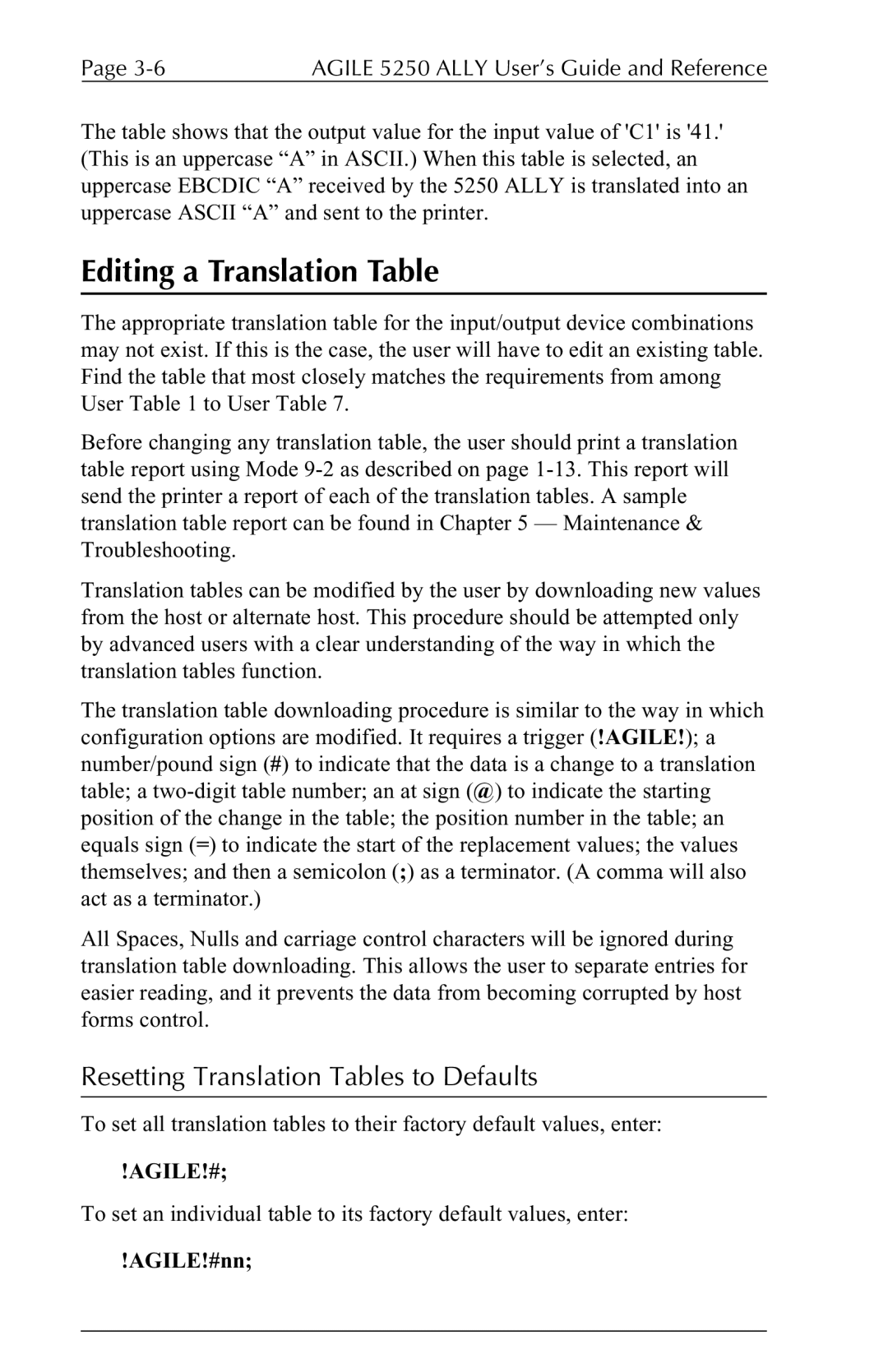5250 ALLY specifications
The I-Data 5250 ALLY is a sophisticated device that combines cutting-edge technology with user-friendly features to enhance data management and interaction in various environments. Designed for flexible use, the ALLY caters to industry needs ranging from logistics and retail to healthcare and fieldwork.One of the standout features of the I-Data 5250 ALLY is its robust processing power, which ensures seamless multitasking capabilities. Equipped with a high-performance processor, the device can handle complex applications and large data sets efficiently. This processing speed is critical for businesses that require rapid data collection and analysis.
The device boasts an impressive display that optimizes user experience. The high-resolution screen provides clear visibility under various lighting conditions, making it suitable for outdoor use. Additionally, the touchscreen interface makes navigation intuitive and enhances operational efficiency, reducing training time for new users.
Connectivity is another significant aspect of the I-Data 5250 ALLY. It supports multiple communication options, including Wi-Fi, Bluetooth, and cellular connections. This versatility ensures that users can stay connected regardless of their location, facilitating real-time data sharing and collaborations.
In terms of durability, the I-Data 5250 ALLY is built to withstand harsh conditions. It features a rugged design that is resistant to drops, dust, and water, making it an ideal choice for industries that operate in challenging environments. This durability extends the device's lifespan and reduces the need for frequent replacements.
Security is a paramount concern in today’s data-driven world, and the I-Data 5250 ALLY addresses this with advanced security features. It includes customizable user authentication protocols and data encryption mechanisms to protect sensitive information from unauthorized access and breaches.
Battery life is another critical feature of the I-Data 5250 ALLY. The device is equipped with a long-lasting battery that provides extended use on a single charge. This allows users to operate the device throughout their shifts without worrying about recharging, further enhancing productivity.
In summary, the I-Data 5250 ALLY stands out with its powerful processing capabilities, high-resolution display, robust connectivity options, rugged durability, and advanced security features. These characteristics make it an ideal tool for data collection and management in various sectors, where efficiency and reliability are essential. The I-Data 5250 ALLY is a testament to modern technological advancements, catering to the evolving needs of businesses today.