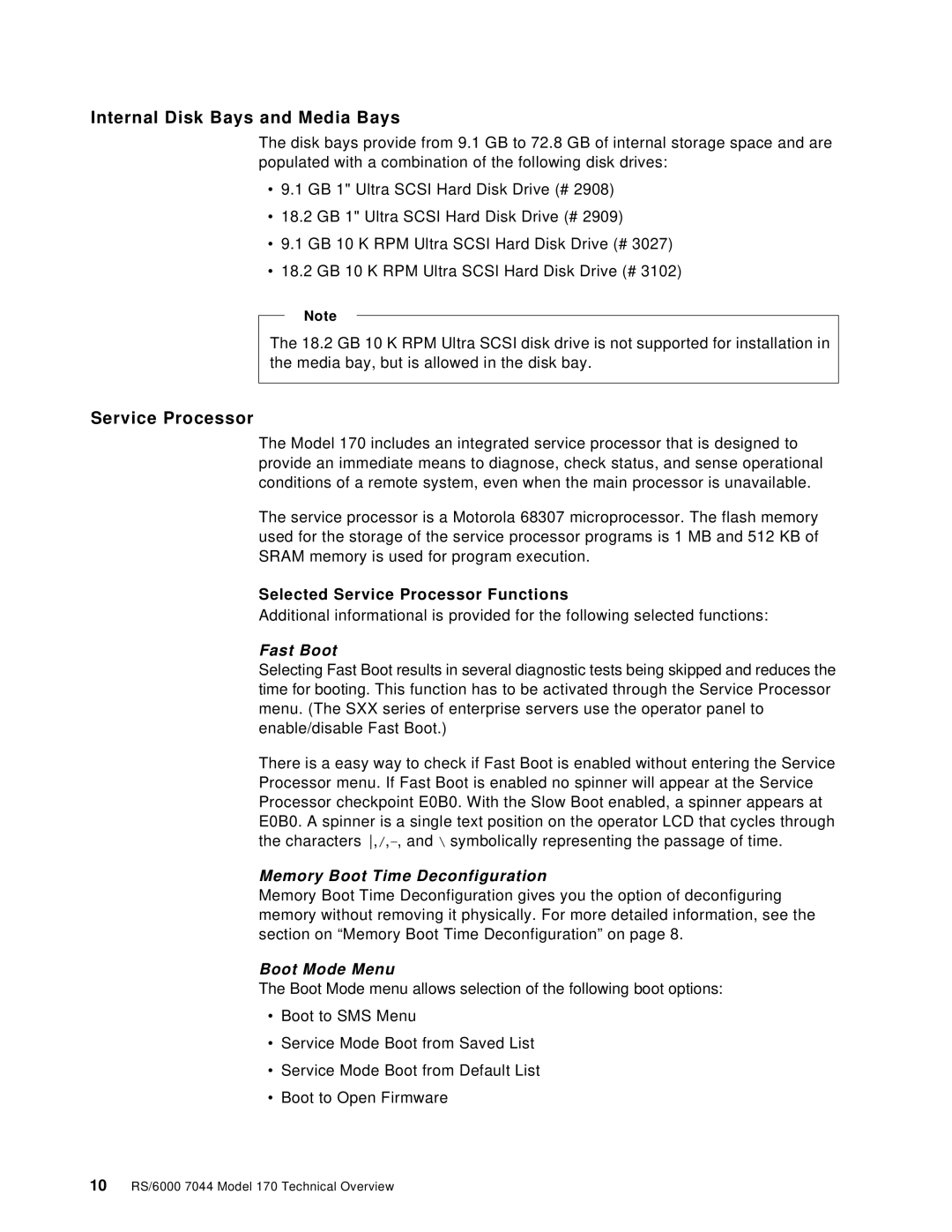Internal Disk Bays and Media Bays
The disk bays provide from 9.1 GB to 72.8 GB of internal storage space and are populated with a combination of the following disk drives:
•9.1 GB 1" Ultra SCSI Hard Disk Drive (# 2908)
•18.2 GB 1" Ultra SCSI Hard Disk Drive (# 2909)
•9.1 GB 10 K RPM Ultra SCSI Hard Disk Drive (# 3027)
•18.2 GB 10 K RPM Ultra SCSI Hard Disk Drive (# 3102)
Note
The 18.2 GB 10 K RPM Ultra SCSI disk drive is not supported for installation in the media bay, but is allowed in the disk bay.
Service Processor
The Model 170 includes an integrated service processor that is designed to provide an immediate means to diagnose, check status, and sense operational conditions of a remote system, even when the main processor is unavailable.
The service processor is a Motorola 68307 microprocessor. The flash memory used for the storage of the service processor programs is 1 MB and 512 KB of SRAM memory is used for program execution.
Selected Service Processor Functions
Additional informational is provided for the following selected functions:
Fast Boot
Selecting Fast Boot results in several diagnostic tests being skipped and reduces the time for booting. This function has to be activated through the Service Processor menu. (The SXX series of enterprise servers use the operator panel to enable/disable Fast Boot.)
There is a easy way to check if Fast Boot is enabled without entering the Service Processor menu. If Fast Boot is enabled no spinner will appear at the Service Processor checkpoint E0B0. With the Slow Boot enabled, a spinner appears at E0B0. A spinner is a single text position on the operator LCD that cycles through the characters
Memory Boot Time Deconfiguration
Memory Boot Time Deconfiguration gives you the option of deconfiguring memory without removing it physically. For more detailed information, see the section on “Memory Boot Time Deconfiguration” on page 8.
Boot Mode Menu
The Boot Mode menu allows selection of the following boot options:
•Boot to SMS Menu
•Service Mode Boot from Saved List
•Service Mode Boot from Default List
•Boot to Open Firmware
10RS/6000 7044 Model 170 Technical Overview