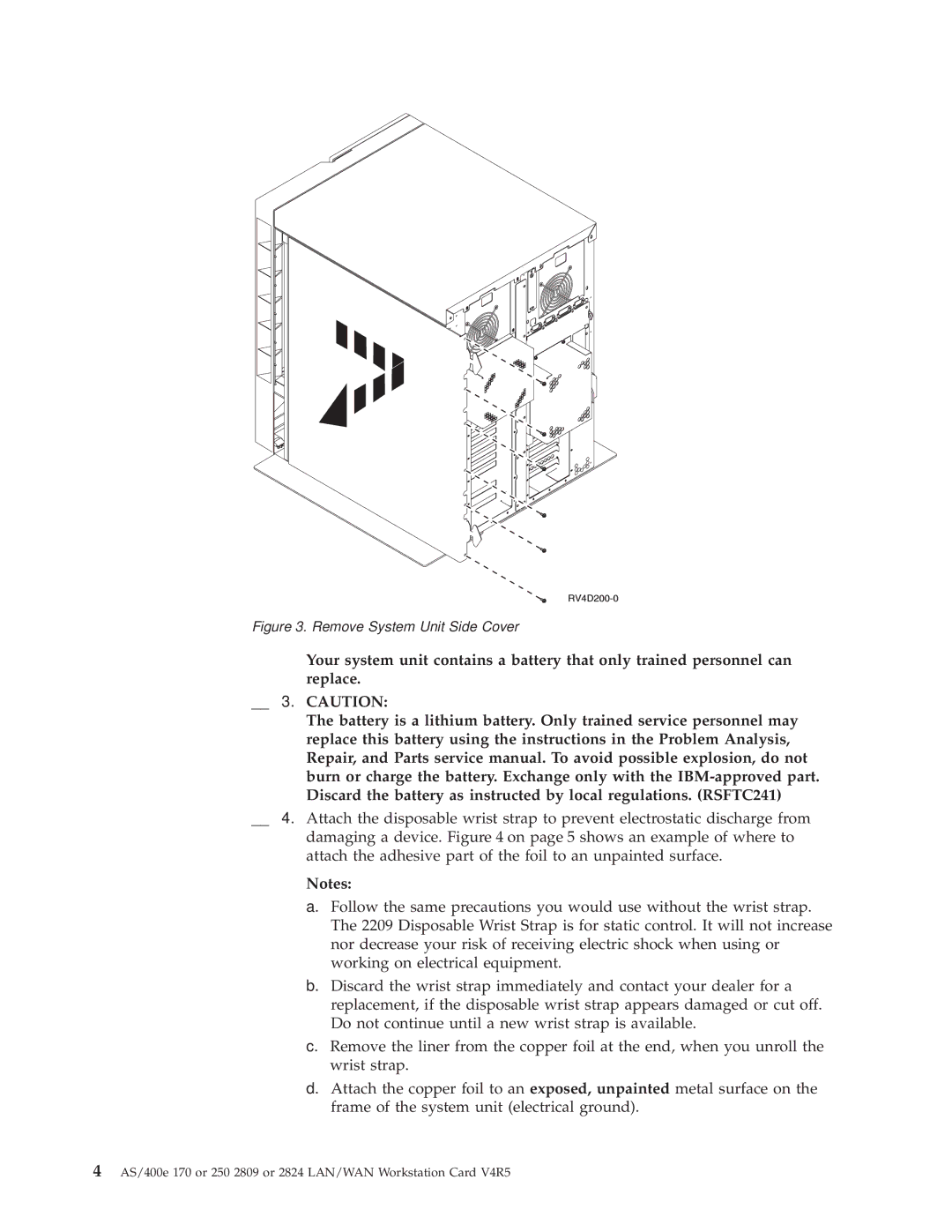Figure 3. Remove System Unit Side Cover
Your system unit contains a battery that only trained personnel can replace.
__ 3. CAUTION:
The battery is a lithium battery. Only trained service personnel may replace this battery using the instructions in the Problem Analysis, Repair, and Parts service manual. To avoid possible explosion, do not burn or charge the battery. Exchange only with the
__ 4. Attach the disposable wrist strap to prevent electrostatic discharge from damaging a device. Figure 4 on page 5 shows an example of where to attach the adhesive part of the foil to an unpainted surface.
Notes:
a.Follow the same precautions you would use without the wrist strap. The 2209 Disposable Wrist Strap is for static control. It will not increase nor decrease your risk of receiving electric shock when using or working on electrical equipment.
b.Discard the wrist strap immediately and contact your dealer for a replacement, if the disposable wrist strap appears damaged or cut off. Do not continue until a new wrist strap is available.
c.Remove the liner from the copper foil at the end, when you unroll the wrist strap.
d.Attach the copper foil to an exposed, unpainted metal surface on the frame of the system unit (electrical ground).
4AS/400e 170 or 250 2809 or 2824 LAN/WAN Workstation Card V4R5