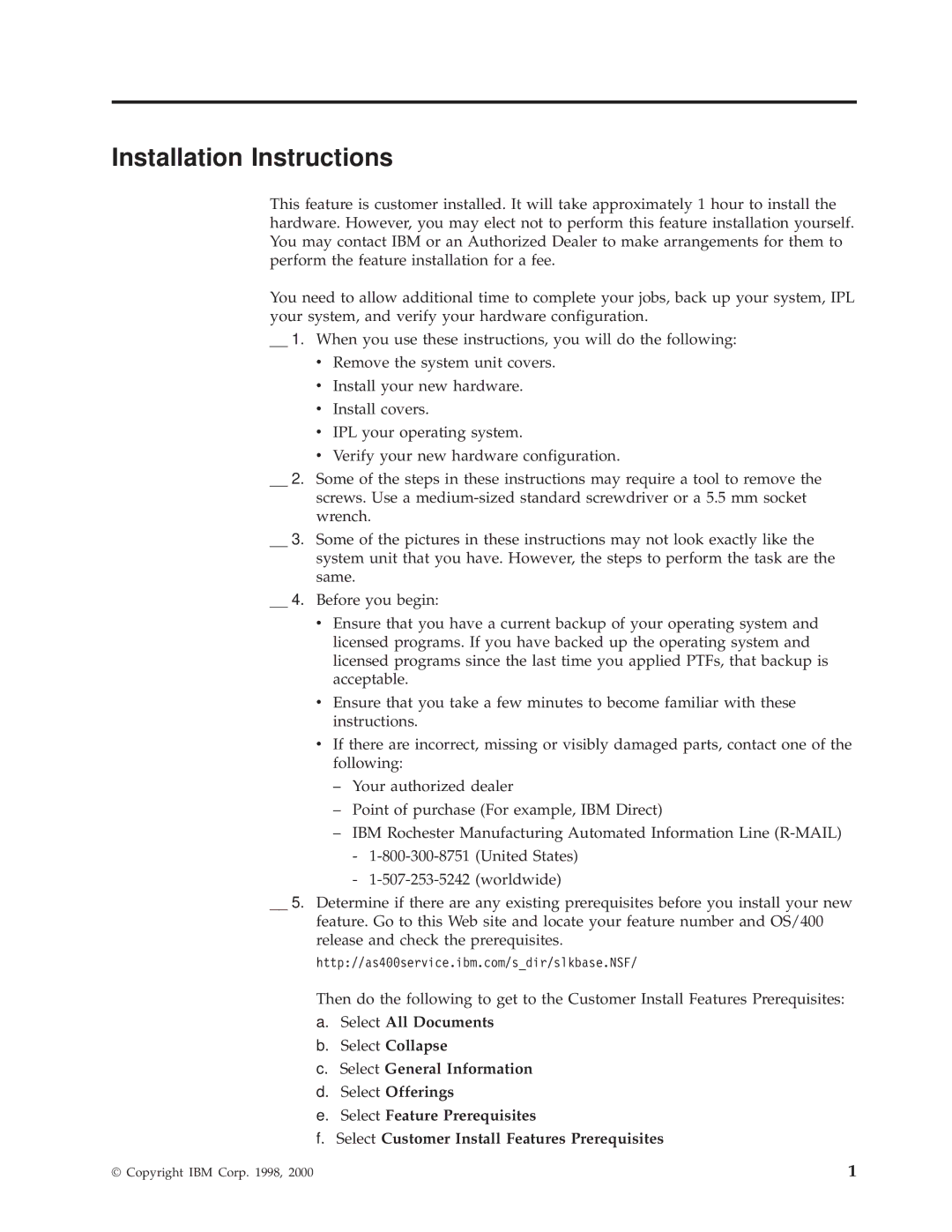Installation Instructions
This feature is customer installed. It will take approximately 1 hour to install the hardware. However, you may elect not to perform this feature installation yourself. You may contact IBM or an Authorized Dealer to make arrangements for them to perform the feature installation for a fee.
You need to allow additional time to complete your jobs, back up your system, IPL your system, and verify your hardware configuration.
__ 1. When you use these instructions, you will do the following:
vRemove the system unit covers.
vInstall your new hardware.
vInstall covers.
vIPL your operating system.
vVerify your new hardware configuration.
__ 2. Some of the steps in these instructions may require a tool to remove the screws. Use a
__ 3. Some of the pictures in these instructions may not look exactly like the system unit that you have. However, the steps to perform the task are the same.
__ 4. Before you begin:
vEnsure that you have a current backup of your operating system and licensed programs. If you have backed up the operating system and licensed programs since the last time you applied PTFs, that backup is acceptable.
vEnsure that you take a few minutes to become familiar with these instructions.
vIf there are incorrect, missing or visibly damaged parts, contact one of the following:
–Your authorized dealer
–Point of purchase (For example, IBM Direct)
–IBM Rochester Manufacturing Automated Information Line
-
-
__ 5. Determine if there are any existing prerequisites before you install your new feature. Go to this Web site and locate your feature number and OS/400 release and check the prerequisites.
http://as400service.ibm.com/s_dir/slkbase.NSF/
Then do the following to get to the Customer Install Features Prerequisites:
a.Select All Documents
b.Select Collapse
c.Select General Information
d.Select Offerings
e.Select Feature Prerequisites
f.Select Customer Install Features Prerequisites
© Copyright IBM Corp. 1998, 2000 | 1 |