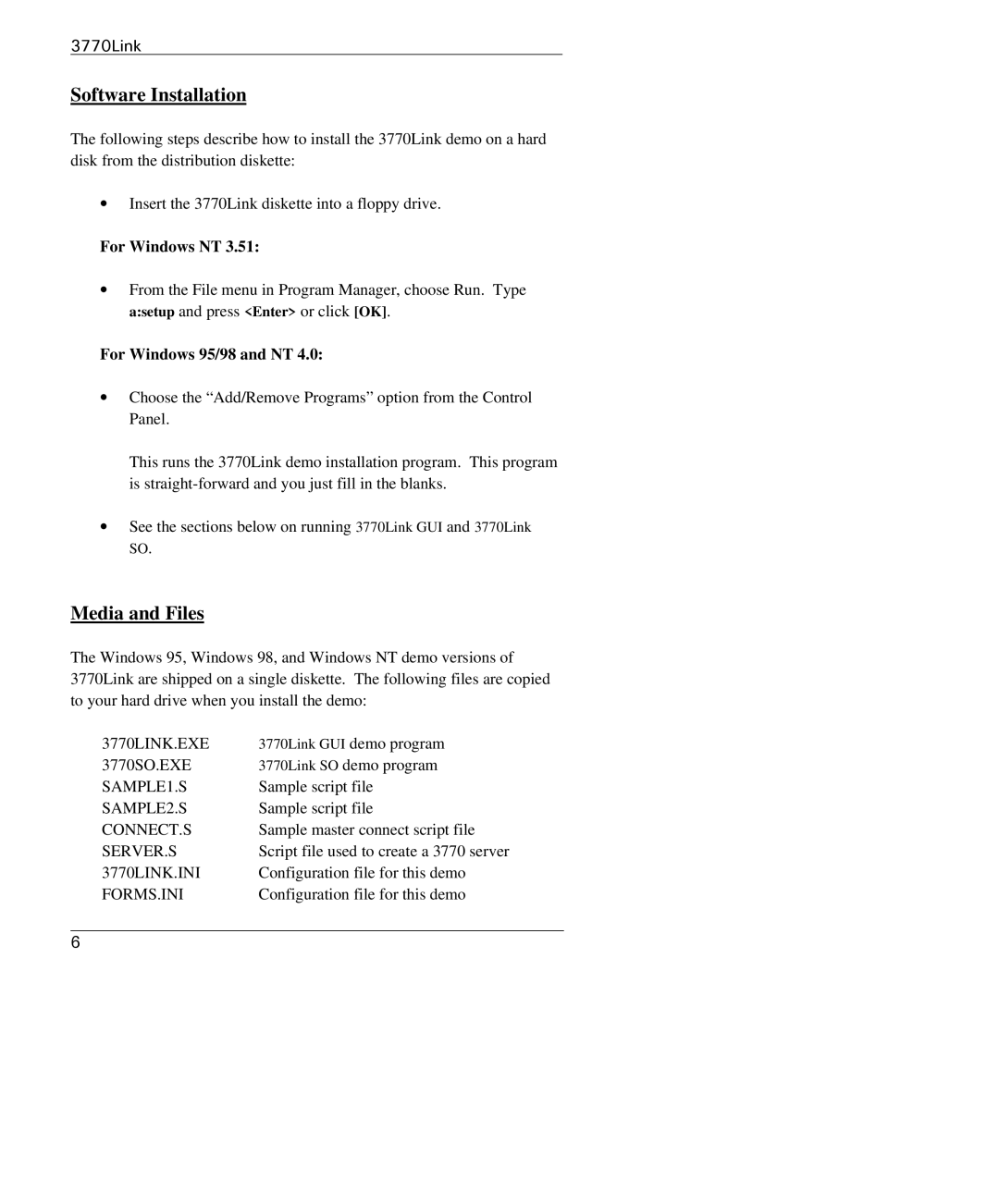3770 specifications
The IBM 3770, introduced in the mid-1970s, was a pioneering multi-user data station known for its innovative design and functionality, aimed primarily at supporting online transaction processing. As one of the early efforts in integrating computers with communication technology, the 3770 set a foundation for subsequent advancements in the field.One of the standout features of the IBM 3770 was its ability to support multiple user connections simultaneously. This multi-user capability allowed organizations to connect various terminals to a central computer, facilitating efficient data entry and retrieval processes. Each terminal could communicate with the mainframe, enabling users to access real-time data and execute transactions concurrently, which was revolutionary for its time.
The 3770 utilized a proprietary communication protocol that leveraged synchronous serial communication, ensuring reliable data transmission over telephone lines and enabling the automation of remote data entry. This technology reduced the need for physical interaction with centralized data processing systems, leading to increased productivity and efficiency in organizational workflows.
In terms of characteristics, the IBM 3770 was equipped with a dedicated processor for handling input and output operations. This feature offloaded routine tasks from the mainframe, optimizing overall performance and freeing up computational resources for more intensive processing activities. Additionally, the system was designed to support a variety of input devices, including keyboards and card readers, accommodating different user preferences and operational needs.
The architecture of the IBM 3770 included a unique data format that streamlined the handling of transactions. This format allowed for easy integration with existing databases and applications, making it an attractive solution for businesses looking to modernize their data processing capabilities. The system also featured built-in error detection and correction routines, which ensured data integrity during transmission.
Moreover, the IBM 3770 was recognized for its flexibility and scalability. Organizations could easily expand their networks by adding more terminals or connecting additional mainframe storage. This scalability was crucial for businesses experiencing growth, as it eliminated the need for frequent system overhauls.
In summary, the IBM 3770 was more than just a data station; it was a significant step forward in online transaction processing, combining innovative communication technologies with multi-user functionality. Its features, such as dedicated processing, support for various input devices, and scalability, set the stage for future advancements in data systems and remain influential in shaping the landscape of computing.