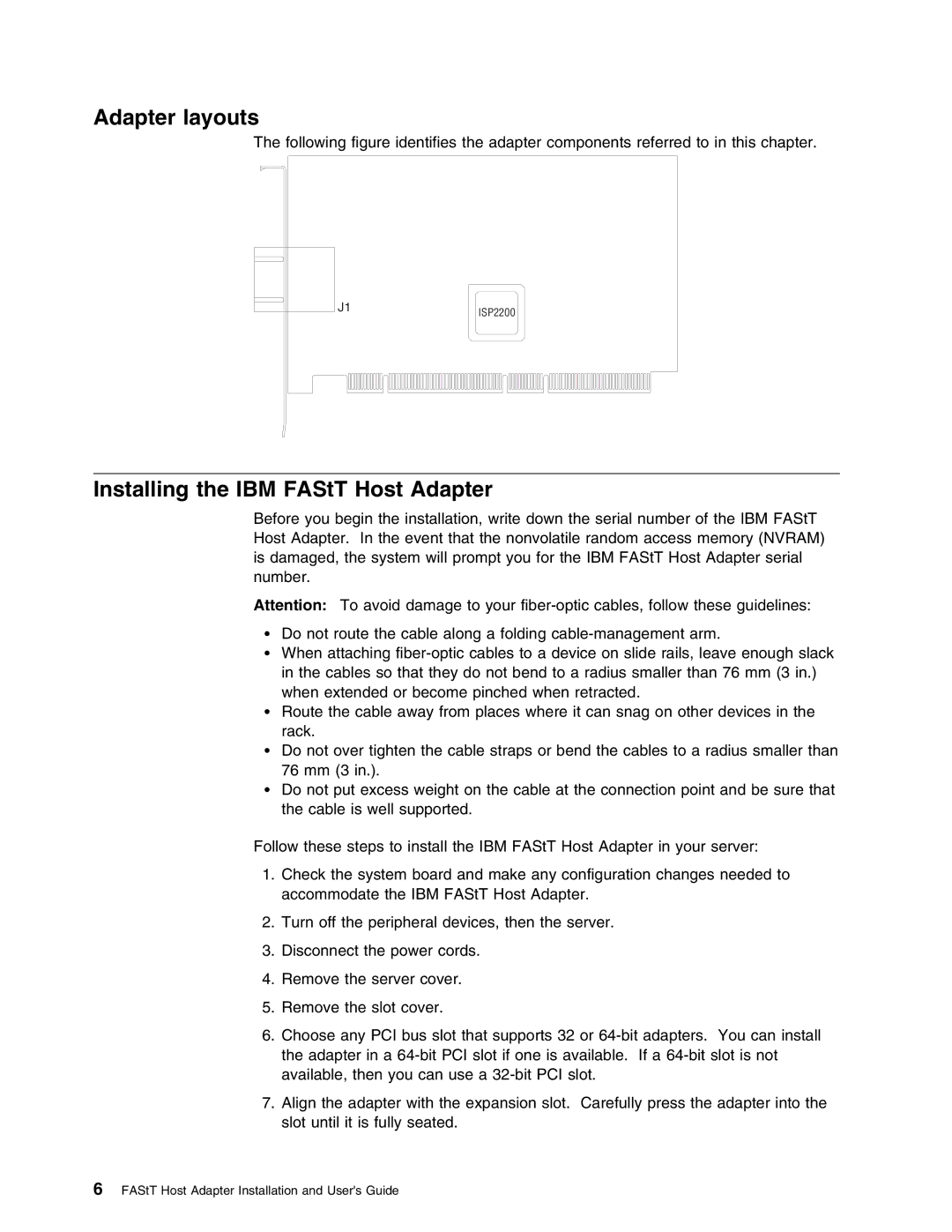Adapter layouts
The following figure identifies the adapter components referred to in this chapter.
J1ISP2200
Installing the IBM FAStT Host Adapter
Before you begin the installation, write down the serial number of the IBM FAStT Host Adapter. In the event that the nonvolatile random access memory (NVRAM) is damaged, the system will prompt you for the IBM FAStT Host Adapter serial number.
Attention: To avoid damage to your
Do not route the cable along a folding
When attaching
Route the cable away from places where it can snag on other devices in the rack.
Do not over tighten the cable straps or bend the cables to a radius smaller than 76 mm (3 in.).
Do not put excess weight on the cable at the connection point and be sure that the cable is well supported.
Follow these steps to install the IBM FAStT Host Adapter in your server:
1.Check the system board and make any configuration changes needed to accommodate the IBM FAStT Host Adapter.
2.Turn off the peripheral devices, then the server.
3.Disconnect the power cords.
4.Remove the server cover.
5.Remove the slot cover.
6.Choose any PCI bus slot that supports 32 or
7.Align the adapter with the expansion slot. Carefully press the adapter into the slot until it is fully seated.