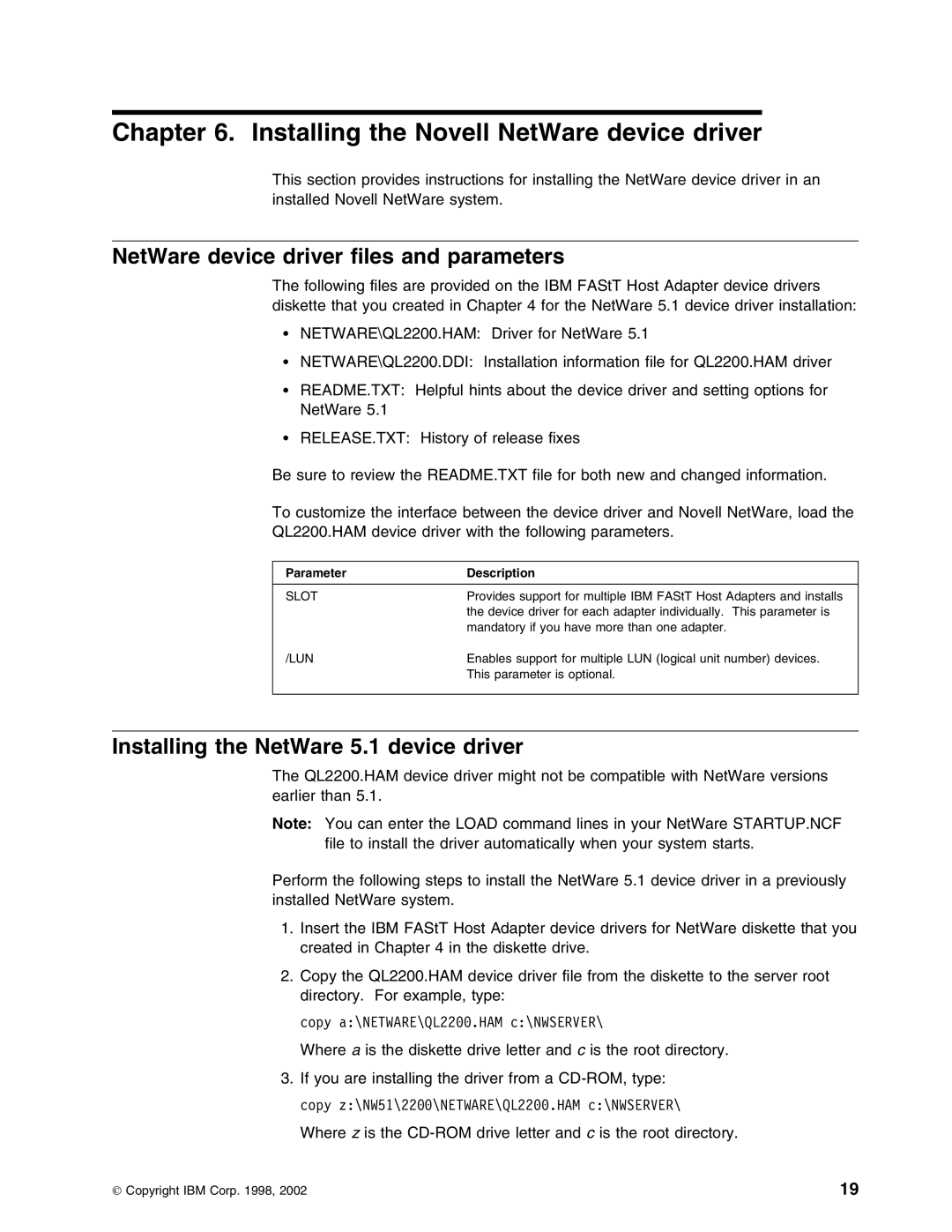Chapter 6. Installing the Novell NetWare device driver
This section provides instructions for installing the NetWare device driver in an installed Novell NetWare system.
NetWare device driver files and parameters
The following files are provided on the IBM FAStT Host Adapter device drivers diskette that you created in Chapter 4 for the NetWare 5.1 device driver installation:
NETWARE\QL2200.HAM: Driver for NetWare 5.1
NETWARE\QL2200.DDI: Installation information file for QL2200.HAM driver
README.TXT: Helpful hints about the device driver and setting options for
NetWare 5.1
RELEASE.TXT: History of release fixes
Be sure to review the README.TXT file for both new and changed information.
To customize the interface between the device driver and Novell NetWare, load the QL2200.HAM device driver with the following parameters.
Parameter | Description |
|
|
SLOT | Provides support for multiple IBM FAStT Host Adapters and installs |
| the device driver for each adapter individually. This parameter is |
| mandatory if you have more than one adapter. |
/LUN | Enables support for multiple LUN (logical unit number) devices. |
| This parameter is optional. |
|
|
Installing the NetWare 5.1 device driver
The QL2200.HAM device driver might not be compatible with NetWare versions earlier than 5.1.
Note: You can enter the LOAD command lines in your NetWare STARTUP.NCF file to install the driver automatically when your system starts.
Perform the following steps to install the NetWare 5.1 device driver in a previously installed NetWare system.
1.Insert the IBM FAStT Host Adapter device drivers for NetWare diskette that you created in Chapter 4 in the diskette drive.
2.Copy the QL2200.HAM device driver file from the diskette to the server root directory. For example, type:
copy a:\NETWARE\QL22
Where a is the diskette drive letter and c is the root directory.
3.If you are installing the driver from a
Where z is the
Copyright IBM Corp. 1998, 2002 | 19 |