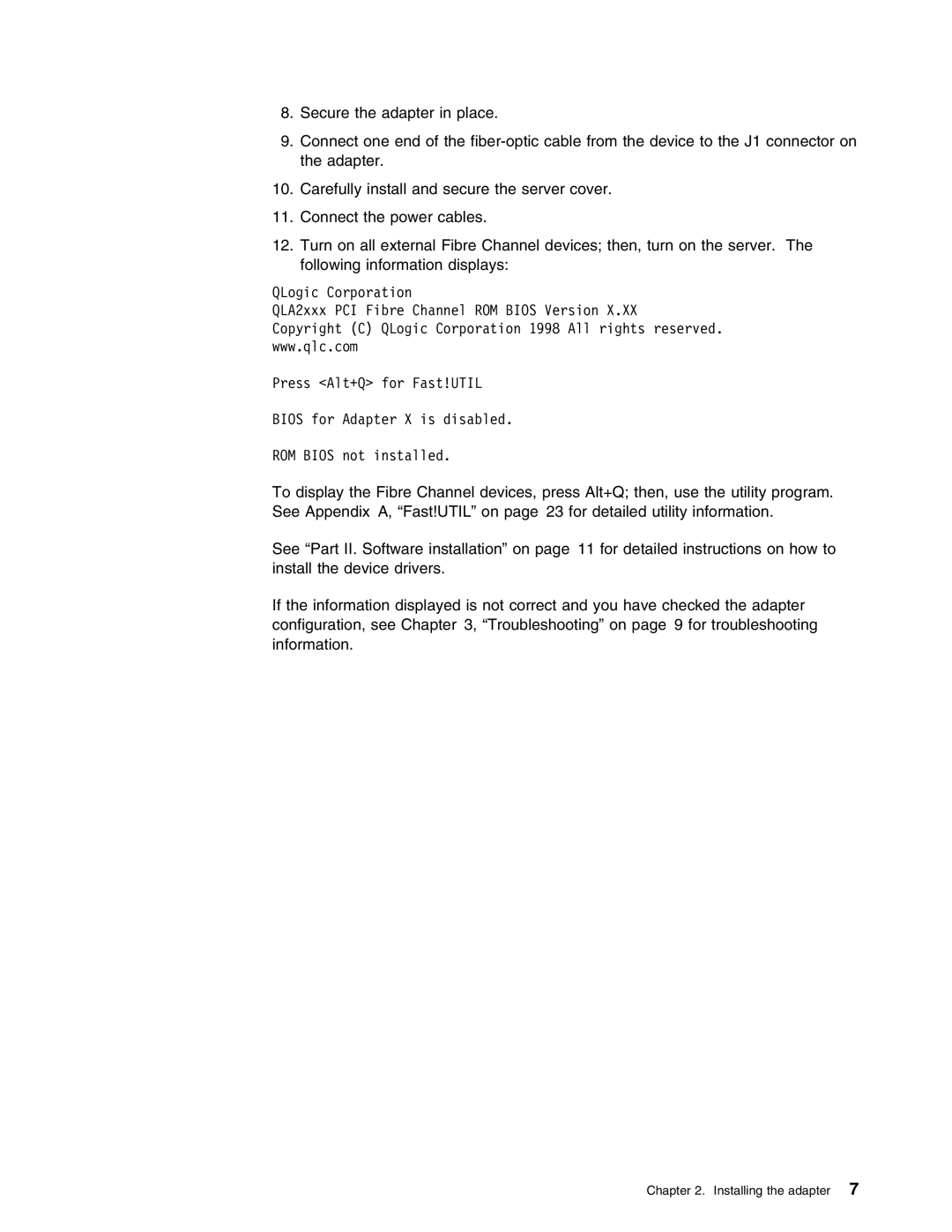8.Secure the adapter in place.
9.Connect one end of the
10.Carefully install and secure the server cover.
11.Connect the power cables.
12.Turn on all external Fibre Channel devices; then, turn on the server. The following information displays:
QLogic Corporation
QLA2xxx PCI Fibre Channel ROM BIOS Version X.XX
Copyright (C) QLogic Corporation 1998 All rights reserved. www.qlc.com
Press <Alt+Q> for Fast!UTIL
BIOS for Adapter X is disabled.
ROM BIOS not installed.
To display the Fibre Channel devices, press Alt+Q; then, use the utility program. See Appendix A, “Fast!UTIL” on page 23 for detailed utility information.
See “Part II. Software installation” on page 11 for detailed instructions on how to install the device drivers.
If the information displayed is not correct and you have checked the adapter configuration, see Chapter 3, “Troubleshooting” on page 9 for troubleshooting information.