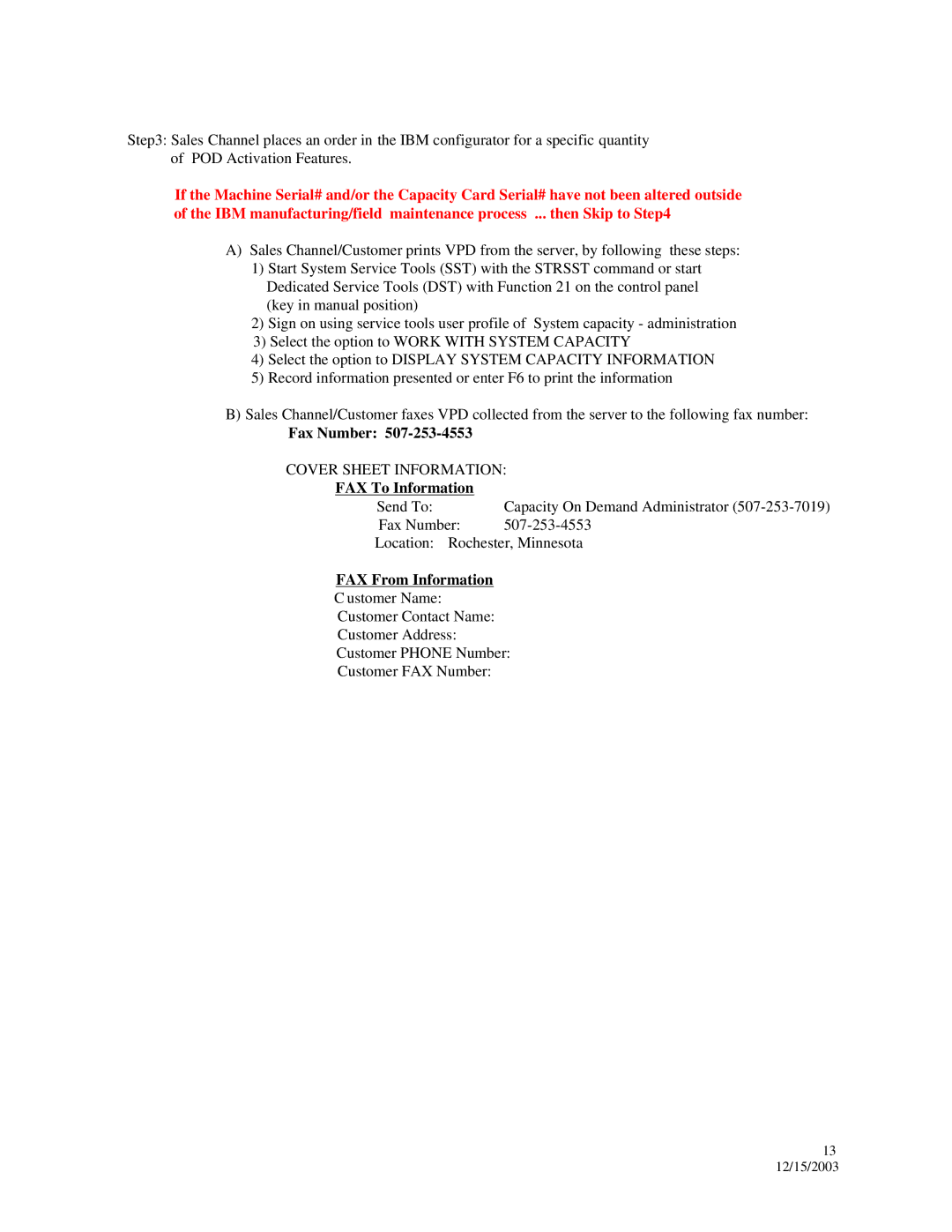Step3: Sales Channel places an order in the IBM configurator for a specific quantity of POD Activation Features.
If the Machine Serial# and/or the Capacity Card Serial# have not been altered outside of the IBM manufacturing/field maintenance process ... then Skip to Step4
A)Sales Channel/Customer prints VPD from the server, by following these steps:
1)Start System Service Tools (SST) with the STRSST command or start Dedicated Service Tools (DST) with Function 21 on the control panel (key in manual position)
2)Sign on using service tools user profile of System capacity - administration
3)Select the option to WORK WITH SYSTEM CAPACITY
4)Select the option to DISPLAY SYSTEM CAPACITY INFORMATION
5)Record information presented or enter F6 to print the information
B)Sales Channel/Customer faxes VPD collected from the server to the following fax number:
Fax Number: 507-253-4553
COVER SHEET INFORMATION:
FAX To Information |
|
Send To: | Capacity On Demand Administrator |
Fax Number: |
Location: Rochester, Minnesota
FAX From Information
C ustomer Name:
Customer Contact Name:
Customer Address:
Customer PHONE Number:
Customer FAX Number:
13