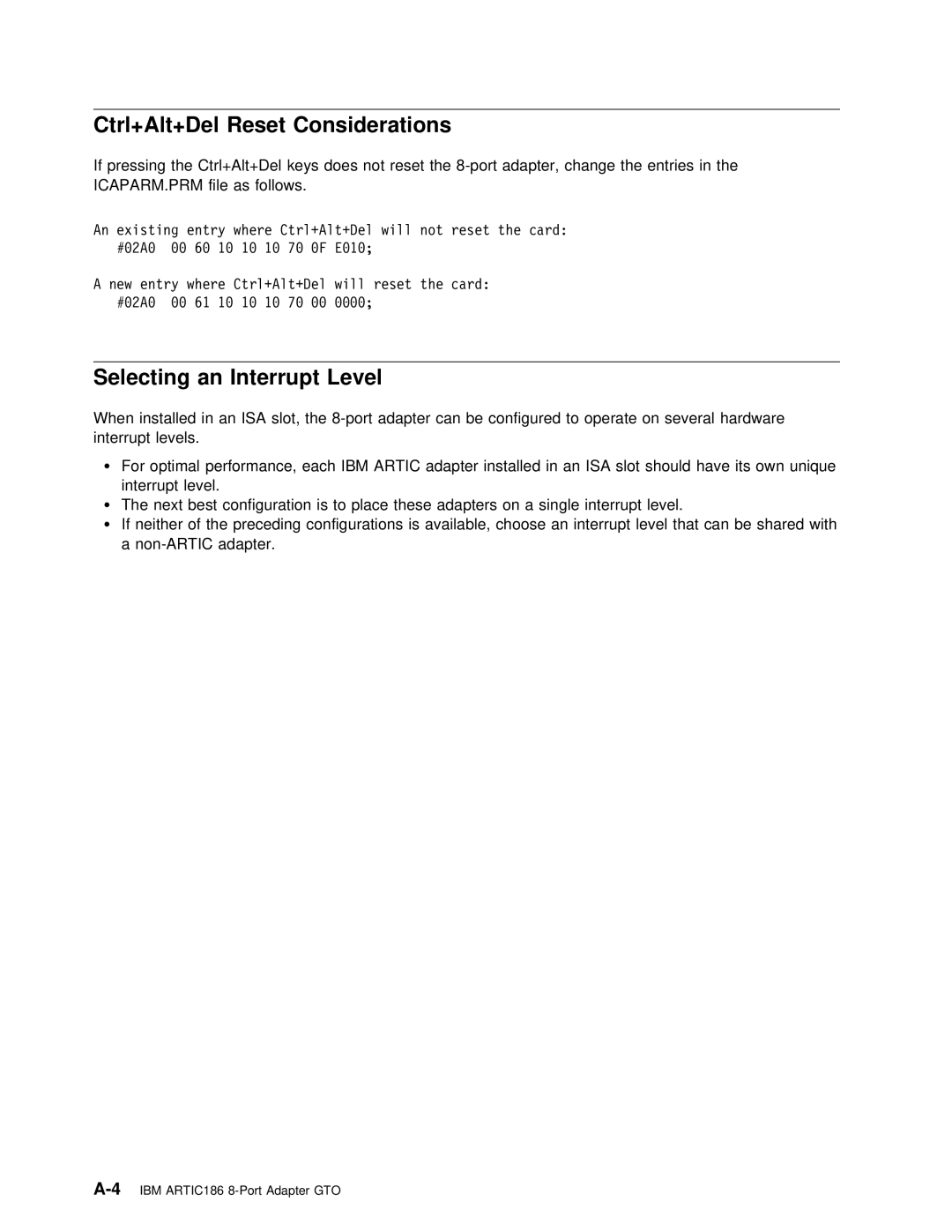ARTIC186 specifications
The IBM ARTIC186 is a highly regarded microprocessor that emerged in the late 1980s, primarily targeting embedded systems and industrial applications. This device represents a significant evolution in the family of x86 architecture processors. The ARTIC186 is based on the Intel 80186 design but features enhancements and optimizations that reflect IBM's commitment to reliability and performance.One of the defining characteristics of the ARTIC186 is its integrated architecture. Unlike its predecessors, which required separate components for basic functions, the ARTIC186 includes features like memory management and interrupt controllers directly on the chip. This integration reduces the overall system size and complexity, making it particularly suited for compact and cost-sensitive applications.
The ARTIC186 operates at clock speeds ranging from 6 to 25 MHz, providing a solid balance between speed and power consumption. It supports a 16-bit data bus and a 20-bit address bus, allowing it to access up to 1 MB of memory. This capacity was substantial for its time, facilitating the execution of more complex applications that were previously challenging to implement in embedded systems.
Another notable feature of the ARTIC186 is its compatibility with existing 8086 and 80286 software, making it easier for developers to transition their applications to use this newer architecture without needing extensive rewrites. Its support for real-mode and protected-mode operations allows it to cater to a wide range of applications, from simple control systems to more sophisticated embedded solutions.
In terms of power management, the ARTIC186 was designed with energy efficiency in mind. It employs various techniques to minimize power usage during idle states, which is crucial for battery-operated devices or systems that need to conserve energy.
Additionally, the IBM ARTIC186 incorporates robust input/output capabilities, which facilitate seamless communication with peripheral devices. It includes multiple programmable interrupt controllers and timers, enriching its ability to handle real-time processing tasks.
Overall, the IBM ARTIC186 microprocessor stands out as a versatile and powerful component suited for many embedded applications. Its integration, compatibility, and performance characteristics have allowed it to make a lasting impact in various industries, where efficiency and reliability are paramount. As technology has advanced, the principles established by the ARTIC186 continue to influence modern embedded processor designs, underscoring its importance in the evolution of computing technology.