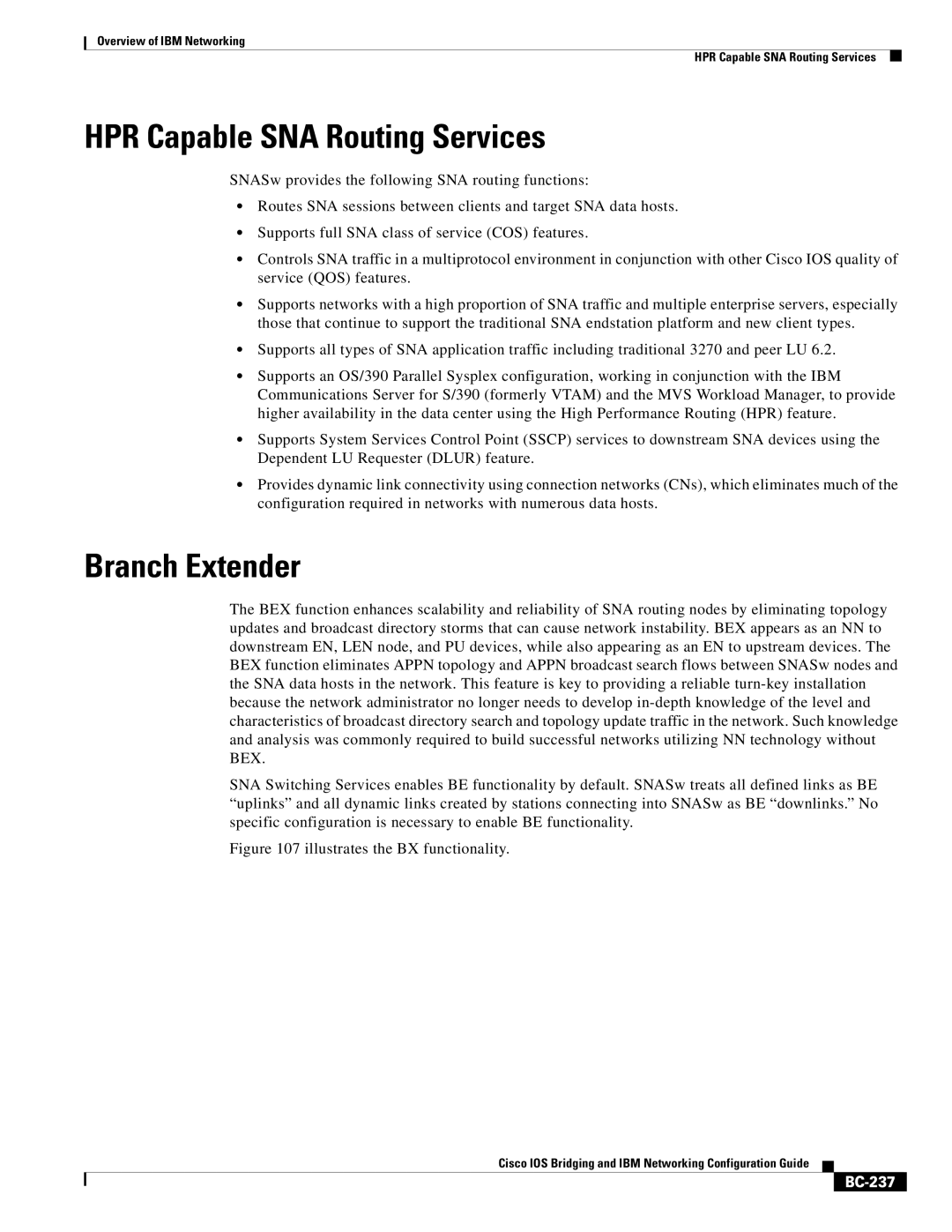Overview of IBM Networking
HPR Capable SNA Routing Services
HPR Capable SNA Routing Services
SNASw provides the following SNA routing functions:
•Routes SNA sessions between clients and target SNA data hosts.
•Supports full SNA class of service (COS) features.
•Controls SNA traffic in a multiprotocol environment in conjunction with other Cisco IOS quality of service (QOS) features.
•Supports networks with a high proportion of SNA traffic and multiple enterprise servers, especially those that continue to support the traditional SNA endstation platform and new client types.
•Supports all types of SNA application traffic including traditional 3270 and peer LU 6.2.
•Supports an OS/390 Parallel Sysplex configuration, working in conjunction with the IBM Communications Server for S/390 (formerly VTAM) and the MVS Workload Manager, to provide higher availability in the data center using the High Performance Routing (HPR) feature.
•Supports System Services Control Point (SSCP) services to downstream SNA devices using the Dependent LU Requester (DLUR) feature.
•Provides dynamic link connectivity using connection networks (CNs), which eliminates much of the configuration required in networks with numerous data hosts.
Branch Extender
The BEX function enhances scalability and reliability of SNA routing nodes by eliminating topology updates and broadcast directory storms that can cause network instability. BEX appears as an NN to downstream EN, LEN node, and PU devices, while also appearing as an EN to upstream devices. The BEX function eliminates APPN topology and APPN broadcast search flows between SNASw nodes and the SNA data hosts in the network. This feature is key to providing a reliable
SNA Switching Services enables BE functionality by default. SNASw treats all defined links as BE “uplinks” and all dynamic links created by stations connecting into SNASw as BE “downlinks.” No specific configuration is necessary to enable BE functionality.
Figure 107 illustrates the BX functionality.
Cisco IOS Bridging and IBM Networking Configuration Guide