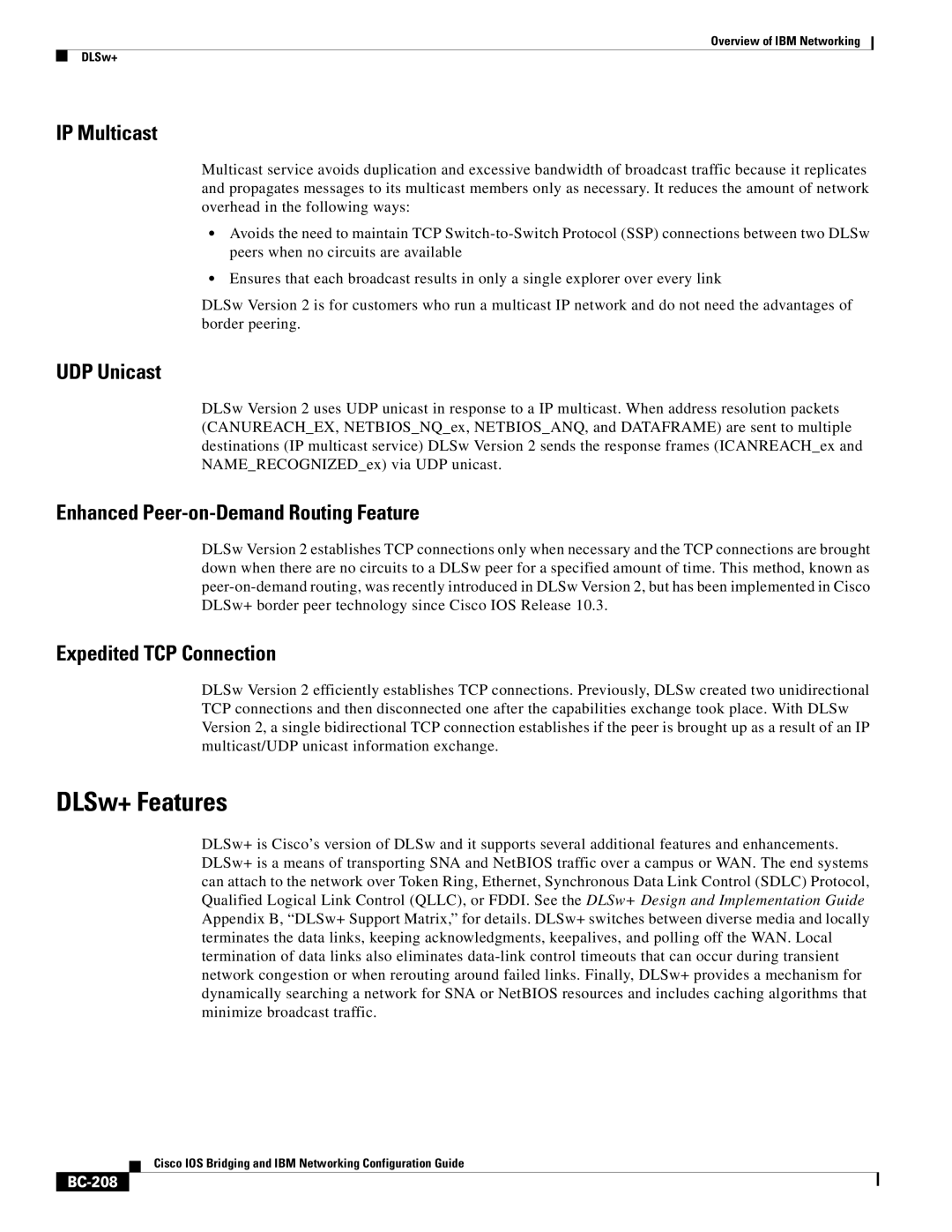Overview of IBM Networking
DLSw+
IP Multicast
Multicast service avoids duplication and excessive bandwidth of broadcast traffic because it replicates and propagates messages to its multicast members only as necessary. It reduces the amount of network overhead in the following ways:
•Avoids the need to maintain TCP
•Ensures that each broadcast results in only a single explorer over every link
DLSw Version 2 is for customers who run a multicast IP network and do not need the advantages of border peering.
UDP Unicast
DLSw Version 2 uses UDP unicast in response to a IP multicast. When address resolution packets (CANUREACH_EX, NETBIOS_NQ_ex, NETBIOS_ANQ, and DATAFRAME) are sent to multiple destinations (IP multicast service) DLSw Version 2 sends the response frames (ICANREACH_ex and NAME_RECOGNIZED_ex) via UDP unicast.
Enhanced Peer-on-Demand Routing Feature
DLSw Version 2 establishes TCP connections only when necessary and the TCP connections are brought down when there are no circuits to a DLSw peer for a specified amount of time. This method, known as
Expedited TCP Connection
DLSw Version 2 efficiently establishes TCP connections. Previously, DLSw created two unidirectional TCP connections and then disconnected one after the capabilities exchange took place. With DLSw Version 2, a single bidirectional TCP connection establishes if the peer is brought up as a result of an IP multicast/UDP unicast information exchange.
DLSw+ Features
DLSw+ is Cisco’s version of DLSw and it supports several additional features and enhancements. DLSw+ is a means of transporting SNA and NetBIOS traffic over a campus or WAN. The end systems can attach to the network over Token Ring, Ethernet, Synchronous Data Link Control (SDLC) Protocol, Qualified Logical Link Control (QLLC), or FDDI. See the DLSw+ Design and Implementation Guide Appendix B, “DLSw+ Support Matrix,” for details. DLSw+ switches between diverse media and locally terminates the data links, keeping acknowledgments, keepalives, and polling off the WAN. Local termination of data links also eliminates
Cisco IOS Bridging and IBM Networking Configuration Guide