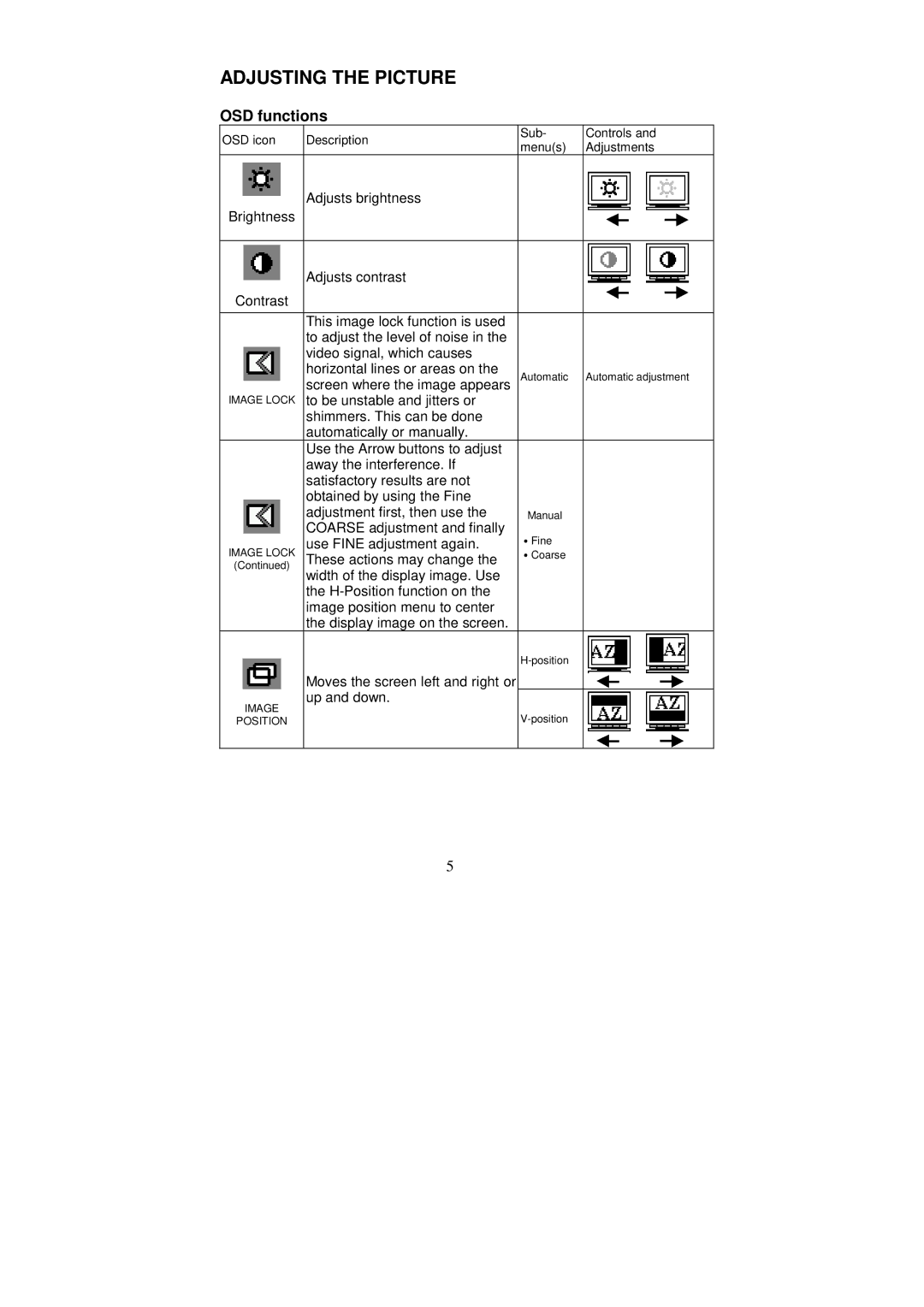ADJUSTING THE PICTURE
OSD functions
OSD icon | Description | Sub- | Controls and | |
menu(s) | Adjustments | |||
|
|
Brightness | Adjusts brightness |
|
|
|
|
|
|
|
|
|
|
|
|
|
|
|
|
|
|
| |
|
|
|
|
|
|
|
|
|
|
|
| Adjusts contrast |
|
|
|
|
|
|
|
|
|
Contrast |
|
|
|
|
|
|
|
|
|
|
|
|
|
|
|
|
|
|
|
| |
|
|
|
|
|
|
|
|
|
|
|
| This image lock function is used |
|
|
|
|
|
|
|
|
|
| to adjust the level of noise in the |
|
|
|
|
|
|
|
|
|
| video signal, which causes |
|
|
|
|
|
|
|
|
|
| horizontal lines or areas on the | Automatic Automatic adjustment | ||||||||
| screen where the image appears | |||||||||
IMAGE LOCK to be unstable and jitters or |
|
|
|
|
|
|
|
|
| |
| shimmers. This can be done |
|
|
|
|
|
|
|
|
|
| automatically or manually. |
|
|
|
|
|
|
|
|
|
| Use the Arrow buttons to adjust |
|
|
|
|
|
|
|
|
|
| away the interference. If |
|
|
|
|
|
|
|
|
|
| satisfactory results are not |
|
|
|
|
|
|
|
|
|
| obtained by using the Fine |
|
|
|
|
|
|
|
|
|
| adjustment first, then use the | Manual | ||||||||
| COARSE adjustment and finally | ˙Fine | ||||||||
IMAGE LOCK | use FINE adjustment again. | |||||||||
These actions may change the | ˙Coarse | |||||||||
(Continued) | width of the display image. Use |
|
|
|
|
|
|
|
|
|
|
|
|
|
|
|
|
|
|
| |
| the |
|
|
|
|
|
|
|
|
|
| image position menu to center |
|
|
|
|
|
|
|
|
|
| the display image on the screen. |
|
|
|
|
|
|
|
|
|
|
| |||||||||
| Moves the screen left and right or |
|
|
|
|
|
|
|
|
|
|
|
|
|
|
|
|
|
|
| |
IMAGE | up and down. | |||||||||
| ||||||||||
POSITION |
| |||||||||
|
|
|
|
|
|
|
|
|
|
|
5