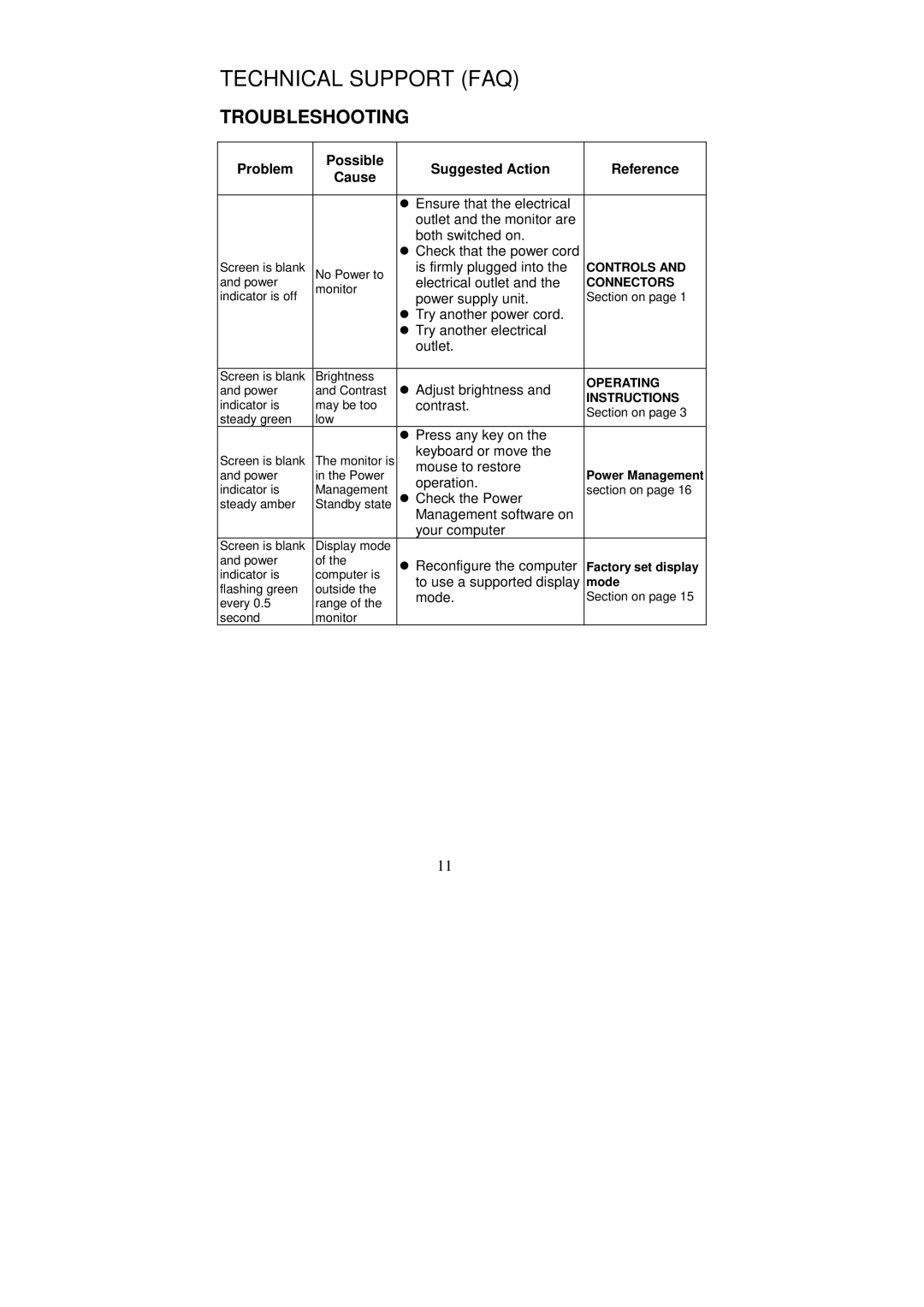TECHNICAL SUPPORT (FAQ)
TROUBLESHOOTING
Problem | Possible | Suggested Action | Reference | |
Cause | ||||
|
|
| ||
|
|
|
| |
|
| Ensure that the electrical |
| |
|
| outlet and the monitor are |
| |
|
| both switched on. |
| |
|
| Check that the power cord |
| |
Screen is blank | No Power to | is firmly plugged into the | CONTROLS AND | |
and power | monitor | electrical outlet and the | CONNECTORS | |
indicator is off | power supply unit. | Section on page 1 | ||
| ||||
|
| Try another power cord. |
| |
|
| Try another electrical |
| |
|
| outlet. |
| |
|
|
|
| |
Screen is blank | Brightness | Adjust brightness and | OPERATING | |
and power | and Contrast | |||
INSTRUCTIONS | ||||
indicator is | may be too | contrast. | ||
Section on page 3 | ||||
steady green | low |
| ||
|
| |||
|
| Press any key on the |
| |
Screen is blank | The monitor is | keyboard or move the |
| |
mouse to restore |
| |||
and power | in the Power | Power Management | ||
operation. | ||||
indicator is | Management | section on page 16 | ||
Check the Power | ||||
steady amber | Standby state |
| ||
Management software on |
| |||
|
|
| ||
|
| your computer |
| |
Screen is blank | Display mode |
|
| |
and power | of the | Reconfigure the computer | Factory set display | |
indicator is | computer is | |||
to use a supported display | mode | |||
flashing green | outside the | |||
mode. | Section on page 15 | |||
every 0.5 | range of the | |||
second | monitor |
|
|
11